- Home
- Photoshop ecosystem
- Discussions
- batch tint on png - when i flatten i lose the tran...
- batch tint on png - when i flatten i lose the tran...
Copy link to clipboard
Copied
Hello
I am trying to run an ACTION i have recorded on a batch of files (the action only puts a tint on the image, its pretty simple)
However, the images start as a png with transparency (cut out around the image), so no white background
When I run the batch, I was told to flatten the image at the end, otherwise, I get lots of files save prompts
so I guess my questions are
1. do i have to flatten
- if so can i flatten without losing the transparency
2. if not, well then i am confused
Thanks
 1 Correct answer
1 Correct answer
There can be no Adjustment Layers in a png, so you may have to merge it into the Layer but you don’t need to flatten the image.
Otherwise I recommend you try using Image Processor Pro instead of Batch.
Explore related tutorials & articles
Copy link to clipboard
Copied
- if so can i flatten without losing the transparency
Flattening an image means removing the transparency.
Please read this (in particular the section titled "Supply pertinent information for quicker answers"):
https://forums.adobe.com/docs/DOC-7044
You have provided no meaningful information on what the Action includes and how you set up the Batch.
Copy link to clipboard
Copied
oh ok, so here are 2 screen shots of the details
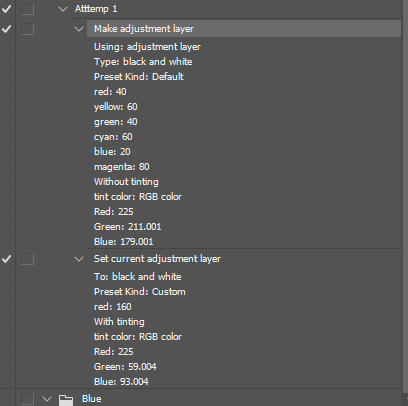
Its called Attempt 1, 2 steps
This batch below, gives me no errors but only 1 file is made, I think its overwriting 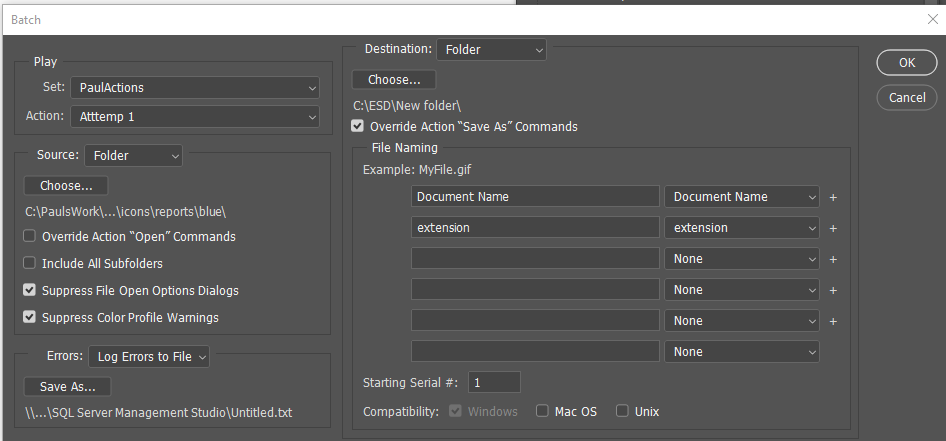
And here are my batch settings, (i have tried a few)
Copy link to clipboard
Copied
There can be no Adjustment Layers in a png, so you may have to merge it into the Layer but you don’t need to flatten the image.
Otherwise I recommend you try using Image Processor Pro instead of Batch.
Copy link to clipboard
Copied
merging layers did it, cheers
