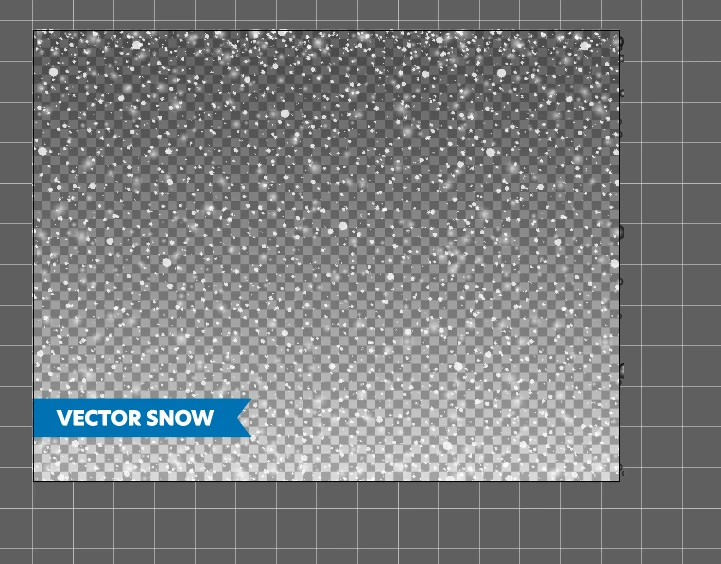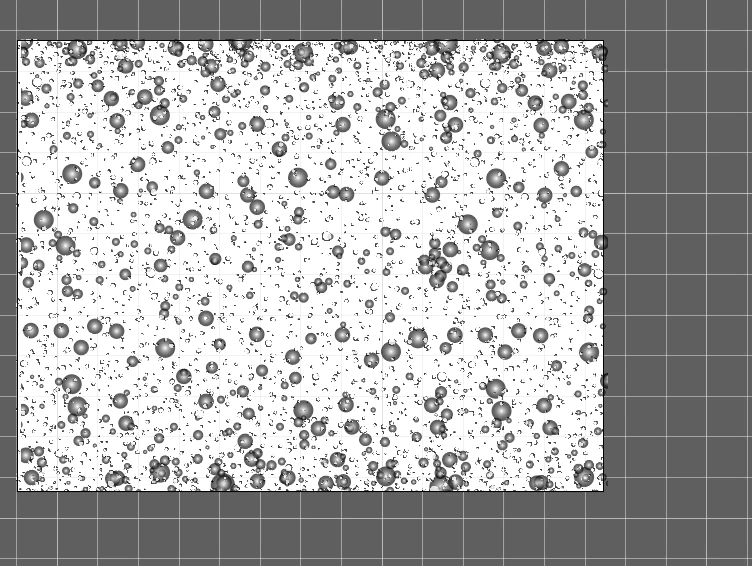Answered
Beginner help with Vector
Hey all,
I've licenced to use a snow vector and it opens in illustrator but when I paste it to photoshop it just comes out as it looks with the vector grid.
How do I get it so its just the snow? I tried unlaying the grid but then it just comes out as grey blobs.
Thank you for any help 🙂