Copy link to clipboard
Copied
I recently started using photoshop about a month ago as a hobby. My main focus is to edit photos, use cool effects and mask. I feel that I am learning fast, however, I am always forgetting things.
I've watched a series of different tutorials which help me make some cool photos, however when I try editing images solo I just forget how to do everything and I'm never particularly sure which methods I should use for the result I want.
My end goal (no matter how long it takes) is to be able to open an image, think of some cool effects or ideas, and then edit it without the use of tutorials etc.
Is there any beginner tips or resources that anyone can recommend for my particular scenario? Would be much appreciated, thanks! ![]()
 1 Correct answer
1 Correct answer
OK I'll play.
Just learn the tools and features you use most often, and carry on using them. Then add new tools/features as you need to use them. Don't put effort into learning something you are not going to make immediate use of, or you'll forget it and have to learn it again when you do need to use it.
From what you have said in your original post, something that will fit that very well lies at around the 1 hour mark in this Michael Ninness video called Power Shortcuts. The whole video is wel
...Explore related tutorials & articles
Copy link to clipboard
Copied
Start and learn the basic of digital images. You need to know and understand the basics before you can learn Photoshop well. While I would encourage you to play with Photoshop on copies of images you will do no harm and you will learn a lot from mistake and things you try. You should look into some online Photoshop beginner courses and tutorials Adobe has many. It makes no difference what version of Photoshop the courses or tutorials are for. You need the basics first do not try to bypass learning the fundamentals. Check out sites like Lynda.com Photoshop CC 2015 One-on-One: Fundamentals
Copy link to clipboard
Copied
You have a good point. I have been rushing into the advanced photoshop features without first learning the fundamentals or even the definitions of the tools. Thanks for the link, after previewing the first 2 videos, it seems like this online video course is something I may be interested in. If it can help me progress into this hobby, then it's worth a try! ![]()
Copy link to clipboard
Copied
I'm not a great reader so I have view many Video tiutorials. Some are better suited for me then others and the Author teaching style seem to be the reason. Still I need to use pausel and replay or I'll miss a lot.
For myself I avoid books and videos by: Scott Kelby and Matt Kloskowski
I find I useally like what I see and read from: Julieanne Kost, Martin Evening, Deke McClelland, Katrin Eismann, and Eddie Tapp
Copy link to clipboard
Copied
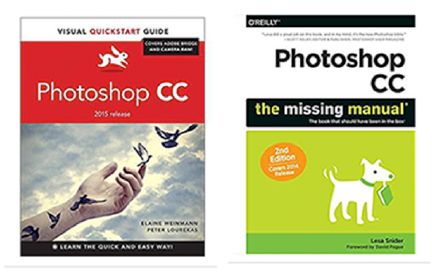
I suggest you check these out at your local book store and also read the reviews and see sample pages on Amazon. In addition, for step-by-step instructions (with illustrations) of many useful techniques, check out books by Scott Kelby.
While I prefer books to videos, neither offers the following unique advantage for a beginner:
If you live in or near a large city, I suggest you check the Adult Ed (also called Continuing Education) courses that may be available at a nearby college, the local Y or community center. Check their sites to see course descriptions. These classes provide the opportunity to work at a computer as you cover the material, proceed in a logical sequence and ask questions during each session. Some instructors offer email assistance when an assignment has you baffled. In addition, you will meet people with a similar interest and probably form a mutual-aid network when the class is over. Avoid the One Day cram courses. They are worthless for a beginner. (The Adult Ed section courses I taught at a college in NY met for three hours on 8 consecutive Saturday mornings. I suspect other colleges have a similar setup.)
Copy link to clipboard
Copied
Thanks, this is quite helpful. I will definitely do a little research on the local college to see if they offer this kind of service. I personally prefer videos myself, however, books in other hobbies have helped in the past. ![]()
Copy link to clipboard
Copied
I agree with you! It's very difficult to remember everything after you took a deep dive into Photoshop. Too much leaks out. So try this:
Learn the key commands by learning one thing at a time and practicing that thing until it's yours.
Build on your base and pretty soon you will have those editing skills you desire
Copy link to clipboard
Copied
Agree with everyone above. One tip when you do work on an image: Always save the original untouched image under its own filename. Then you can go to town trying out different things without regrets. (Never mind how I know this)
Copy link to clipboard
Copied
You know the same way I know this. LOL JH
Copy link to clipboard
Copied
Helpful tip to save the original untouched image. I always duplicate the Background layer and work on the duplicate to make sure the original image is untouched. And I found out the same way you did haha.
Copy link to clipboard
Copied
OK I'll play.
Just learn the tools and features you use most often, and carry on using them. Then add new tools/features as you need to use them. Don't put effort into learning something you are not going to make immediate use of, or you'll forget it and have to learn it again when you do need to use it.
From what you have said in your original post, something that will fit that very well lies at around the 1 hour mark in this Michael Ninness video called Power Shortcuts. The whole video is well worth a watch, but the section I am thinking of uses saved presets in Camera RAW that you can apply with one click to RAW files as you open them. It's very powerful, and very effective, and potentially, a huge time saver.
Copy link to clipboard
Copied
Trevor, you state it very well. This is exactly how I started out in Photoshop. Good advice. JH
Copy link to clipboard
Copied
Thanks guys! Everyone's input has been very helpful and I feel using all these new tips and techniques will guide me into mastering photoshop overtime.
Copy link to clipboard
Copied
Just to add: There are instructional courses over at places like LinkedIn Learning. (Julianne Kost's courses on compositing are superb.) They can take hours to complete since they're so thorough.
They're not free, though, but what you'll learn is from the source itself (in this case, Adobe).
Copy link to clipboard
Copied
As crazy as it sound, you wouldn’t believe how much I learned over the years watching YouTube videos of people doing work in Photoshop. Even after using PS for nearly 20 years, I’m still picking up something new.





