- Home
- Photoshop ecosystem
- Discussions
- Best color mode to use for process printing..?
- Best color mode to use for process printing..?
Best color mode to use for process printing..?
Copy link to clipboard
Copied
If I'm printing (let's say, business cards) in 4 color process on regular stock (coated or not)... I'm assuming that providing the printer w/ a CMYK PDF file will produce fewer artifacts (like banding in gradients) than RGB, regardless of the colors used.
- Is that a safe assumption for me to make?
- What if both sides are black and white... with multiple gradients... would a grayscale file offer even more shades of gray than CMYK would (and therefore, produce even fewer artifacts)? Or does nothing beat CMYK with regards to # of colors and minimizing unwanted side effects?
(PS : Almost all the layers are vector/shapes w/ live gradients, no surface pixel layers.)
Thanks!
Explore related tutorials & articles
Copy link to clipboard
Copied
Work in CMYK only if you know the actual specific CMYK profile appropriate for the press and paper used. You get this from the printer.
The Photoshop default just happens to be US Web Coated (SWOP), but that's just because there has to be some default. SWOP is not used in the rest of the world outside the Americas.
CMYK to CMYK conversions should never happen. This will turn K-only black into 4-color black, among other potential issues. While working in CMYK, watch the ink limit! This varies with profiles, but is typically 280-320%.
If it's vector you really should be using Illustrator, not Photoshop.
You can use grayscale, but again, you can't use the Photoshop defaults, and you still need to know the CMYK profile. Then you can set the working gray to Black Ink for that profile.
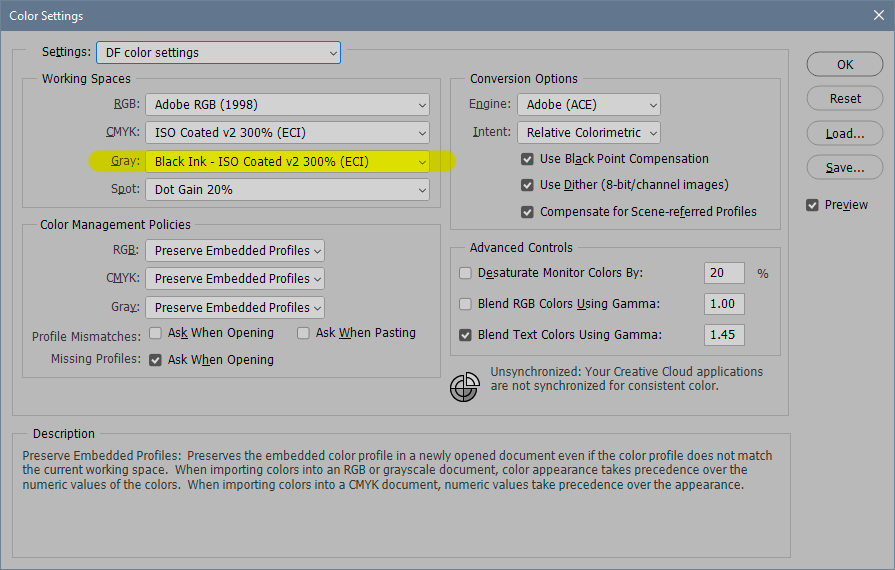
Copy link to clipboard
Copied
If your concern is to avoid banding, you should know that banding only happens in low bit depth, such as your display system. If you have a 16 bit file and you still see banding when viewed at 100%, it's in your display system, not the data.
The jpeg format is aggressively compressed and also tends to introduce banding, so avoid if you have synthetic gradients. Jpeg is an inappropriate format here anyway.
Copy link to clipboard
Copied
The jpeg format is aggressively compressed and also tends to introduce banding, so avoid if you have synthetic gradients. Jpeg is an inappropriate format here anyway.
- What do you mean by "synthetic" gradients?
- Are you saying that you always deliver uncompressed files to the printer, regardless of size? I thought maximum-quality compressed PDFs (retaining vector shapes wherever possible) was the norm for printing almost everything.
Copy link to clipboard
Copied
I send my print shop a High Print Quality (300 dpi or more) PDF in the CMYK preset he recommends. I never ever compress my print files. There is no reason for it.
Copy link to clipboard
Copied
https://forums.adobe.com/people/Nancy+OShea wrote
I send my print shop a High Print Quality (300 dpi or more) PDF in the CMYK preset he recommends. I never ever compress my print files. There is no reason for it.
But isn't compression on by default in High Print Quality?
I'd debated this in another forum years ago, and the consensus was that there is no difference to the naked eye between No Compression and the default Maximum Quality JPG (but significant differences in file size). But if that has been proven wrong, and this is still Photoshop's highest quality setting, shouldn't No Compression then be the default?
As per your advice, I saved a regular flat poster (24"x36") with your quoted settings, producing a 300mb file. Is that the kind of file size you regularly supply print shops with? (And wouldn't a small booklet weigh several gigs w/out any compression?)
I figured there'd come a day when multi-GB usb sticks and higher transfer speeds would make compression ENTIRELY obsolete, but I didn't think this was already the established norm. Is it really? (I'm kinda embarrassed.)
Copy link to clipboard
Copied
For PDF I uncheck compression. I always try to avoid jpeg if at all possible. I send uncompressed TIFF if I can.
A synthetic gradient is one you make in Photoshop with the gradient tool.
