 Adobe Community
Adobe Community
- Home
- Photoshop ecosystem
- Discussions
- Re: Best way to utilize SSD drive with Adobe/Photo...
- Re: Best way to utilize SSD drive with Adobe/Photo...
Best way to utilize SSD drive with Adobe/Photoshop?
Copy link to clipboard
Copied
Hi guys,
Just bought my first SSD drive (240GIG)and are about to set it up for the purpose of doing any Adobe CC work the fastest I can.
Obviously I have to install the Windows 7 Pro system onto the drive and Adobe files, I imagine that any work Adobe .psd/work files I should also keep on the drive?
So partition it like
C: Windows 100GIG
D: Program Files and Work Files 140GIG
???
Or should I add another drive E: so I can set scratch disks to it?
Or can scratch disks just utilise my old non SSD drive?
I imagine getting everything onto SSD would be the way to go, but thats only guessing.
Any help or advice would be great
Explore related tutorials & articles
Copy link to clipboard
Copied
I think that you're on the right track aside from partitioning you just need to avoid that.
I've tried to combine as much information from the thread and lessons we've all shared here in my latest blog post. Let me know what all you think and if I should add additional information and what brands of SSD drives and prices ranges I should add as a recommendation.
http://robertoblake.com/blog/2013/07/photoshop-and-ssd-drives-what-you-need-to-know/
Copy link to clipboard
Copied
Interesting, if somewhat moot discussion. For those needing performance approaching that of supercomputers without paying 100's of thousands, it's a good reference.
To expand a bit on my comment about "more to meet the eye", first of all, my system was built in 2007, consisting of an Athlon IIx4 processor, running stock at 2.8G. I do have a respectable ram count;12G, which allows for even stitching a scene shot with a Nikon D800, at speeds faster than when I used a 32 bit system for stitches from much, much smaller sensors.
The limitation is Sata3 and the chipset I chose when purchasing the mobo. Given that, it is still a major upgrade to my system.
So far as SSD contribution to performance in PSCC, I notice that stitching is much faster, as well as certain filters like Field Blur or Adaptive WA. I couldn't even notice the time delay and thought at first it didn't "take"! This from a D7100 image.
I'm going to retry some of this using C drive as scratch and see if stitching is even faster.
Copy link to clipboard
Copied
With giga throughput to mass storage that also provides almost no latency delays (i.e., no physical head seek time) a modern virtual memory type computer system (e.g., Windows, Unix) runs much more as the designers imagined. You don't sense the barrier where having everything all in RAM spills over into swapping activity nearly as much. When Photoshop "goes virtual" because you're working on a large image with lots of history states - or stitching big panos as Lawrence mentioned - you hardly notice; everything just keeps working and you stay productive. Such a system also multitasks much more smoothly, scaling up better as multiple overlapping I/O operations don't incur seeking causing the others to wait.
Interestingly, the latest advancements in SSDs, over just the past year, have reduced the latency from something like 0.1 millisecond to 0.01 millisecond or less, and this has netted even a much greater amount of what I described above. Since many/most I/O operations are small and numerous, being able to fit many more of them in a given time span further leverages the gargantuan computing power our modern processors have. Among computing performance enthusiasts, "4K Speed" is king. That describes the performance of multiple random 4K byte I/O operations. My system, as you can see above from the various benchmarks, offers on the order of about 100 megabytes/second throughput with random small I/O operations. The most modern systems with the most modern SSDs are now pushing to near 1 gigabyte/second for small random I/O.
I understand the new Mac Pro "cylinder" design, due out later this year, is going to be integrating mass storage even more closely to the processors, and promises to kick things into yet another higher gear.
SSD is the most exciting computer advancement of recent history.
-Noel
Copy link to clipboard
Copied
Yes, the Samsung is good hardware from everything I've read, and since they manufacture their own flash their prices are very good. Its lower latency is why it completes all those small I/Os so quickly. There have been some very recent leaps in flash controller technology.
By the way, I know someone who sees 40,000 files / second enumerated with an array of four OCZ Vector drives.
-Noel
Copy link to clipboard
Copied
Noel Carboni wrote:
I'll never have another computer system that runs from anything less than an SSD array.
IMO there seems pro and con about an SSD Raid 0.
Pro it easy you can create a huge c: and have everything on with the exception of you backup which is elsewhere.
Con should one fail (I believe anything man made can fail) solid state or not. Everything needs to be restored. Nothing is partitioning everything is stripped across all the SSD drives.
I do not think there is any big performance gain making a SSD array or even if there is any gain. All you get to do is make a big c: and eliminate space management. Every read and write is queued to C: the adapter does the stripping but then I know little about the caching that going on in the adapter and the SSD devices . In any case there is no disk seeking or rotational delays array or no array. It not hard to configure paging and swapping to separate SSD so space management is not a big problem.
Should a very rare SDD failure happen. If it happened to a swap or paging SDD. All you need do is replace the faulty SSD and boot. Should an array fail the failing SSD need to be replaced and the entire system needs to be restored from backup.
Copy link to clipboard
Copied
Agreed Jack, that was my concern as well.
Complexity, short answer to everything we've hashed out here is, yes you can gain by using that SSD as a Scratch Disk. Do not bother to partition it. Also go ahead and allocate your Paging Memory/VRAM to it. Use it for Scratch Disk and if you can for any other Caching. This should do wonders for your system.
When you can buy a second SSD drive and a Raid Controller and setup your 2 SSD Drives in RAID0 configuration.
If you want a little more performance after that get separate drives for your OS, Applications and Data. If you are going to get another SSD use it for you OS, not your applications.
Hope this helps.
Copy link to clipboard
Copied
Here's what I'm doing, for what it's worth, which you may be interested in if you are a lower budget Mac user. I have late-2012 2.3 i7 Mac mini with a 5400 rpm standard 1 TB spinning hard drive (not a fusion drive). I know it is pretty mundane compared to the impressive systems mentioned above.
Connected to it is a usb 3 dock, which holds my old windows low to medium end 256 GB SSD reformatted for the Mac OS. Photoshop CC and CS6 both recognize this as a usable scratch drive. I know this is not as fast as a internal hard drive connection, but I honestly cannot notice any slow down, even with a photoshop file of more than 1 GB. My mini has 16 GB of RAM. The whole thing works great for my rather ordinary photo editing uses and prints with great color accuracy thanks to the ability to send 16 bit files to my Epson 3880. 3D even works pretty well with the humble hd4000 graphics. Thanks to the 16 GB of RAM and the apparently efficient way that OSX handles memory, Photoshop starts as fast as it did when the above mentioned SSD held it and was in my old Windows 7 box. Saving a large file can take 30 seconds to 45 seconds. Not really fast, but this is when I grab a sip of Earl Grey (hot), stretch my hands, and close my eyes to give them a little rest. Just my 2 cents worth if you are a Mac mini user and have an old Windows SSD. I do recommend a usb 3 dock, not a usb 2 dock. I am a happy camper.
Copy link to clipboard
Copied
I think you have a nice little machine there. I should have waited a bit and bought the 2012, but I will be getting the 2014 I believe. I am certainly not against SSDs. It's just that unless you're putting a machine together yourself, you have to buy a stock product, which I did. I will give my SATA II to my wife who doesn't use any speed. I have a 4TB Thunderbolt RAID 0 and two eSATAs hooked up to a Thunderbolt adapter. These will operate pretty well with SATA III. Then I will get some large USB3 drives. I am hoping that 2014 mini will have a 512 SSD internal of OS and apps. That is as small a boot drive as I can use.
Speed? i just tested a 1,03 GB folder transferred to the 4 TB and it went at 35 MBps. It had a bunch of seeks which illustrates the spinning drive slowdown. No point in SSD externals unless you have SATA III. Even then I expect that same file won't get above 110 MBps. 110 MBps is the highest transfer I have seen with my present machine with a homogeneous file. If you move files between two SATA II devices, the highest no RAID speed you can theoretically get is 1500 mbps.
Copy link to clipboard
Copied
That's probably an underestimate in real-world usage, Richard. Caching, when set up properly, can mean that the entire file will be read then cached into RAM - then your program will be able to move on while the OS works in the background to write it out. Thus, until you overwhelm your RAM cache it will seem like you have the full raw SATA speed, not half for read and half for write.
As an example, I can sustain about 1.7 gigabytes/second transfer rate. Note this 3.4 gigabyte file copies from/to the same drive in 2 seconds.
C:\TEMP\CopyTest>dir
Volume in drive C is C - NoelC4 SSD
Volume Serial Number is 00ED-C11E
Directory of C:\TEMP\CopyTest
07/31/2013 02:11 AM <DIR> .
07/31/2013 02:11 AM <DIR> ..
07/31/2013 02:11 AM 3,401,966,452 BigFile.tmp
1 File(s) 3,401,966,452 bytes
2 Dir(s) 925,897,904,128 bytes free
C:\TEMP\CopyTest>Timer Copy BigFile.tmp BigFile2.tmp
1 file(s) copied.
------------------------------------------------------------------------------
Start time: Wednesday, July 31, 2013, 02:12:16
Stop time: Wednesday, July 31, 2013, 02:12:18
------------------------------------------------------------------------------
C:\TEMP\CopyTest>dir
Volume in drive C is C - NoelC4 SSD
Volume Serial Number is 00ED-C11E
Directory of C:\TEMP\CopyTest
07/31/2013 02:12 AM <DIR> .
07/31/2013 02:12 AM <DIR> ..
07/31/2013 02:11 AM 3,401,966,452 BigFile.tmp
07/31/2013 02:11 AM 3,401,966,452 BigFile2.tmp
2 File(s) 6,803,932,904 bytes
2 Dir(s) 922,261,032,960 bytes free
C:\TEMP\CopyTest>
-Noel
Copy link to clipboard
Copied
I just tested a homogeneous file and got 70 MBps. A rule of thumb is that you add transfer speeds as if they were capacitive impedance, thus 1/3000 plus 1/3000 is 1/1500 1500/8 = 187.5 MBps teoretical max less overhead for seeks and CPU.
I;m glad you posted that Noel. I'd been wondering.
Copy link to clipboard
Copied
Um, combining impedances, whether capacitive or inductive is not that simple, Lundberg02.
Rather than spelling it out in detail, here's a link to the calculations.
Copy link to clipboard
Copied
I know what impedances are, Hude, I've been an electrical engineer for 60 years.
Here's a real world look at Thunderbolt and USB 3.0 and I totally agree with it for all practical purposes.
Thunderbolt is pathetic hooked up to SATA II. My Tbolt drive is RAID 0 and only does 70-80 MBps. I bought it for next year when I will have SATA III. It still doesn't compete with the cost benefit of USB 3.0 which I will also have next year. Tbolt is basically display tech.
Trevor, I don't have any use for PCs and would never build one. Some aspects of the Mac mini can be specified when ordered and I have the additional flexibilkity of a substantial discount which allows some upscaling. I personally believe the mini is the best value for money in the Mac line , I am not confident that Apple will continue to build consumer computers so I hope to get at least the 2014 mini.
http://news.cnet.com/8301-17938_105-20088164-1/thunderbolt-vs-usb-3.0-why-its-a-lose-lose/
Copy link to clipboard
Copied
After years of less than happy experiences with Windows and now a very positive experience with the new mini, I share your opinion. I also wonder about future consumer computers from Apple, although my hope is that the new Pro will spawn, in a year or two, some sort of mini on steroids, perhaps something with a single video card and a lower end processor but a similar configuration. I also notice, in the local Apple store, a huge amount of interest in the computers, at least as intense as the interest in iPads.
Copy link to clipboard
Copied
Noel, copying from the same drive to itself is hardly a transfer speed test. What does it do when moving to say, a USB 3.0 hard drive?
Copy link to clipboard
Copied
Lundberg02 wrote:
Noel, copying from the same drive to itself is hardly a transfer speed test. What does it do when moving to say, a USB 3.0 hard drive?
Noel does not use a physical drive for C:. He uses a Raid 0 to spread a logical drive across three SSD devices. So when he copies something from logical C: to logical C: he is copying data from three physical SSD devices to different areas on the same three physical SSD drives through his raid controller and raid configuration.
Copying a large file from a physical hard drive to the same Physical hard drive would be slowed down because of arm seeking and being jerker about because of the different file locations and file data may not even be which contiguest on disk.
With SSD there are no seek or head switching or rotational delays. These delays are often not a huge factor with hard disk because there is buffering and caching involved. Write are reported complete before they have been written and there are read ahead's going on etc.
Copy link to clipboard
Copied
I actually have four SSDs in the array, JJ.
My point with that "copy from/to the same volume" demo was to specifically show that with caching you don't divide the transfer speed by 2, as long as the cache will hold all the data (a good reason for having gargantuan RAM space on a high speed system).
And JJ is exactly right. It's worth repeating AGAIN: "With SSD there are no seek or head switching or rotational delays"
When there is no latency, then the usage can scale up linearly, not like an electromechanical hard drive where if you get N throughput with one single application, you'll get WAY less than N/2 throughput with two simultaneous applications accessing it.
Solid state mass storage is a big jump up from what we were all used to just a few years ago. Bigger than most folks realize.
-Noel
Copy link to clipboard
Copied
The ignorance about the basic hardware functions concerning data storage is rather depressing. One of the reasons I delayed any implementation here is because I wanted to know the basics rather thoroughly.
It's amazing, when one digs deep into any subject, first, how much one finds out you don't know, and second, how much one finds out you don't know you don't know.
SSD's are certainly a case in point!
Copy link to clipboard
Copied
Lundberg02 wrote:
Noel, copying from the same drive to itself is hardly a transfer speed test. What does it do when moving to say, a USB 3.0 hard drive?
I'm not sure what you mean by "hardly a transfer speed test", because it truly is exactly that. Data is being copied from one file to another through the SATA links. My intent was to illustrate that full write caching that doesn't wait for buffer flushing makes the output volume link speed almost a non-issue, as long as there's enough RAM.
Let me further illustrate by showing the same copy from my SSD array (C:) to my HDD array (D:), which sports two Western Digital RE4 (spinning) hard drives that together can sustain something about 220 megabytes/second in data transfer. Then I'll copy the data in the other direction again.
With this transfer, notice how quickly the copy from the faster volume runs in comparison to the copy from the slower one, again because of write caching.
C:\TEMP\CopyTest>dir
Volume in drive C is C - NoelC4 SSD
Volume Serial Number is 00ED-C11E
Directory of C:\TEMP\CopyTest
08/01/2013 11:13 AM <DIR> .
08/01/2013 11:13 AM <DIR> ..
08/01/2013 11:13 AM 3,401,966,452 BigFile.tmp
1 File(s) 3,401,966,452 bytes
2 Dir(s) 898,764,591,104 bytes free
C:\TEMP\CopyTest>dir d:\CopyTest
Volume in drive D is D - NoelC4 HDD
Volume Serial Number is C07A-0E1A
Directory of d:\CopyTest
08/01/2013 11:16 AM <DIR> .
08/01/2013 11:16 AM <DIR> ..
0 File(s) 0 bytes
2 Dir(s) 1,102,863,773,696 bytes free
C:\TEMP\CopyTest>Timer Copy BigFile.tmp D:\CopyTest
1 file(s) copied.
------------------------------------------------------------------------------
Start time: Thursday, August 01, 2013, 11:30:23
Stop time: Thursday, August 01, 2013, 11:30:26
------------------------------------------------------------------------------
Now the same sized copy in the other direction...
C:\TEMP\CopyTest>dir
Volume in drive C is C - NoelC4 SSD
Volume Serial Number is 00ED-C11E
Directory of C:\TEMP\CopyTest
08/01/2013 11:33 AM <DIR> .
08/01/2013 11:33 AM <DIR> ..
0 File(s) 0 bytes
2 Dir(s) 902,169,948,160 bytes free
C:\TEMP\CopyTest>dir D:\CopyTest
Volume in drive D is D - NoelC4 HDD
Volume Serial Number is C07A-0E1A
Directory of D:\CopyTest
08/01/2013 11:33 AM <DIR> .
08/01/2013 11:33 AM <DIR> ..
08/01/2013 11:13 AM 3,401,966,452 AnotherBigFile.tmp
1 File(s) 3,401,966,452 bytes
2 Dir(s) 1,099,461,804,032 bytes free
C:\TEMP\CopyTest>Timer Copy D:\CopyTest\AnotherBigFile.tmp .
1 file(s) copied.
------------------------------------------------------------------------------
Start time: Thursday, August 01, 2013, 11:34:47
Stop time: Thursday, August 01, 2013, 11:35:01
------------------------------------------------------------------------------
-Noel
P.S., This kind of write caching is not on in Windows 7 by default. There is a setting you have to change to disable write cache buffer flushing and get the highest performance.
Copy link to clipboard
Copied
Noel Carboni wrote:
P.S., This kind of write caching is not on in Windows 7 by default. There is a setting you have to change to disable write cache buffer flushing and get the highest performance.
These setting are found in the device managers device preferences policies. Microsoft default these setting to safe settings. I do not know if the setting actually effect SSD performance. For external devices I normally leave Microsoft default safe settings for I have been known to unplug devices without first using the safely remove devices from the system applet.Though I would never do that to my USB 3 external 4TB drive for that is where all my data files are. And even though its plugged into an ups I do not disable write cache buffer flushing to get the highest performance. For I don't backup the data on that drive as frequently as I should. I like keeping the safer setting. In any case this setting should not be checked if you don't have a ups for the device..
Copy link to clipboard
Copied
How's the throughput to that USB3 drive, JJ? I only have USB2.
And yes, the write cache buffer flush setting does indeed affect SSD performance. There are some considerations depending on the RAID drivers you're using. Intel RST drivers (used with the ICH10R chipset, for example) take control of that setting.
-Noel
Copy link to clipboard
Copied
Noel I never felt the need to run a test on my USB 3 external disk. All my images and even some programs the can run from anywhere without an installation process are on that drive. I does take some time to save some of my PSD files. But I don't sit around waiting on that drive often. I just checked and NovaBench has a disk write test I'll do a couple of test.
OK here is what I see my policies. I have run with the test with and without turning off flushing. It made a little difference IMO.

With flushing on running the test several times gave me results from 105 to 115 MB/per second writes speeds
With flushing off running the test several times gave me results from 110 to 117 MB/per second writes speeds
Copy link to clipboard
Copied
Benchmarks often do low level I/O that circumvents the cache. Try just copying some big files.
-Noel
Copy link to clipboard
Copied
Oh, and you'll want to reboot after changing that setting.
-Noel
Copy link to clipboard
Copied
Noel I'm 72 years old I do have a stopwatch desktop application sill I don't think copying a big file and using a stopwatch application will produce good numbers. So I will not change the setting for that type of timings.
I did use 7zip to zip my CS6 installation tree I have on the external drive into a single compresses file of
1,298,494,097 bytes around 1.3GB. I moved that file to my SSD C: then copied that to the C: F: and E: several times and timed each copy with the desktop stopwatch. The times I came up with were around 3 second for the SSD and around 2.5 seconds for the F: and E: I thought the F: my internal 10K RPM drive time would be much faster the the external seagate 4TB drive, I can not even find good specs on the seagate site for the desktop drive in the external USB 3 case. No MTF number no RPM stated it just has a two year warrantee.
Both hard drives seem to write faster the my SSD 423MB/Sec write rate compared the 519MB/sec Disk write rates
I do not think the numbers are reflect reality I need a better method for timing the copies...
NovaBench also showed the write speed for the internal drive to be in the same ballpark as my external drive and also showed the SSD as being much slower, Though Windows shows 7.9 for the SSD
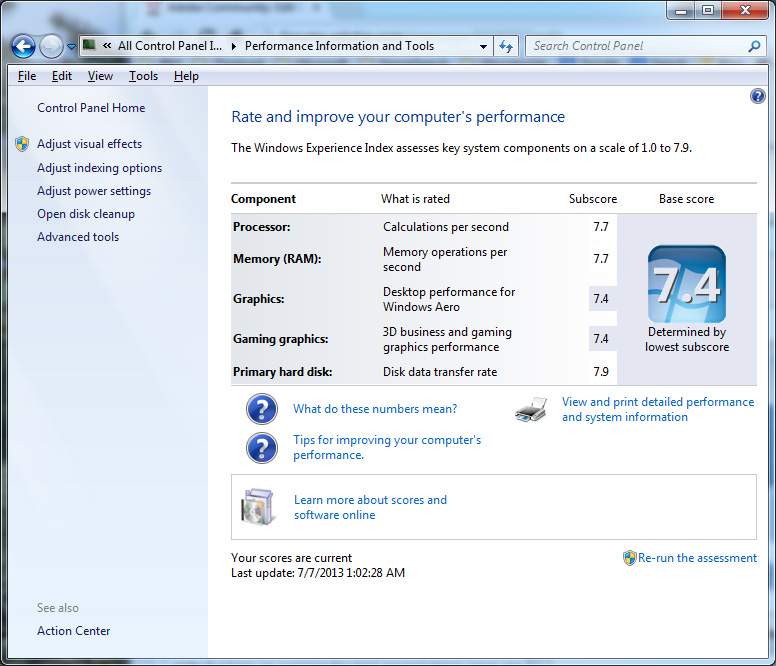
Copy link to clipboard
Copied
JJMack wrote:
…I'm 72 years old…
JJ, it looks like you and I could start a septuagenarian club here. ![]()
