 Adobe Community
Adobe Community
- Home
- Photoshop ecosystem
- Discussions
- Re: Best way to utilize SSD drive with Adobe/Photo...
- Re: Best way to utilize SSD drive with Adobe/Photo...
Best way to utilize SSD drive with Adobe/Photoshop?
Copy link to clipboard
Copied
Hi guys,
Just bought my first SSD drive (240GIG)and are about to set it up for the purpose of doing any Adobe CC work the fastest I can.
Obviously I have to install the Windows 7 Pro system onto the drive and Adobe files, I imagine that any work Adobe .psd/work files I should also keep on the drive?
So partition it like
C: Windows 100GIG
D: Program Files and Work Files 140GIG
???
Or should I add another drive E: so I can set scratch disks to it?
Or can scratch disks just utilise my old non SSD drive?
I imagine getting everything onto SSD would be the way to go, but thats only guessing.
Any help or advice would be great
Explore related tutorials & articles
Copy link to clipboard
Copied
I'm starteing ro feel quite young, despite my 63 years on planet Earth! ![]()
I'll share a few Crystal Disk benchmarks to add some data to the discussion:
My SSD boot disk is old and not that flash. The continuous throughput figures are very poor, but it makes up for it with fast seek times,
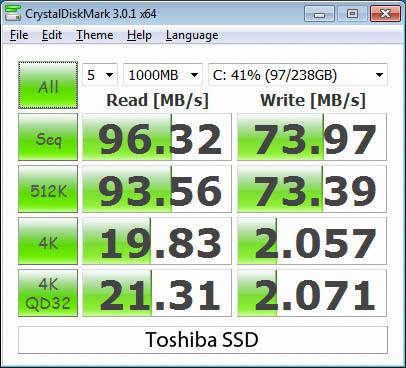
A pair of 2nd gen v'raptors in raid0. Way beter throughput. In fact reasonable performance all round. This is my project drive for PremPro, but I also use it for all current projects.
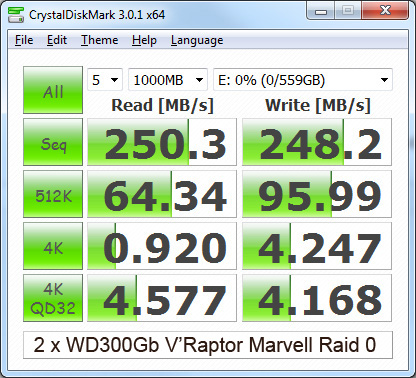
And lastly, one of my WD My Book USB externals. I have six of them now, and love them for their convenience and reasonable performance.
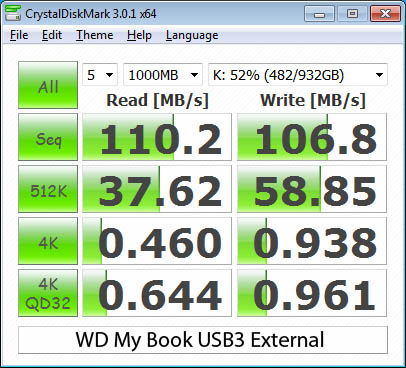
I'll get some data from the new laptop when it has finished downloading all the CC updates (it spent most of yesterday installing the CC apps. No sooner had it finished, when most of the apps needed updates!). But it feels damn fast. The two SSDs in a raid0 will be much later spec than the one on my desktop. It loads Photoshop in less than two seconds from a restart, and less than a second when reopened.
Copy link to clipboard
Copied
For a direct comparison, here's what I'm seeing using CrystalDiskMark (which by the way isn't highly regarded amongst SSD afficionados).
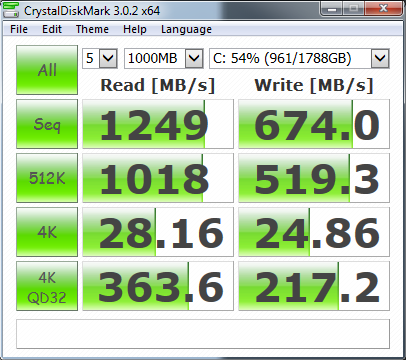
We've got to get you some better SSD hardware, Trevor. Any modern SSD from 2013 would blow yours out of the water. Heck, any of the top-end 2013 SSDs will blow *my* 4K numbers away. There's one guy I know who's built a RAID 0 array from four brand new OCZ Vector drives... He gets more than 800 MB/second for his 4K numbers, which are a good measure of how well an SSD will run Windows. This stuff is still growing by leaps and bounds.
-Noel
Copy link to clipboard
Copied
I'm older than that. About as many trombones in "Music Man"!
Copy link to clipboard
Copied
Once the file is cached the system doesn't go to the disk for it any more. So you have to rename it or something to make the system forget that it's cached in the file system.
What do you see if you go to a CMD prompt and type the following?
WINSAT disk
This is what it shows me:
C:\TEMP>WINSAT disk
Windows System Assessment Tool
> Running: Feature Enumeration ''
> Run Time 00:00:00.00
> Running: Storage Assessment '-seq -read -n 0'
> Run Time 00:00:06.15
> Running: Storage Assessment '-ran -read -n 0'
> Run Time 00:00:00.42
> Running: Storage Assessment '-scen 2009 -drive C:'
> Run Time 00:00:51.92
> Running: Storage Assessment '-seq -write -drive C:'
> Run Time 00:00:03.23
> Running: Storage Assessment '-flush -drive C: -seq'
> Run Time 00:00:00.84
> Running: Storage Assessment '-flush -drive C: -ran'
> Run Time 00:00:01.12
> Running: Storage Assessment '-hybrid -ran -read -n 0 -ransize 4096'
NV Cache not present.
> Run Time 00:00:00.00
> Running: Storage Assessment '-hybrid -ran -read -n 0 -ransize 16384'
NV Cache not present.
> Run Time 00:00:00.00
> Disk Sequential 64.0 Read 1776.42 MB/s 7.9
> Disk Random 16.0 Read 282.81 MB/s 7.9
> Responsiveness: Average IO Rate 0.27 ms/IO 7.9
> Responsiveness: Grouped IOs 4.30 units 7.9
> Responsiveness: Long IOs 0.49 units 7.9
> Responsiveness: Overall 2.10 units 7.9
> Responsiveness: PenaltyFactor 0.0
> Disk Sequential 64.0 Write 1687.80 MB/s 7.9
> Average Read Time with Sequential Writes 0.229 ms 7.9
> Latency: 95th Percentile 0.554 ms 7.9
> Latency: Maximum 2.380 ms 7.9
> Average Read Time with Random Writes 0.200 ms 7.9
> Total Run Time 00:01:21.12
-Noel
Copy link to clipboard
Copied
Copy link to clipboard
Copied
I did not know about the winsat command here is what I see with my drives.
Drive 0 is C: 256GB SSD
C:\Windows\system32>winsat disk -n 0
Windows System Assessment Tool
> Running: Feature Enumeration ''
> Run Time 00:00:00.00
> Running: Storage Assessment '-n 0 -seq -read'
> Run Time 00:00:05.29
> Running: Storage Assessment '-n 0 -ran -read'
> Run Time 00:00:00.36
> Running: Storage Assessment '-n 0 -scen 2009'
> Run Time 00:00:51.65
> Running: Storage Assessment '-n 0 -seq -write'
> Run Time 00:00:03.57
> Running: Storage Assessment '-n 0 -flush -seq'
> Run Time 00:00:01.17
> Running: Storage Assessment '-n 0 -flush -ran'
> Run Time 00:00:01.11
> Running: Storage Assessment '-n 0 -hybrid -ran -read -ransize 4096'
NV Cache not present.
> Run Time 00:00:00.02
> Running: Storage Assessment '-n 0 -hybrid -ran -read -ransize 16384'
NV Cache not present.
> Run Time 00:00:00.01
> Disk Sequential 64.0 Read 438.39 MB/s 7.9
> Disk Random 16.0 Read 304.97 MB/s 7.9
> Responsiveness: Average IO Rate 0.36 ms/IO 7.9
> Responsiveness: Grouped IOs 6.46 units 7.8
> Responsiveness: Long IOs 0.83 units 7.9
> Responsiveness: Overall 5.39 units 7.9
> Responsiveness: PenaltyFactor 0.0
> Disk Sequential 64.0 Write 381.99 MB/s 7.9
> Average Read Time with Sequential Writes 0.892 ms 7.7
> Latency: 95th Percentile 2.656 ms 7.2
> Latency: Maximum 6.206 ms 7.9
> Average Read Time with Random Writes 0.896 ms 7.9
> Total Run Time 00:01:05.22
Drive 1 is F: 500GB 10K RPM Internal hard disk
C:\Windows\system32>winsat disk -n 1
Windows System Assessment Tool
> Running: Feature Enumeration ''
> Run Time 00:00:00.00
> Running: Storage Assessment '-n 1 -seq -read'
> Run Time 00:00:08.30
> Running: Storage Assessment '-n 1 -ran -read'
> Run Time 00:00:04.95
> Running: Storage Assessment '-n 1 -scen 2009'
> Run Time 00:00:56.32
> Running: Storage Assessment '-n 1 -seq -write'
> Run Time 00:00:06.54
> Running: Storage Assessment '-n 1 -flush -seq'
> Run Time 00:00:01.68
> Running: Storage Assessment '-n 1 -flush -ran'
> Run Time 00:00:04.68
> Running: Storage Assessment '-n 1 -hybrid -ran -read -ransize 4096'
NV Cache not present.
> Run Time 00:00:00.02
> Running: Storage Assessment '-n 1 -hybrid -ran -read -ransize 16384'
NV Cache not present.
> Run Time 00:00:00.01
> Disk Sequential 64.0 Read 158.29 MB/s 7.1
> Disk Random 16.0 Read 3.51 MB/s 4.8
> Responsiveness: Average IO Rate 1.27 ms/IO 7.7
> Responsiveness: Grouped IOs 7.31 units 7.6
> Responsiveness: Long IOs 6.48 units 7.6
> Responsiveness: Overall 47.32 units 7.1
> Responsiveness: PenaltyFactor 0.0
> Disk Sequential 64.0 Write 163.11 MB/s 7.2
> Average Read Time with Sequential Writes 1.486 ms 7.3
> Latency: 95th Percentile 7.895 ms 6.0
> Latency: Maximum 51.297 ms 7.9
> Average Read Time with Random Writes 3.974 ms 6.3
> Total Run Time 00:01:23.65
Drive 2 is E: 4TB external USB 3 Disk Seagate Destop Drive
C:\Windows\system32>winsat disk -n 2
Windows System Assessment Tool
> Running: Feature Enumeration ''
> Run Time 00:00:00.00
> Running: Storage Assessment '-n 2 -seq -read'
> Run Time 00:00:07.58
> Running: Storage Assessment '-n 2 -ran -read'
> Run Time 00:00:16.24
> Running: Storage Assessment '-n 2 -scen 2009'
> Run Time 00:01:07.46
> Running: Storage Assessment '-n 2 -seq -write'
> Run Time 00:00:06.57
> Running: Storage Assessment '-n 2 -flush -seq'
> Run Time 00:00:05.26
> Running: Storage Assessment '-n 2 -flush -ran'
> Run Time 00:00:12.40
> Running: Storage Assessment '-n 2 -hybrid -ran -read -ransize 4096'
NV Cache not present.
> Run Time 00:00:00.00
> Running: Storage Assessment '-n 2 -hybrid -ran -read -ransize 16384'
NV Cache not present.
> Run Time 00:00:00.02
> Disk Sequential 64.0 Read 133.44 MB/s 7.0
> Disk Random 16.0 Read 0.98 MB/s 2.9
> Responsiveness: Average IO Rate 3.34 ms/IO 6.2
> Responsiveness: Grouped IOs 9.52 units 7.2
> Responsiveness: Long IOs 12.20 units 7.2
> Responsiveness: Overall 116.20 units 6.7
> Responsiveness: PenaltyFactor 0.0
> Disk Sequential 64.0 Write 130.09 MB/s 7.0
> Average Read Time with Sequential Writes 4.944 ms 6.0
> Latency: 95th Percentile 52.979 ms 1.9
> Latency: Maximum 122.533 ms 7.6
> Average Read Time with Random Writes 12.771 ms 3.8
> Total Run Time 00:01:56.58
Copy link to clipboard
Copied
Are you on SATA 3?
Copy link to clipboard
Copied
The numberss, 7.9, etc after the reads, is that the WEI rating?
Copy link to clipboard
Copied
Yes, those numbers are "sub-ratings" that all go into the overview rating you see on the main display.
-Noel
Copy link to clipboard
Copied
JJ's numbers for sequential read and Random read are much better than mine, which is why I asked about the Sata version.
OTOH, I don't have the Samsung pro version.
Copy link to clipboard
Copied
This is for the C drive on my new laptop, (MSI GT70 ONE) and all I know is that it uses two Gb SSD drives. I have not looked into what MB the laptop uses. Sorry about the odd colours, but I installed a wierd Japanese version of Disk Mark. The more current version of the laptop has three 128Gb SSDs in a raid0 and claims >1100Mb/s. having used this for two days now, I can see why Noel took the trouble to build his OTT boot drive. All of the CC apps launch in one to two seconds, and it feels really nice. Unfortunately I don't have the capacity in my desktop to add another raid array, so it would get expensive by the time you add a hardware controller.
Noel, what controller are you using?
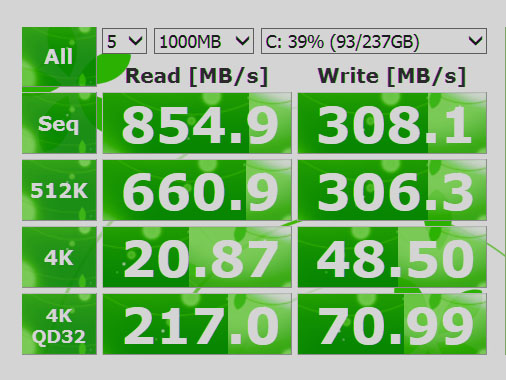
Copy link to clipboard
Copied
Sorry, I haven't been able to log in all day, until now.
Trevor.Dennis wrote:
Noel, what controller are you using?
Highpoint 2720SGL "RocketRAID" controller, which provides 8 SATA III connections and uses 8 PCIe lanes.
That's an impressive laptop, Trevor!
The SSDs I have don't sport the REALLY fast internal controllers the drives today have, which is why small I/O operations are generally much faster with ultra-modern drives. Also, for systems using the Intel RST RAID software, which is typical for machines that have on-motherboard Intel (e.g., ICH10R) RAID controllers, the software employs write caching in the computer's RAM at the lowest level, meaning even the benchmarks are affected by it. You'll mostly see that affecting write speeds.
In actual use, it doesn't matter that much whether the caching is done at the device level or the file system level.
A fun test I like to do is to see how fast a system can enumerate all the files on the C: drive. That can give an indication of how responsive the OS will feel. Do this after booting up (later the file system will be cached already):
1. Open an Explorer window to the root of drive C: (not Internet Explorer, but Windows File Explorer).
2. Select all files and folders in the right pane.
3. Get a stopwatch or watch ready.
4. Right-click them and choose Properties, and time how long it takes for the numbers to stop counting up.
An SSD-equipped system should be able to enumerate 30,000 files per second or more. Mine does about that, showing me I have a total of 650,000 files in about 25 seconds.
This test will show the difference quite clearly between SSD and HDD.
A second run of the same test will show you how effective your RAM caching is. You may see the numbers jump way up.
Got a spare $1,200? You can build a 1 TB RAID 0 array with four OCZ Vector drives (256 GB - not as big as the ones I used) and a controller like mine that would put my small I/O numbers to shame. Ideally, some of the most modern system designs have Intel SATA III controllers right on the motherboards.
-Noel
Copy link to clipboard
Copied
The external drive is using USB 3 The internal SSD and Hard disk are connected to a Dell PERC H310 RAID Controller not an array just logical drives
C: 256 GB Solid State Drive System drive Paging and Photoshop primary swap
F: 500 GB SATA, 3.5 Inch, 10K Hard Drive System Backup and Photoshop secondary Swap
E: external 4TB Seagate desktop drive User Data files and some Programs.
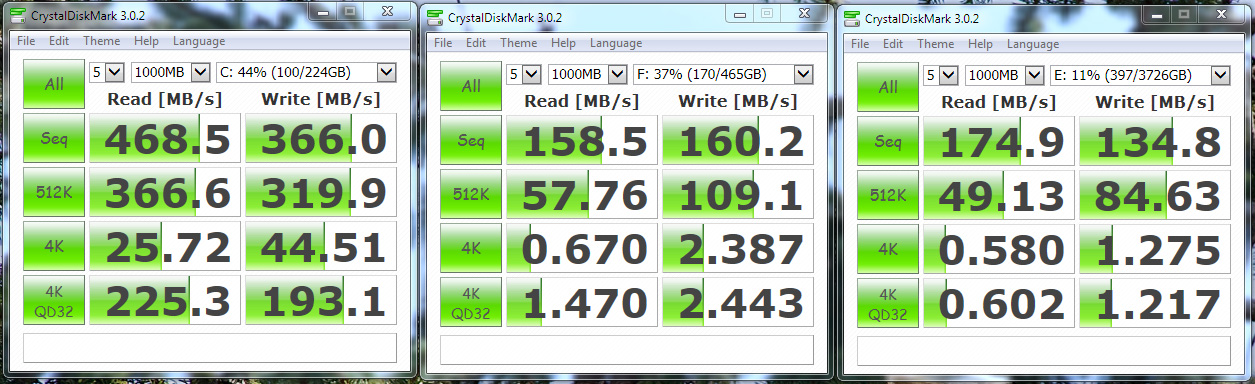
Copy link to clipboard
Copied
I'm a bit confused. I worked with the PERC H310 on Dell T3600 workstations which ran an SSD and a HDD in a RAID formation and it sucked. It took a huge amount of time to boot up so I pulled the raid card and reconfigured the whole system to run those two drives independently. I see you have them connected yet it appears they are not running as a RAID, correct? Why then do you use the PERC card?
BTW, I meant SATA 6 not SATA 3 above.
Copy link to clipboard
Copied
A RAID configuration requires all disk in the configuration to be the same. My workstation is a bargan basement refurbished Dell T5600 dual 6 core xeon 2.0 GHZ cost $2030. I added 32GB of ECC RAM and the 4TB external drive for another $500. Also used my old UPS, Display and Tablet. I Print over the network on an Epson 4800. The workstation came configured the drives connected to the raid controller not the onboard Intel controllers. I figure if I feel a need I can add additional SSD and have the option to configure a Array or not. Yes the machine boot is slow. I do not know what the BIOS is doing and what the raid controller are doing both seem to take their time Booting. Once booted you see the performance I'm getting. I boot about one a week unless I do benchmarks I boot for.
Noel I set the external drives policy write cache buffer flushing off and rebooted and ran a benchmark it did improve write speed a little bit. I then turn it back on just make me feel a little safer. It looks like the external dive performance is slower them my internal 10K RPM drive which is what I expected for it is most likely rotating much slower. The sequential read rate is a big surprise though. Looks like the USB 3 connection speed is on par with my internal drive and that caching and read ahead is working well.
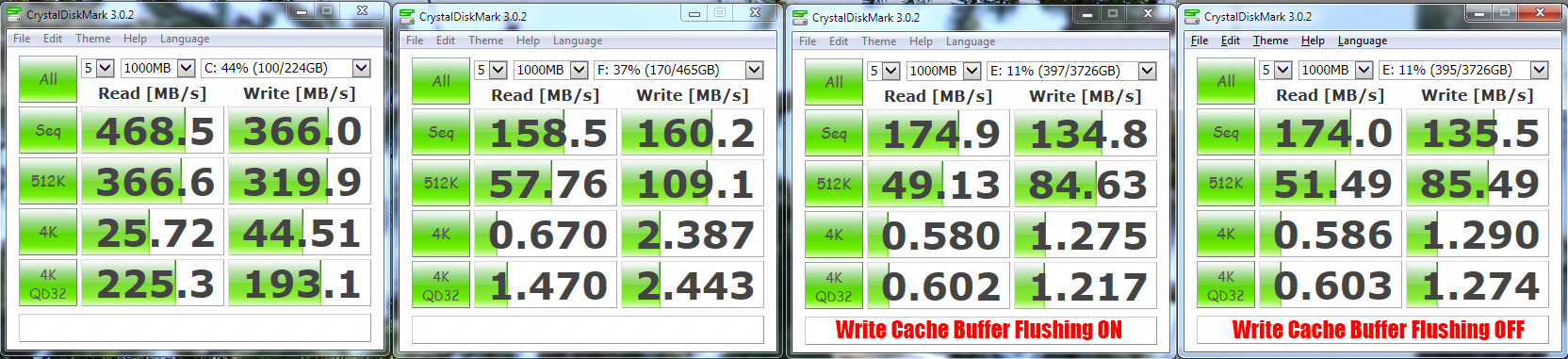
Message was edited by: JJMack
Copy link to clipboard
Copied
Bargain Basement already?
I was charged with configuring 4 or 5 T3600 at a new lab installation. When the engineers fired up the T3600's thye howled! So I did a search for this problem and eventually was led back to a Dell forum covering these units. There is a workaround beginning with a BIOS update, if memory serves me right, BIOS 007 and up is needed. Then the card gets pulled, the drives re routed and the bios then runs in legacy (not UFI). I did a fresh install of Win 7 (and one with Ubuntu) and the T3600 screamed. It's all available on the Dell site.
I could never figure WTF they were doing running a raid with an SSD and an HDD! Noel may recall I messaged him about this at the time.
I hope the PS doesn't fail. Replacing it is a breeze, paying for it isn't!
Lawrence
Copy link to clipboard
Copied
In your opinions, would it be doable to replace a single SSD with a multi-SSD raid array, and copy an image of the orginal to save a full reinstallation of everything? I seems impossible to me, because the new array won't work without an OS, so you couldn't hook it up to another system to copy the image back.
Copy link to clipboard
Copied
Why no OS?
As to the multiple SSD array, Noel is "da man" here.
I would look into the forum to which I referred. Do a search; sorry I didn't record this for my personal use. The PERC H310 is a RAID controller so it should work and the guys on the Dell forum are pretty sharp.
One problem I saw was the lack of sufficient Sata 6 to really do the job. But this was on the T3600, the 5600 has more to offer.
Copy link to clipboard
Copied
As long as your array is going to be larger than the drive from which you made the image, such a backup/restoral should be possible.
The trick is thorough preparation.
What's not completely obvious is that there is firmware in a RAID controller that knows how to do things like make a set of disks look like one volume. In my case, that firmware is accessible through a BIOS screen that's entered during the bootup sequence if I press a control key combination that's listed on the screen.
I migrated from an array of two HDDs to my array of four SSDs that way. I made a Windows System Image backup to my external USB hard drive, created a bootable System Recovery disc, made sure any special drivers I needed were also on the external USB hard drive.
The sequence goes something like this:
1. Make sure your new drives will give you at least as much space as you had before.
2. Make a full System Image backup with Windows Backup.
3. Create a System Recovery Disc (bootable CD or DVD).
4. Copy any special drivers needed to a place that will be accessible during restoral.
5. Swap hardware.
6. Create a blank RAID array with the RAID controller screens.
7. Boot the System Recovery Disc.
8. Load whatever drivers are needed (if any) to see the RAID volume.
9. Restore the System Image backup onto the new array.
10. Boot up.
11. Reactivate software (probably have to call Microsoft, and maybe a few others).
The bootable system partition can be extended, though I didn't have to do so when I went through this. I've done it on a few virtual machines. As I recall it's not trivial, but doable with some patience. It may even be possible it can be done during the restoral process, I'm not sure. But at the very least just the steps above should get you going with the same sized system partition in mere hours. So few people think of this option, but those of us who have reliable, well-tuned system setups often would like to keep them without going through a complete reinstallation and setup.
Oh, one thing I did, just to test everything, was to create my SSD array as a data volume BEFORE migrating my system startup to it. That not only gave me a chance to burn in the hardware for a week to get past the possibility of infant mortality, but to test the performance, and also to ensure I knew all about the disk drivers needed to access the array using this particular controller.
-Noel
Copy link to clipboard
Copied
A very thoughtful, conservative process Noel, with which I can find no fault.
The BIOS for his machine (assuming basic concurrence to the T3600) is configurable so it may be possible to do this with that workstation/raid card. BUT, what I found were hardware issues, not the least of which was strange caging for the drives. I was never able to mount, either 2.5 or 3.5 disks in the locations available for upgrades. Clearly, working with Dell will be critical and hopefully, they can do their job correctly.
Copy link to clipboard
Copied
The above link is to dell h310 manual. I have never been able to get into its bios with the key sequence. So there may be more involved. With how the hardware is cabled or jumpers or you may need at least two similar drives connected to the adapter, I did not want to do anything in its bios I just wanted to see if I could get into it and see what was there,
Copy link to clipboard
Copied
Here's a couple of links discussing the Perc on Dell's Forum. It appears that the 3600 is the most conflicted so some software differences likely apply between unit types.
http://en.community.dell.com/support-forums/desktop/f/3514/p/19461812/20163418.aspx
http://en.community.dell.com/techcenter/enterprise-client/f/4448/p/19467923/20290900.aspx
Copy link to clipboard
Copied
I have gleaned from my search for a decent USB 3.0 that USB 3 is not a mature technology yet. USB 3.0 hard drives may be 5400 rpm and might not be SATA III, hubs are uncertain about connecting, you MUST use powered hubs or connect directly to the mobo and 7 port hubs area rare breed indeed.
I have also leaarned that some hard drives have a much slower internal bus. The external connection bus might be SATA II but the internal bus is only 1100 mbps. This may explain why some of my drives are so inexplicably slow.
Copy link to clipboard
Copied
Lundberg02 wrote:
It's just that unless you're putting a machine together yourself, you have to buy a stock product, which I did.
There must be a decent computer store somewhere near you that will build to a spec? I gave up building my own systems because
- Things change so much between builds, and I didn't want to obsess over specs for as long as it took to get things right.
- The build cost was very little more than the cost (to me) for the components.
So I use a local store called PC Media, which has some really geeky types working for them. I spent a couple of months following the PremPro hardware forum, and worked out a spec that the guys built for me. If I was to give one piece of advice, it would be to use a full tower case with lots of facilities for cooling and expansion. I had to twist their amrs to get them to do this, but it turned out the GTX570 card was too long to fit the slightly smaller case they wanted to use.
Copy link to clipboard
Copied
Just tested the transfer speed between my Mac mini and the external usb 3 SSD. Transferring a 2.4 GB folder of images files from the mini to the SSD peaked at 158 mb / sec and from the SSD to the mini the peak was abouit 101 mb / sec. Average speeds were about 80 mb / sec mini to SSD and about 65 mb / sec SSD to mini. I guess this explains why it works decently as a scratch drive, but this represents a peak in my technical knowledge of transfer speeds.

