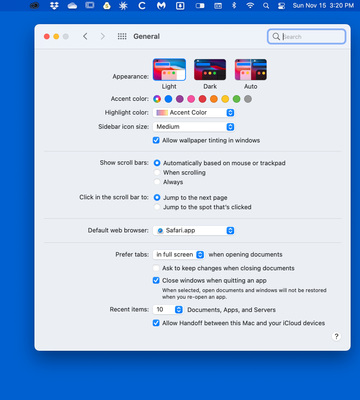Copy link to clipboard
Copied
I upgraded to Big Sur. I am running Light Mode not Dark. All menu icons are white which are visible except the creative cloud icon which is black and is almost impossible to discern. Can I change the icon to white or is this a bug? If a bug then how do I communicate to Adobe? Does anyone know where this icon is stored within the Libary so I can invert to white? Also, I am running Photoshop CC 22.0.0. Thanks.
See screen capture
 1 Correct answer
1 Correct answer
Hi Pjglad,
Thanks for posting about this. I know this issue is something our developers are aware of. I saw someone had created a feature request about the issue here:
https://creativecloud.uservoice.com/forums/923269-other-sections-feature-request-or-feedback/suggestions/41727391-make-the-menu-bar-icon-on-big-sur-light
I'd recommend adding your vote and comments there.
Best,
Dave
Explore related tutorials & articles
Copy link to clipboard
Copied
Any help would be appreciated. Thanks.
Copy link to clipboard
Copied
Copy link to clipboard
Copied
Thanks
Copy link to clipboard
Copied
I upgraded to Big Sur. I am running Light Mode not Dark. All menu icons are white which are visible except the creative cloud icon which is black and is almost impossible to discern. Can I change the icon to white or is this a bug? Does anyone know where this icon is stored within the Libary so I can invert to white? Also, I am running Photoshop CC 22.0.0. Thanks.
See screen capture
Copy link to clipboard
Copied
Every time Apple updates their operating system people have problems until other software vendors have time to catch up
https://community.adobe.com/t5/download-install/can-i-run-my-adobe-applications-in-macos-11-big-sur/...
https://ymcinema.com/2020/11/15/premiere-pro-and-avid-editors-do-not-upgrade-to-macos-big-sur-yet/
Copy link to clipboard
Copied
FYI, I am not complaining. I am highlighting an issue so Adobe can fix. Please do not lecture me with unhelpful rhetoric.
Copy link to clipboard
Copied
Just say "No sir" to Bug Sur.
https://tidbits.com/2020/11/13/big-sur-is-here-but-we-suggest-you-say-no-sir-for-now/
Copy link to clipboard
Copied
That is not helpful. Adobe should fix it.
Copy link to clipboard
Copied
Adobe should fix what exactly?
Copy link to clipboard
Copied
FYI, I am not complaining. I am highlighting an issue so Adobe can fix. Please do not lecture me with unhelpful rhetoric.
Copy link to clipboard
Copied
>Adobe should fix it
Go back and read what I said about it taking time to catch up to Apple's changes
For Apple you should NEVER upgrade your operating system until you are sure all non-Apple programs are going to work (also, the same for Microsoft)
Copy link to clipboard
Copied
I read it. I'm replying to the other message. If a person has already upgraded to Big Sur, they can't go back. Suggesting patience is helpful. Telling someone not to upgrade after they already have is unhelpful.
Copy link to clipboard
Copied
I do NOT know if these links I found will work with sur
https://macpaw.com/how-to/downgrade-from-catalina or
https://www.macworld.co.uk/how-to/mac-software/downgrade-macos-3581872/
Copy link to clipboard
Copied
OK folks, this is not the complaint hotline! This is a user-to-user community.
Please file an official bug report below where the product engineers will see and prioritize it. Explain exactly what Adobe should fix, in which apps, OS, etc.. and why it is critical to your workflow.
https://www.adobe.com/products/wishform.html
Copy link to clipboard
Copied
Hi Pjglad,
Thanks for posting about this. I know this issue is something our developers are aware of. I saw someone had created a feature request about the issue here:
https://creativecloud.uservoice.com/forums/923269-other-sections-feature-request-or-feedback/suggest...
I'd recommend adding your vote and comments there.
Best,
Dave