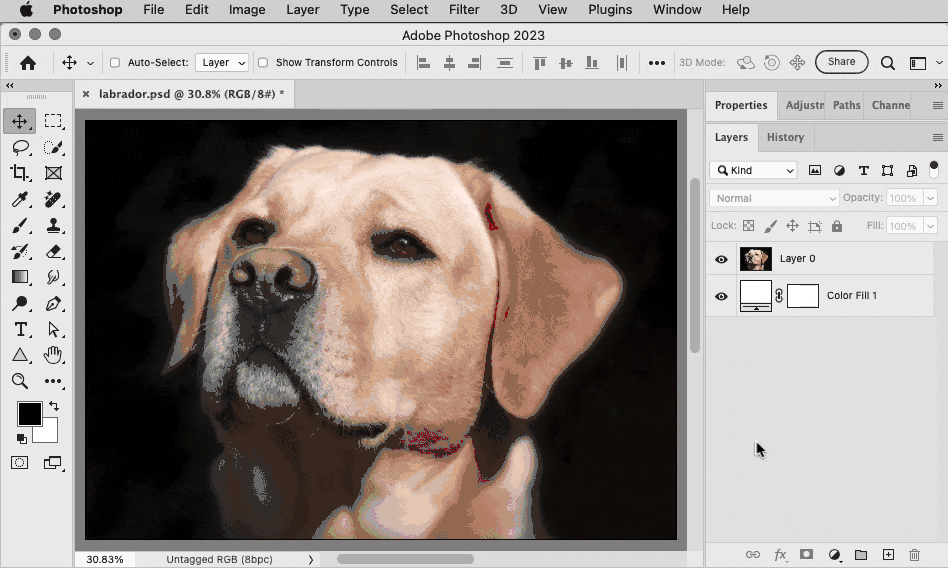Adobe Community
Adobe Community
- Home
- Photoshop ecosystem
- Discussions
- Black edge around light brown dog.
- Black edge around light brown dog.
Black edge around light brown dog.
Copy link to clipboard
Copied
Explore related tutorials & articles
Copy link to clipboard
Copied
How are you selecting the dog?
You can carefully use the eraser tool with an appropriate brush to remove the black outline, and then use the blur tool around the edges.
Copy link to clipboard
Copied
Thanks, I think this is going to be way too time consuming.
Copy link to clipboard
Copied
This is a difficult problem for several reasons. Accurate selection requires a nice distinct edge, but that is a problem here. The image was created with a narrow depth of focus, so at farther distances, the edge of the dog is so out of focus that the dog’s fur cannot be recovered enough to get a good edge there.
If you want a quick automated solution, the demo below shows an attempt to to lose the black edge using the features in Select > Select and Mask. First I try clicking Refine Hair for a better fur edge, and that works at the top where the hairs are sharp. But that fails further down because the fur is too blurry.
The next thing I try is a combination of increasing Radius and decreasing Shift Edge. Increasing Radius increases the distance from the selection edge where Select and Mask decides what’s in and what’s out, and reducing Shift Edge pulls in the selection edge all around. I try Smart Radius on and off; you can decide whether you like that option better one way or the other.
All of that does help eliminate the black edge in the upper half of the dog. But below the ears, the black creeps into the fur so much that completely removing the black eats away at the dog itself. This is part of the problem with trying Smart Radius. In those lower areas, you will probably need to do the manual retouching that Peru Bob talked about, and even then it will be hard to make it look convincing. Another cost of heavily applying Radius and Shift Edge is that you lose the details at the top that were recovered by Refine Hair.
If the heavy blur was created in software and not by the lens, then have the photographer give you the original before it was blurred, and that will give you a much better edge to remove.
Copy link to clipboard
Copied
Wow, thanks for all of your effort. Thanks, I think this is going to be way too time consuming.
Copy link to clipboard
Copied
Hi @CroRonald, such a lovely pup, I couldn't resist trying something myself. @Peru Bob and @Conrad C are spot on with their recommendations and suggestions. Too bad the entire body is not in focus. I'm wondering if you can tell us what your end application is going to be? Do you need to keep the Lab cut out with a transparent background? Or does the Lab have to be inserted into a light colored background? Or could you find a suitable background where the dark edges can blend in better? Something like this quick idea?
Copy link to clipboard
Copied
Thanks, I may try and find a background that I can blend it into. Much appreciated.