- Home
- Photoshop ecosystem
- Discussions
- Black window CC Libraries Tab 2018 install
- Black window CC Libraries Tab 2018 install
Black window CC Libraries Tab 2018 install
Copy link to clipboard
Copied
Is anyone other then me experiencing this problem? I recently downloaded and installed the 2018 apps for Indesign, Illustrator, and photoshop and I noticed when I open the CC Libraries tab it's visible to start, but once I extend the window out it turns black? I had two adobe support tech's try to fix it but nothing was accomplished?
Explore related tutorials & articles
Copy link to clipboard
Copied
[moved from Adobe Creative Cloud to Photoshop General Discussion]
Copy link to clipboard
Copied
I can't replicate the problem, can you post a screenshot?
Copy link to clipboard
Copied
This is a screen shot of window before extending it out to the left.
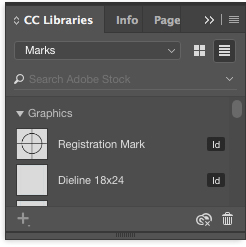
This is a screen shot after extending the window out to the left.
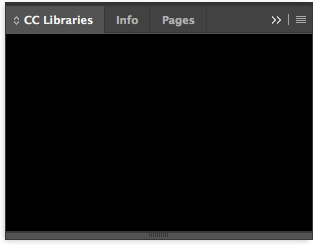
Copy link to clipboard
Copied
Is it happening in all 3 apps? I have no idea, maybe someone else will chime in. If you worked with support, I'm assuming you have already tried resetting the preferences.
Copy link to clipboard
Copied
Yes it's happening in all 3 apps. I have worked with support and they did reset my preferences and also tried a few other things with the connection to the cloud services and the only thing they could determine is that the issue is app related.
Copy link to clipboard
Copied
I clearly cannot help you. It's possible someone might jump in who can. They will be interested in your computer specs most likely. Window or Mac, operating system, etc.
Copy link to clipboard
Copied
I actually had two different people from Adobe support look into the issue and they couldn't figure it out. I will wait to see if someone chimes in or there may be an update in the future to CC. Thanks for your help Melissapiccone.
Copy link to clipboard
Copied
Can this be related to my monitor, monitor preferences, or the video card? This is a very strange thing because I downloaded and installed all the 2018 apps on a separate IMac and I don't experience the problem?? I've attached my current system info from the machine I'm using if that helps.
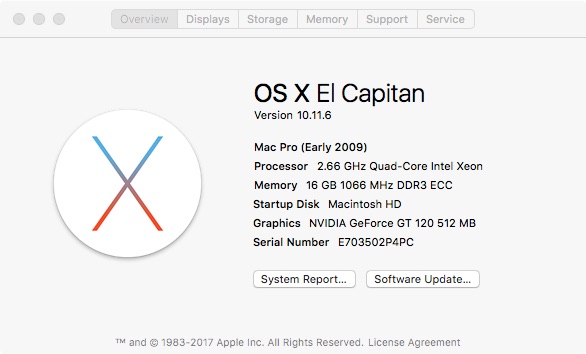
Copy link to clipboard
Copied
I doubt it. I'm guessing there is something interfering with it. If everything else related to graphics is working... It's an old Mac, maybe that is the problem??
Copy link to clipboard
Copied
Why would it just do it in the CC Libraries Tab and not the other tabs?
Copy link to clipboard
Copied
Hi,
Have you tried undocking the panel so it floats in Photoshop? Can you also try the same steps with Window> Extensions> Adobe Color Themes?
regards,
steve
Copy link to clipboard
Copied
Hi,
Are you using a single monitor for that Mac Pro? The panel drawing is likely doing that due to the video card, however, I don't know if any aftermarket upgrades are still available for replacement. The Libraries panel uses a different mechanism for displaying content then most of the other panels, which is why it is isolated to a few.
I have been able to reproduce what you see and will log a bug for investigation. The GeForce GT 120 has been problematic is various GPU areas. I can try upgrading my OS to 10.12 to see if that makes any difference in case Apple updated the drivers.
regards,
steve
Copy link to clipboard
Copied
The CC library is pulling the images from a hidden file burried on your computer and watching your creative cloud for updates. That is all of technical parts I know. So somewhere there is a disconnect. Have you tried using the library without being connected to your creative cloud? Just a thought...
Copy link to clipboard
Copied
I will try all of your suggestions Melissa and Steve, I will let you know if I have any success. Thanks guys!
Copy link to clipboard
Copied
Steve, they Adobe Color Theme is doing the same thing. I can't understand why the 2017 version was fine? It's not like the interface has changed much? Maybe it is something to do with the video card.
Copy link to clipboard
Copied
Well I've tried all your suggestions without any luck. I also updated my driver for my video card and that didn't work. My next move will be to upgrade the video card.
Copy link to clipboard
Copied
Hi,
Do you have access to a newer card that you can try? And when you say you updated the driver for your video card, do you mean you updated your OS?
The underlying code that those panels use has been updated in Ps CC 2018. If you resize the panel bigger to the size you want, then quit and relaunch Ps, it should draw the panel contents as expected. There is something about the dynamic resizing of the panel to make it bigger that is breaking with this machine setup (involving the GT 120).
regards,
steve
Copy link to clipboard
Copied
Steve, I'm going to start shopping around for a new video card, would you have any suggestions? Oh and this issue is not just happening in PS, it's doing it in ID, and AI.
Heres My Current specs:
Model Name: Mac Pro
Model Identifier: MacPro4,1
| Model Name: | Mac Pro |
| Model Identifier: | MacPro4,1 |
| Processor Name: | Quad-Core Intel Xeon |
| Processor Speed: | 2.66 GHz |
| Number of Processors: | 1 |
| Total Number of Cores: | 4 |
| L2 Cache (per Core): | 256 KB |
| L3 Cache: | 8 MB |
| Memory: | 16 GB |
| Processor Interconnect Speed: | 4.8 GT/s |
| Boot ROM Version: | MP41.0081.B07 |
| SMC Version (system): | 1.39f5 |
| SMC Version (processor tray): | 1.39f5 |
Copy link to clipboard
Copied
Hi,
I upgraded the OS to 10.12.6 and it still exhibits the problem. The cross app behavior for these panels is expected; they all use the same updated code.
On the video card front, I think there was only one aftermarket card that worked in that model, the ATI Radeon HD 5870.
About graphics-card compatibility between Mac Pro models - Apple Support
Copy link to clipboard
Copied
Hi,
I put an ATI Radeon HD 5870 in my MacPro (Early 2009) and the resizing issue does not exhibit.
regards,
steve
Copy link to clipboard
Copied
That's great news, I will look into getting the ATI HD 5870 and hopefully achieving the same results you have! Thanks for your help on this issue!
Copy link to clipboard
Copied
Hi at all,
I have exactly the same problem. The funny thing is, that I have the same graphic card too and an early 2009 MacPro. The strange thing is, that the Color Theme panel is visible AND the Libraries panel is visible in AI and PS too. A further strange thing is, that I can move elements out of the black libraries panel, but in some cases I receive an error message that says, that some other user is using the library. It is similar to that error message, because it is a german error message.
Could you solve the issue in the meanwhile? Did you buy a new graphic card?
Cheers.
Copy link to clipboard
Copied
I haven't purchased a video card yet. I'm just dealing with it by working out of the panels at a smaller size without expanding the panels any larger. The issue occurs when I expand the panels out and this goes for AI, ID, and PS. I haven't got the error you mention of. I will eventually replace the 2009 Mac Pro with a Mac Pro Tube.
Copy link to clipboard
Copied
Thanks for your quick answer. The issue is really annoying...perhaps I have to contact the Adobe support directly. Anyway...thanks.
-
- 1
- 2
