 Adobe Community
Adobe Community
Copy link to clipboard
Copied
I use Photoshop 2017. My problem is that my photoshop has a black screen at the start. Didn't helpBlackscreen at start
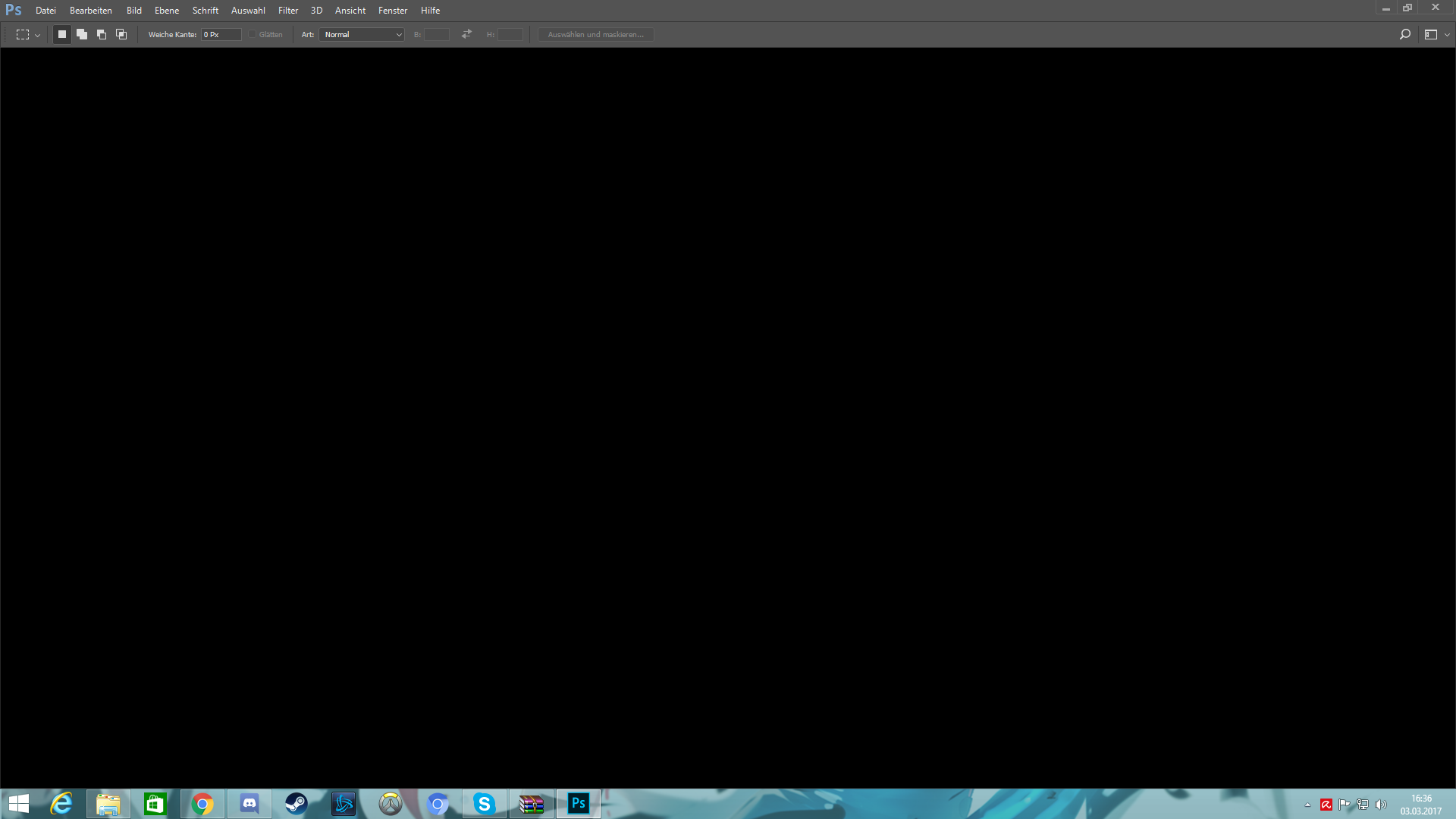
 1 Correct answer
1 Correct answer
The solution is to install the vcruntime140 library.
Explore related tutorials & articles
Copy link to clipboard
Copied
Hi PlayGame,
You may try and reset the Photoshop preferences and check if that helps.
Also, if resetting preferences doesn't help, then you can uncheck the start screen from the Photoshop preferences.
Thanks,
Mohit
Copy link to clipboard
Copied
It is marked and I can't change it.
Copy link to clipboard
Copied
Have you tried resetting the Photoshop preferences?
Thanks,
Mohit
Copy link to clipboard
Copied
Yes
Copy link to clipboard
Copied
First, check here, and it it is set as shown below, move the choice to one of the other color patches. OK
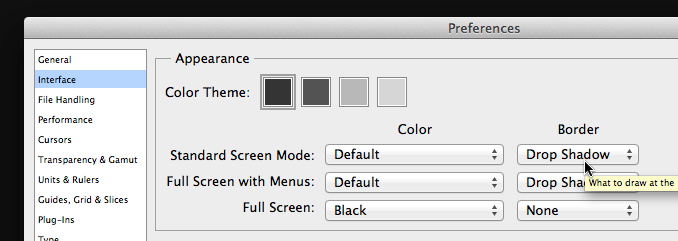
Next, strike the Tab key.
That may solve the problem.
Copy link to clipboard
Copied
Unfortunately it does not work. One more thing. When I click new, all options go out. As if the black screen was hiding.
Copy link to clipboard
Copied
Any difference when "Use graphics processor" is unchecked?
Copy link to clipboard
Copied
No, but i unchecked. Still not working.
Copy link to clipboard
Copied
And you restarted Photoshop after unchecking "Use Graphics Processor"?
Copy link to clipboard
Copied
Yes, and don't work.
Copy link to clipboard
Copied
One more thing. It was after the update. Can return to previous version but how to do it?
Copy link to clipboard
Copied
I downloaded older versions and everything works. I'm waiting for a new photoshop to get an update so I can see if the problem has gone away.
Copy link to clipboard
Copied
The solution is to install the vcruntime140 library.

