Copy link to clipboard
Copied
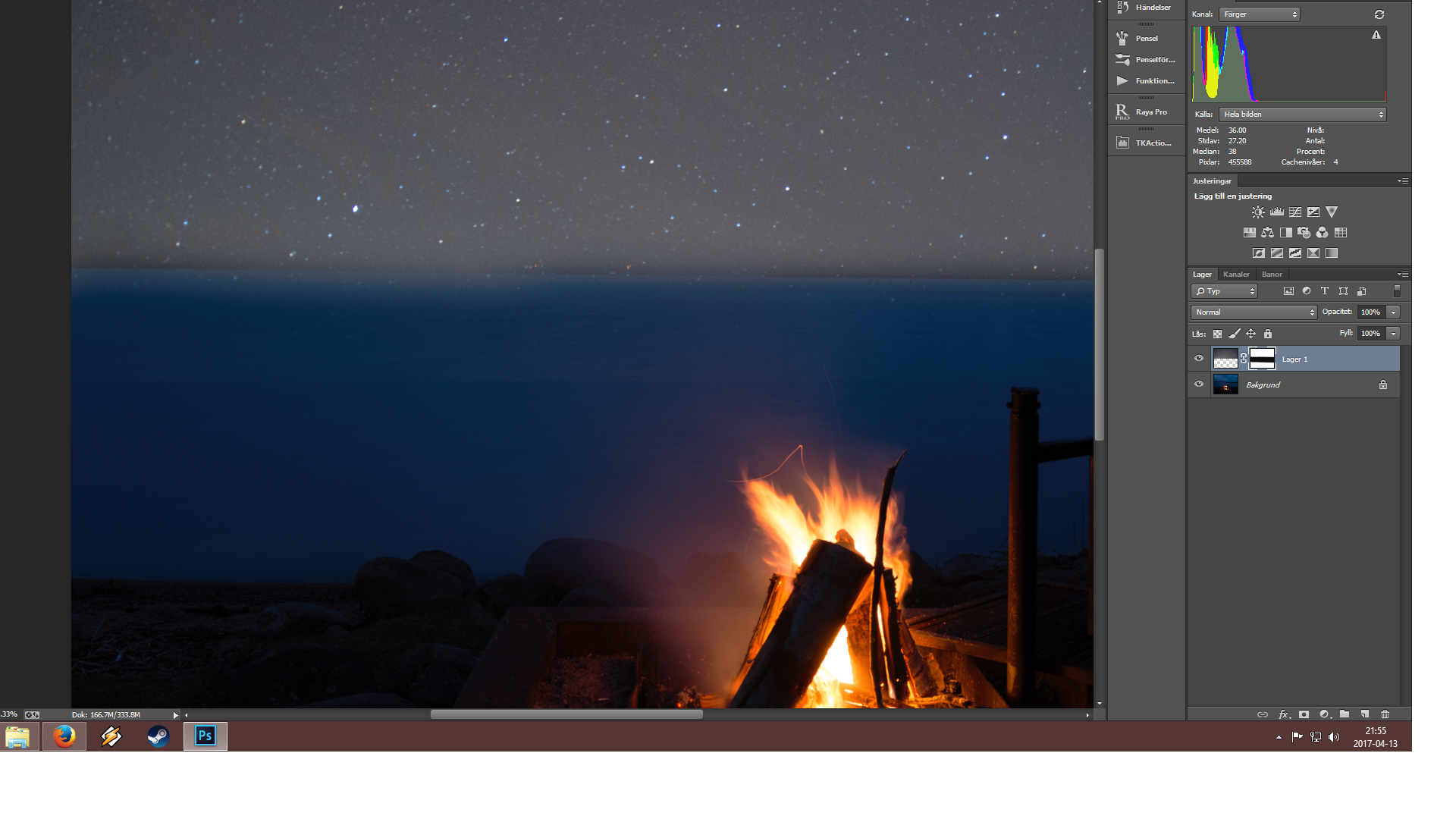
This is a very new problem for me. I tried to blend these 2 images together, and with 100 percent opacity and black brush i cant remove the layer completely, it leaves a line at the bottom as you can see in the middle of the image. This has happened a few times now, and iv tried different type of images and opening in both jpeg and PS. Nothing works..
/Christian
 1 Correct answer
1 Correct answer
I found the solution guys!! i made the top layer into a smart object, and then added a new mask and now i can remove the line!!! sucess ![]()
thanks for your input and help
Explore related tutorials & articles
Copy link to clipboard
Copied
A couple of comments
It looks like your using too hard a brush on mask for the join and therefore getting a hard line.
Second you would be better to darken the black of the skyin the upper layer (use a curves layer and clipped to the top layer) and then try the screen blending mode - you will retain some of the bluer sky below but the stars will still show.
If you post the two separate images I will try it here and post the screenshots with of the layers, settings and result
Dave
Copy link to clipboard
Copied
im not looking for advice on the sky blending, no offense, but i havent even started on that.. i just wanted to show the problem.. how do I fix this?
Copy link to clipboard
Copied
It looks as though the mask is not wide enough in depth and not feathered sufficiently.
Copy link to clipboard
Copied
so how do I make it wide enough or fix the feather?
Copy link to clipboard
Copied
I found the solution guys!! i made the top layer into a smart object, and then added a new mask and now i can remove the line!!! sucess ![]()
thanks for your input and help
