Blur Gallery CC2017
Copy link to clipboard
Copied
Trying to use the blur gallery in CC2017 and I keep getting an error message appear saying the following ... (see screenshot)... any ideas on how to solve the issue would be most appreciated.
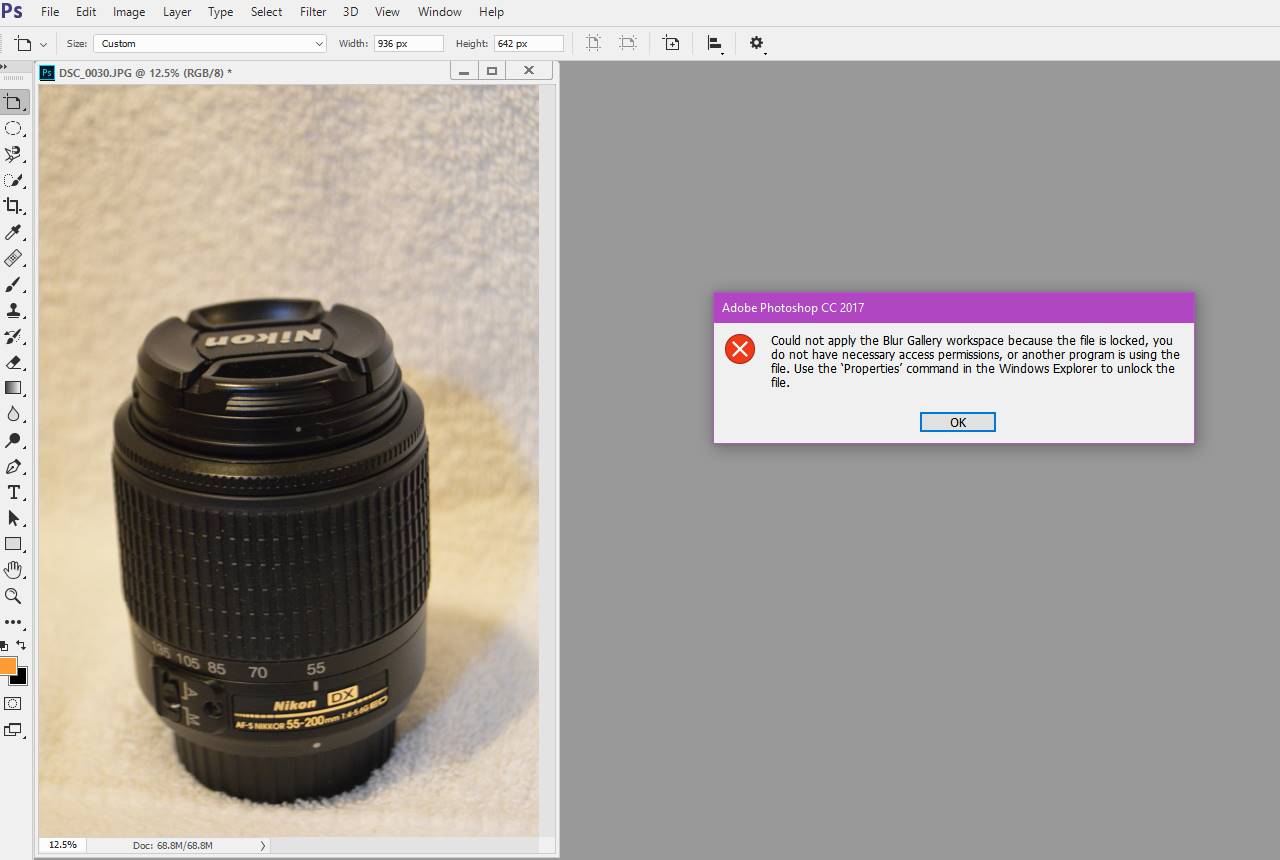
Explore related tutorials & articles
Copy link to clipboard
Copied
Does that happen to All files ?
it could be the file is open by another application ,
Here is a quick workaround : image -> Duplicate
then apply the Blur gallery
if that did not help, Reset Photoshop Preferences
Edit -> preferences -> General : Reset preferences on Quit
Copy link to clipboard
Copied
If all you are trying to do is use a filter gallery filter I would think Photoshop would only need to read files installed as part of Photoshop to open the Blur Gallery Workspace. I can not think of any application other than Photoshop the would be using Photoshop files. It would be much better if Adobe would identify the name of the file that is lock the it can not access. That way we could at least check that the file exists and examine its security setting. What permission your user ID has to access the locked file.

Copy link to clipboard
Copied
This happens with any picture loaded into CC2017 .... even after duplication in the workspace. I have tried resetting preferences on closing and the result is the same ... It happens with all the blur gallery options everything else works fine.
As to what files are involved I have no idea.
Copy link to clipboard
Copied
You can see it does not happen in CC 2017 on my machine....
Supply pertinent information for quicker answers
- The more information you supply about your situation, the better equipped other community members will be to answer. Consider including the following in your question:
- Adobe product and version number
- Operating system and version number
- The full text of any error message(s)
- What you were doing when the problem occurred
- Screenshots of the problem
- Computer hardware, such as CPU; GPU; amount of RAM
- Photoshop help system info; etc
Find more inspiration, events, and resources on the new Adobe Community
Explore Now