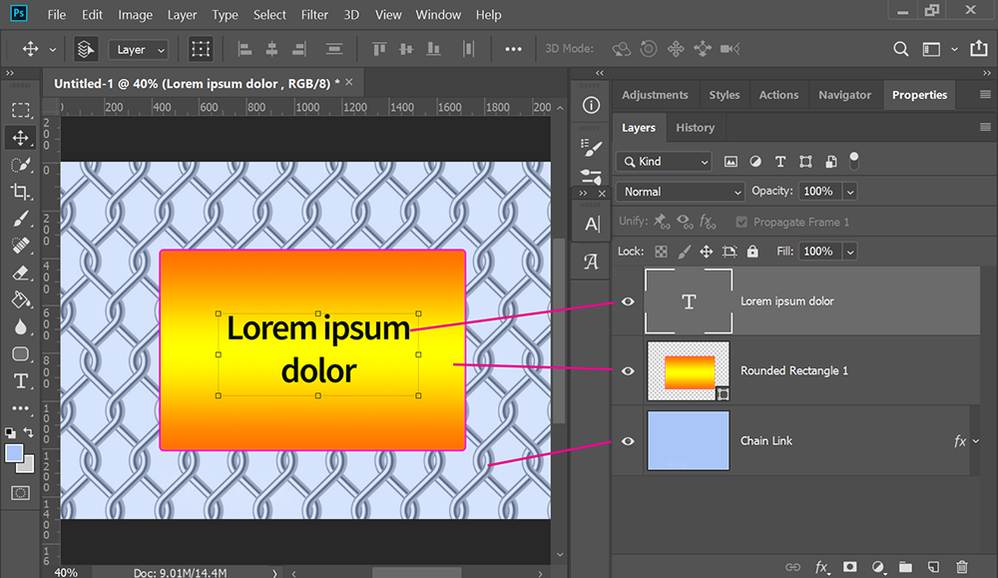- Home
- Photoshop ecosystem
- Discussions
- Brand New with Photoshop-Forgive Me
- Brand New with Photoshop-Forgive Me
Copy link to clipboard
Copied
Just starting to work with photoshop and struggling a bit to learn the basics. Have had no success finding the answers in the tutorials so thought that I would ask the community.
First question. I insert a shape on a picture, in my case I inserted a rectangle with rounded corners. I have been trying to insert text within that shape and have had no success.
Any pointers you can give me?
 1 Correct answer
1 Correct answer
Create a new layer. Place Type layer on top of shape layer. See screenshot.
Explore related tutorials & articles
Copy link to clipboard
Copied
Create a new layer. Place Type layer on top of shape layer. See screenshot.
Copy link to clipboard
Copied
Thank you, That help and I think I can figure it out. One more quick question. I want to insert a picture on my canvas, which is also a picture. And I'd like to add a beverl effect of something to the small picture that I am inserting. I've tried a number of things with 3D but all with no luck, i just a very distorted image. And suggestions?
Copy link to clipboard
Copied
To insert picture use File > Place Embedded. To add Bevel effect select layer with small picture then go to Layer > Layer Style > Bevel and Emboss and change style, size...