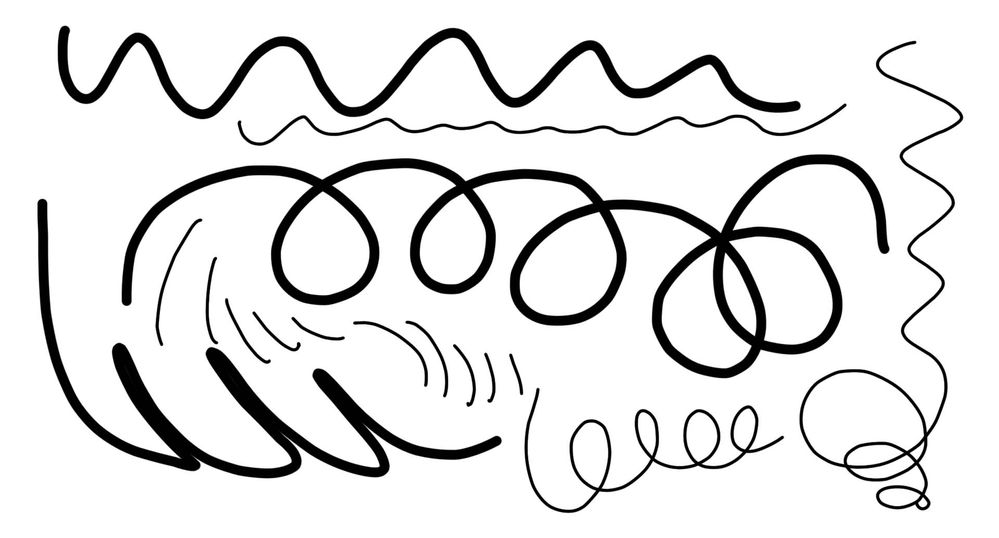Broken lines, gaps in PS CS2 with Cintiq 16 help!
Copy link to clipboard
Copied
I've had an Intuos pro / 5 for years and I've not had any problems like this previously. Today I got a new Cintiq 16 and I'm having some challenges. I've reinstalled the driver, made sure to do so cleanly as much as possible but it's still an issue. But it's only an issue in PS Cs2. It doesn't happen in CS 7, Sai, or Krita . So I don't think it's specifically the pen or the tablet itself.
I've tried it with windows ink on and off and that doesn't seem to make a difference.
Any ideas on what I can do?
Explore related tutorials & articles
Copy link to clipboard
Copied
What is
CS 7
?
Photoshop only went to CS6 before switching to CC.
In any case, if one decides to stick with obsolete software one should make sure one is able to roll back any and all software and hardware updates in case they »break« the set-up.
Copy link to clipboard
Copied
hi Stephanie, I'm having the same issue apparently, did you manage to solve yours at last?
I'm using PS CS2, this problem occurs with brushes only if shape dynamics are on (the lines in the first image).
Copy link to clipboard
Copied
Hello everyone,
agreeing with former posts, CS7 does not exist, which means we have an issue already misunderstanding which app you are actually using.
To all those who are using CS2, this is a very old version of Photoshop, and it is not improbable that the version is too obsolete and not paired with the Cintiq.
Copy link to clipboard
Copied
Hi, the problem in my case originated years after switching to Cintiq13.
Copy link to clipboard
Copied
I just got me a Cintiq 16 in 2022 and had the same issue with PS CS2. I found a fix for anyone from here on forward.
When opening a new document select "16 bit" in color mode. That's it.
Copy link to clipboard
Copied
They look like API issues to me. Going back to CS2, WinTab would probably have been better, but for the lasr few years, Windows Ink is usually the best option. If you are using Windows, Lazy Nezumi Pro fixes a lot of tablet issues, like the shoelace line ending.