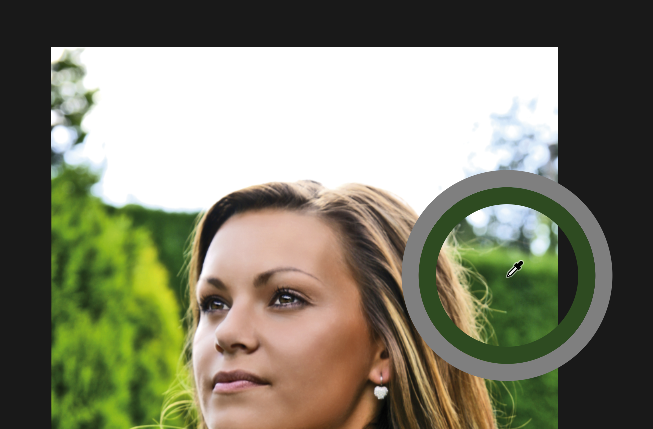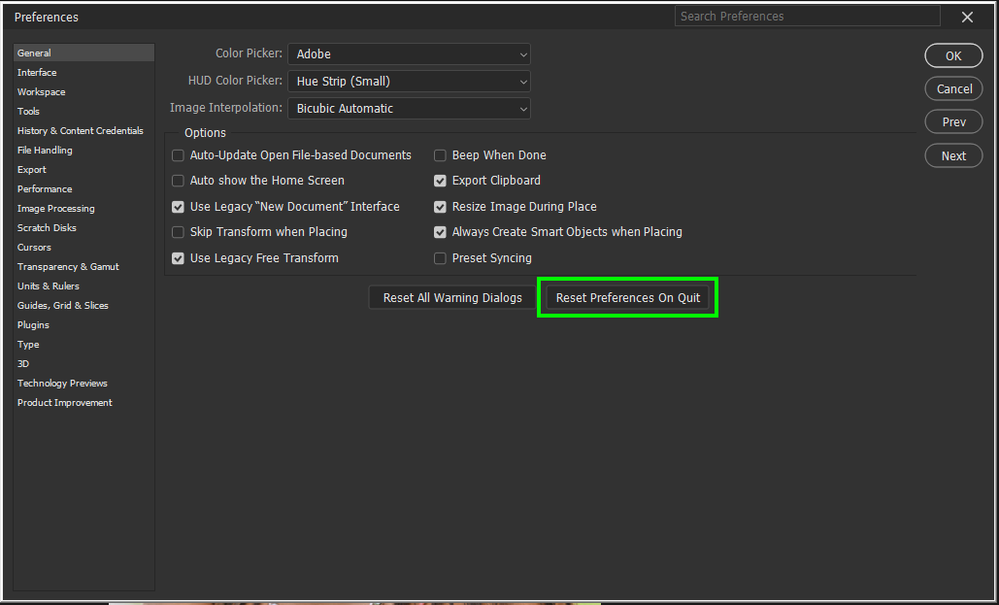Adobe Community
Adobe Community
Turn on suggestions
Auto-suggest helps you quickly narrow down your search results by suggesting possible matches as you type.
Exit
- Home
- Photoshop ecosystem
- Discussions
- Brush color picker popup wheel broken once again v...
- Brush color picker popup wheel broken once again v...
0
Brush color picker popup wheel broken once again v23.5.0 Windows
Community Beginner
,
/t5/photoshop-ecosystem-discussions/brush-color-picker-popup-wheel-broken-once-again-v23-5-0-windows/td-p/13153028
Aug 23, 2022
Aug 23, 2022
Copy link to clipboard
Copied
Holding down the ALT key while using the brush tool should popup the color wheel and dunamically show the color of the area your brush is on. Every time Adobe updates Photoshop this breaks and they have to fix it later. Getting to be a little ridiculous,
TOPICS
Windows
Community guidelines
Be kind and respectful, give credit to the original source of content, and search for duplicates before posting.
Learn more
Explore related tutorials & articles
Community Expert
,
/t5/photoshop-ecosystem-discussions/brush-color-picker-popup-wheel-broken-once-again-v23-5-0-windows/m-p/13153374#M666605
Aug 23, 2022
Aug 23, 2022
Copy link to clipboard
Copied
Hi
Just tested with Photoshop version 23.5 and it's working fine for me on the Windows 10.
Have you tried resetting your Photoshop preferences
Community guidelines
Be kind and respectful, give credit to the original source of content, and search for duplicates before posting.
Learn more
JimmyDPhotography
AUTHOR
Community Beginner
,
LATEST
/t5/photoshop-ecosystem-discussions/brush-color-picker-popup-wheel-broken-once-again-v23-5-0-windows/m-p/13153409#M666607
Aug 23, 2022
Aug 23, 2022
Copy link to clipboard
Copied
I'm on Windows 11, not sure if that matters here. Rather not reset all my
preferences.
preferences.
Community guidelines
Be kind and respectful, give credit to the original source of content, and search for duplicates before posting.
Learn more
Resources
Quick links - Photoshop
Quick links - Photoshop Mobile
Troubleshoot & Learn new things
Copyright © 2024 Adobe. All rights reserved.