- Home
- Photoshop ecosystem
- Discussions
- Brush cursor missing (caps lock off)
- Brush cursor missing (caps lock off)
Copy link to clipboard
Copied
After updating Photoshop recently, I noticed that when I'm resizing the brush tool, the circular cursor will show up, but the second I move my mouse it disappears.
My caps lock is indeed off and I can't seem to find anyone else that has this problem.
Would anyone happen to know of a solution for the issue?
Thanks for the help!
 2 Correct answers
2 Correct answers
Such an annoyance! Yesterday, unlocking CAPS worked. Today, it didn't. But suggestion below did. Many thanks! LGracey
If you're working on a laptop but in a "home" environment with a (different) keyboard attached, check that it's not your laptop keyboard that's set to Caps Lock. This solves the problem for me (sort of keyboard instruction conflict).
Explore related tutorials & articles

Copy link to clipboard
Copied
Hi
Have you checked your Cursors settings in preferences
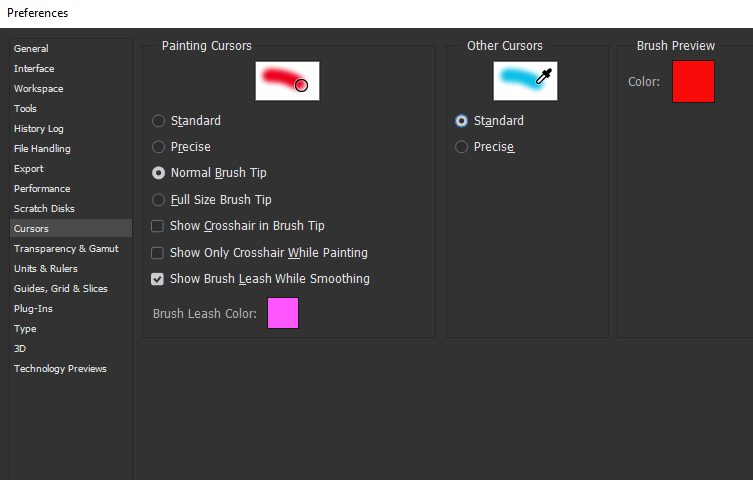
If they're OK try resetting the Brush Tool

And if that doesn't help try resetting Photoshop preferences

Copy link to clipboard
Copied
Thanks for the suggestions, I tried each one but unfortunately the problem is still there
Copy link to clipboard
Copied
Even after uninstalling and reinstalling Photoshop the problem still persists
Copy link to clipboard
Copied
Such an annoyance! Yesterday, unlocking CAPS worked. Today, it didn't. But suggestion below did. Many thanks! LGracey
Copy link to clipboard
Copied
If you're working on a laptop but in a "home" environment with a (different) keyboard attached, check that it's not your laptop keyboard that's set to Caps Lock. This solves the problem for me (sort of keyboard instruction conflict).
Copy link to clipboard
Copied
Thank you! This was exactly it. For anyone using their MacBook in clamshell mode, this is probably the issue. Open it and turn off the Caps Lock then close it back. You should be good after that!
Copy link to clipboard
Copied
I was having the same issue and it was driving me insane. Indeed, this resolved it! Thank you!
Copy link to clipboard
Copied
Thank you so much!!!! This worked!
Copy link to clipboard
Copied
Thanks man. Saved my day.
Copy link to clipboard
Copied
🙏🥹
Find more inspiration, events, and resources on the new Adobe Community
Explore Now