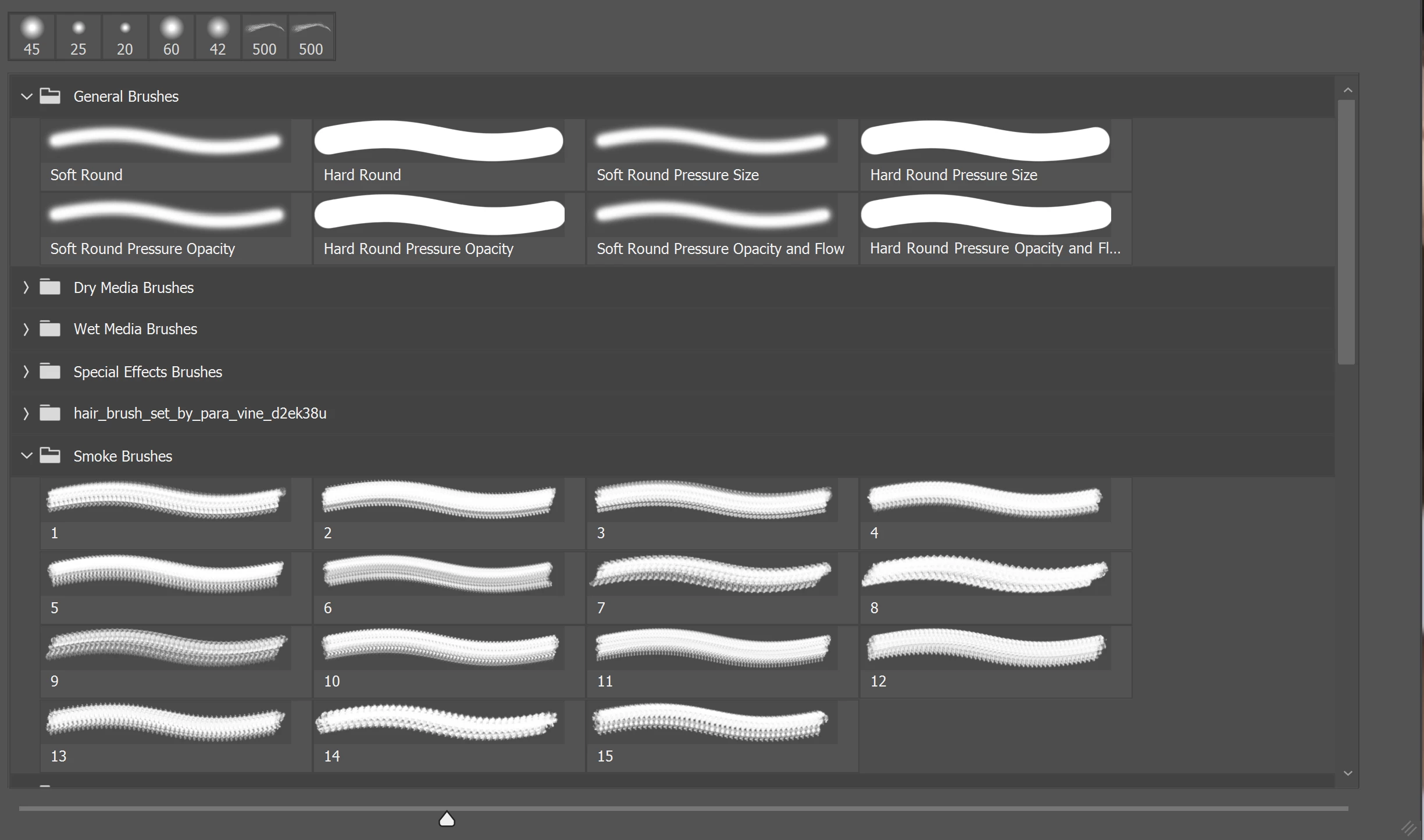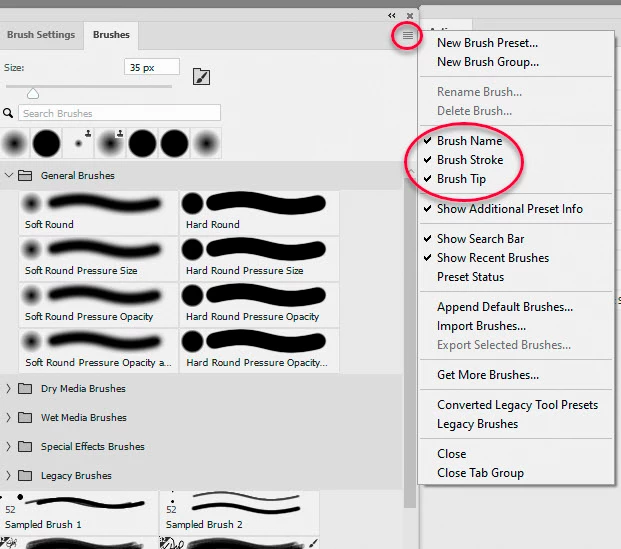Brush icons display a stroke instead of a single brush head
Hi,
My brush panel currently displays brushe icons as long brush strokes, rather than the actual head. This makes it hard to see what it will look like without trial and error. Is there a way to toggle this? I've been through the options and can't seem to find it so thanks in advance for any advice.