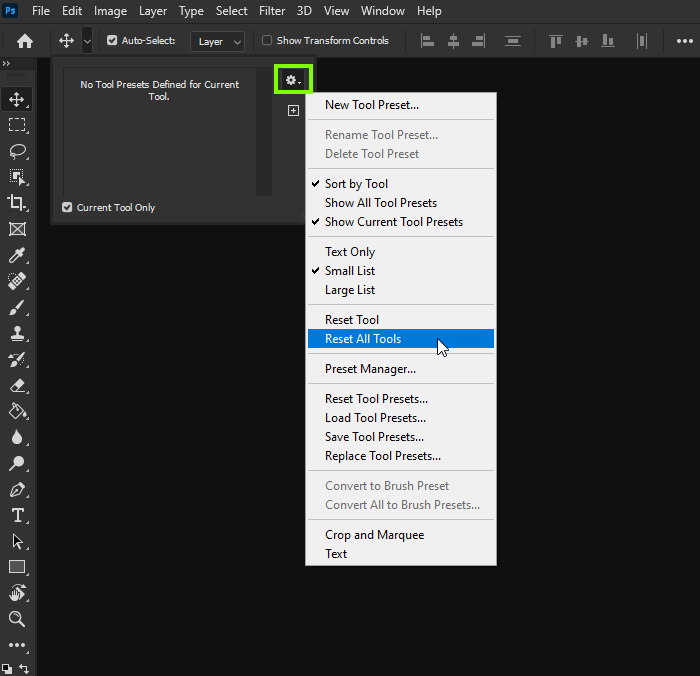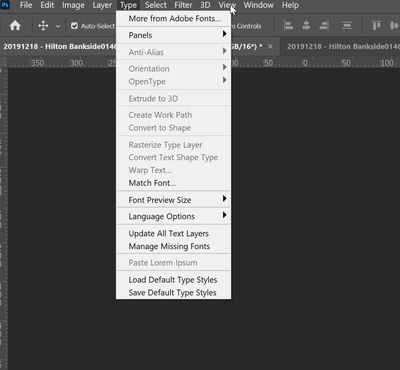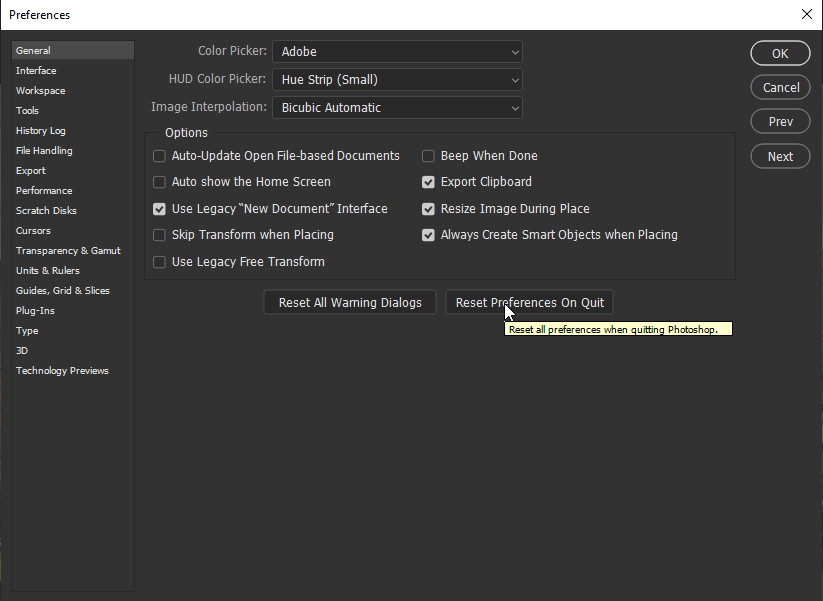Brush issue
Copy link to clipboard
Copied
Hello, I am having an issue with my brush whenever I tap on the mouse it draws a 45°streak instead of a dot. This also happened with all the tools such as the stamp tool. I have tried reinstalling the software, but it still happens, it is the only software package that this happens with. Can you help?
Explore related tutorials & articles

Copy link to clipboard
Copied
Hi
What exact version of Photoshop are you using, have you tried resetting the Tools
Copy link to clipboard
Copied
I am using the latest version of PS. I have tried resetting the tools and reinstalling the software and the same thing happens. It does not happen on Lightroom or any other software. When I try clicking on the menu, it will not choose the right dropdown, but a drop-down a few over. in the pic, I am clicking on view but the drop-down for Type is showing.

Copy link to clipboard
Copied
Try ressetting your Photoshop preferences
Copy link to clipboard
Copied
I gave this a go, it did not work.
Copy link to clipboard
Copied
Anyone??