- Home
- Photoshop ecosystem
- Discussions
- Brush names when hovering over a brush tip in the ...
- Brush names when hovering over a brush tip in the ...
Copy link to clipboard
Copied
Before the brush management update you used to be able to hover over a brush tip in the brush settings palette and see a brush name appear over the brush tip. Has this baby gone out with the bath water? I modify tool preset brushes (eg Art History and Pattern Stamp) a lot, experimenting with different brush tips and settings, and it was very helpful to be able to hover the cursor over the blue boxed brush and see its name appear. Is there a switch that can be thrown that will allow this again, please?
David
 1 Correct answer
1 Correct answer
Hi David
Have you got "Show Tooltips" checked in Preferences >Tools ?
Dave
Explore related tutorials & articles
Copy link to clipboard
Copied
Hi David,
Could you please let us know which version of Photoshop are you using?
I'm able to hover my cursor and see names appear for every tool & brushes.
Regards,
Sahil
Copy link to clipboard
Copied
Sorry Sahil, I should have given you some information in my first post.
CC 19 with update. Dell XPS 15 (9550) with 32Gb ram. Logitech MX Master mouse. Windows 10 Pro 64bit. Latest Nvidia driver.
You can see the absence of the yellow name text here:
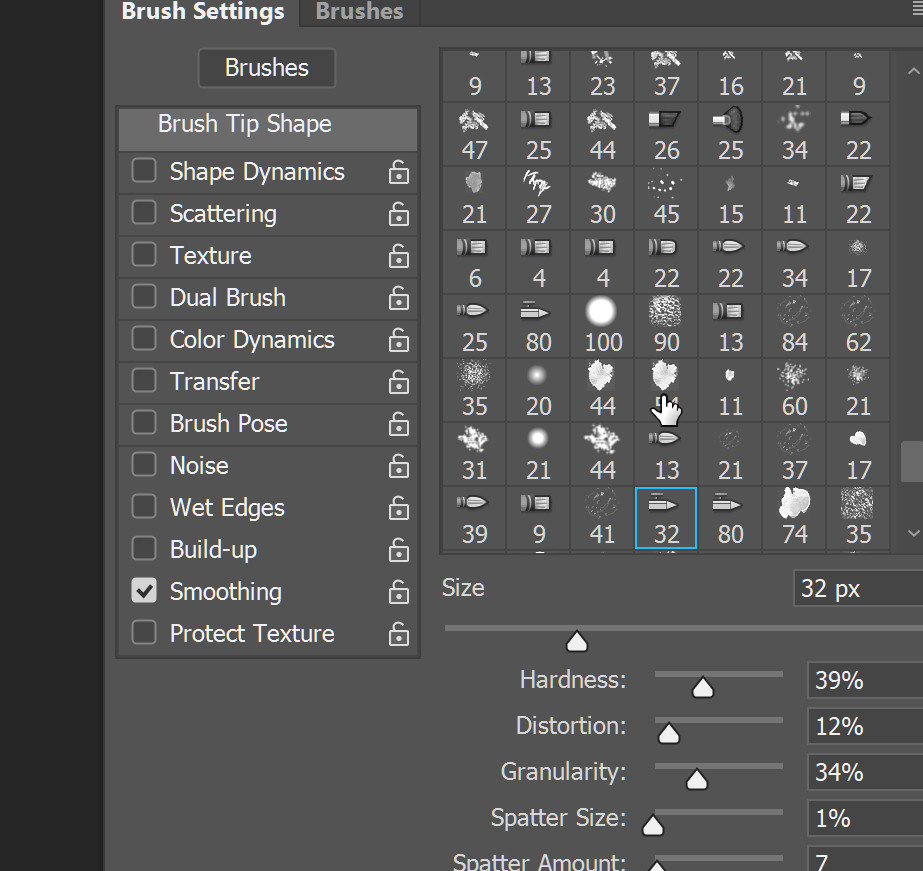
You can see the hand with no text above it.
Thanks
David
Copy link to clipboard
Copied
Hi David
Have you got "Show Tooltips" checked in Preferences >Tools ?
Dave
Copy link to clipboard
Copied
I am the one who threw the baby out with the bath water: I wanted to stop the colour image tool tips that flew out of tools in the toolbar but deselected "Show Tooltips" as well as "Use Rich Tool tips". Completely my mistake.
Thanks for your help.
David
Copy link to clipboard
Copied
Easily done, you're welcome ![]()
Dave
