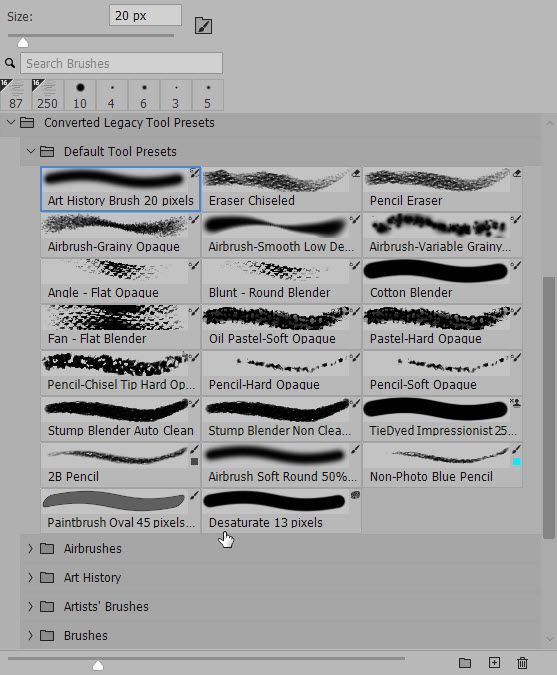- Home
- Photoshop ecosystem
- Discussions
- Brush Panel question - what do these little symbol...
- Brush Panel question - what do these little symbol...
Brush Panel question - what do these little symbols mean?
Copy link to clipboard
Copied
Brush settings confound me, and when I go looking for documentation I never seem to find what I am lookign for.
See below, the Photoshop Brushes panel. I wonder if someone could tell me a) what the small symbols that appear in the upper right corner of each brush stroke preview mean and b) where I could find some Adobe supporting documentation for this information (and other useful explanation of the Briseh setting. It seems to me that current online Adobe Photpshop User Guide/Reference is not up to date.
and this too...
Thanks,
Peter
Explore related tutorials & articles
Copy link to clipboard
Copied
Hi
When a brush is created it can be made with a tool preset. So for example switching to that brush shape will also select the brush tool , or the eraser tool, or the the clone tool....etc. If this is the case, then the tool is shown in the top right.
It is possible to switch to a brush shape without changing to the preset tool, by holding down Ctrl+Alt when you click on the brush selection.
Similarly a brush can be saved with a preset colour (shown by the coloured square).
The small '16' refers to the brush being created in 16 bits /channel mode. Most are made in 8 bits /channel.
Dave
Copy link to clipboard
Copied
Dave, Good answer. Thanks.
Next question, I think I understand how to create a custom brush tip by selecting a portion of an image and choosing Edit -> Define Brush preset... How do I create a custom brush that is made from a tool preset other than the paint brush?
Peter
Copy link to clipboard
Copied
And where is this documented, so that I might look up what each different symbol means. There seem to be quite a variety of symbols.
Thanks,
Peter
Copy link to clipboard
Copied
After a bit of experimenting, I see these symbols are somehow a result of a "Convert ... To Brush Preset" operation.
The little symbols in the left, identified by the green B pointers, explain the the nature of the brush tip; whether it is one of Standard, Bristle, Erodible, or Airbrush (and for Bristle the little symbol varies depending on some of the bristle option settings). The little symbols in the left, identified by the orange A pointers, explain the tool preset from which the brush preset was created as a result of a Convert To Brush Preset action. And if there was color involved then there may be a small square showing that colour. But there remain some symbols I have yet to discover the meaning of.
Open for comment - if someone has a better explaination. In my opinion, the documentation is very lacking.
Peter