- Home
- Photoshop ecosystem
- Discussions
- Re: Brush presets won't use textures anymore
- Re: Brush presets won't use textures anymore
Copy link to clipboard
Copied
Just recently I started having this problem:
I try to use a brush preset that uses a texture (for instance, a halftone brush). This has worked for over a year, but just now the brushes have just stopped working with those textures. They just seem to reset or something right after I select them.
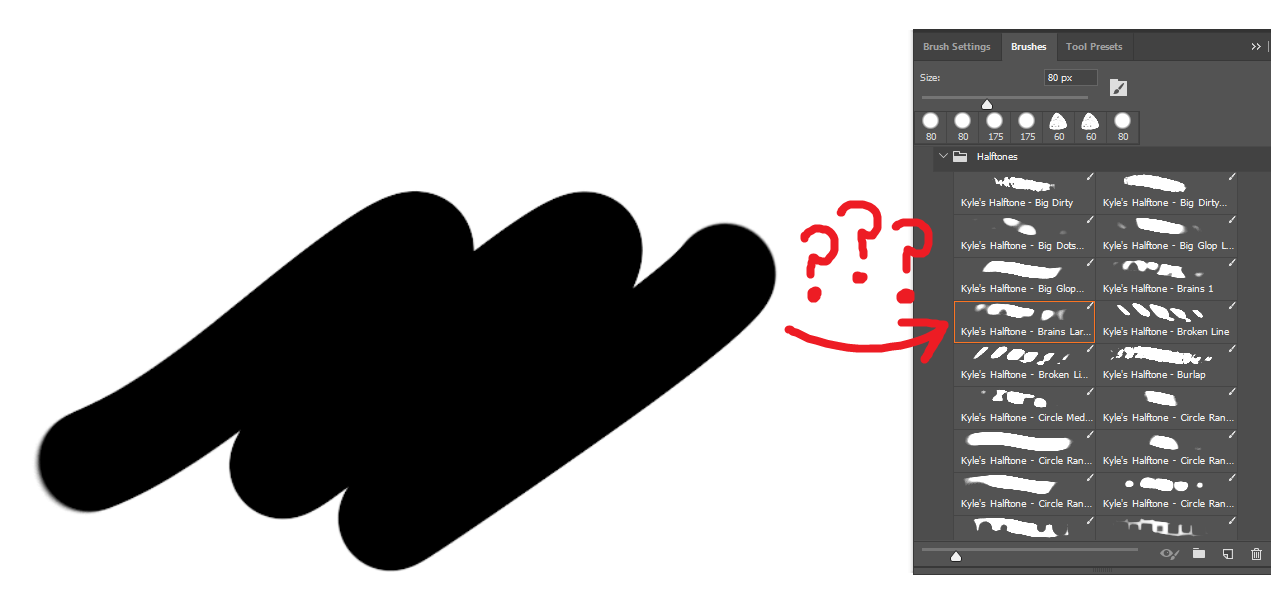
I have absolutely no idea how to solve this, anyone got any ideas?
 1 Correct answer
1 Correct answer
Have you tried resetting Preferences?
What do you see in Layer Style > Bevel & Emboss > Texture?
These are the same textures that the brush preset uses.

It would be more useful if you showed us the Brush Settings panel with Texture checked and selected

What do you see if you use the drop down?
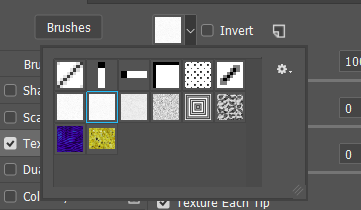
Explore related tutorials & articles
Copy link to clipboard
Copied
Please post a complete screenshot including the pertinent Panels like Toolbox, Options Bar, Brush Settings Panel etc.
Copy link to clipboard
Copied
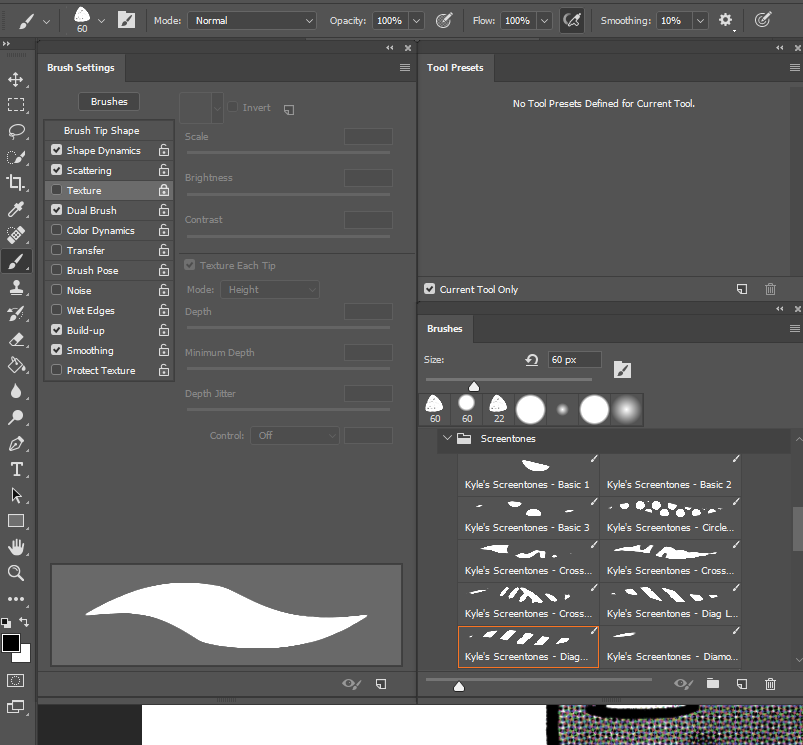
Is this alright?
Copy link to clipboard
Copied
What happened when you click the Texture checkbox?
Copy link to clipboard
Copied
It just enables the last pattern I was using instead of switching to the brush's texture like it usually does 😕
Copy link to clipboard
Copied
if it's not your pressure sensitivity, then it's going to be one the many simple solutions to fix it. These solutions might be:
-Re-set your Tablet preferences (is it a wacom?) - just re-load your latest saved preference file
then,
-Close Photoshop, and re-start it
this almost always works for me
these sound generic solution for dummies that call up their ISPs for simple fixes - but in this case, it works 99% of the time for me
one of these two solutions should fix it. Or both. It still looks like a pressure issue, but if not, just keep trying these fixes.
are you sure there has been no changes in your textures folder?
If not, (and this is likely - the textures folder has 99.99999999999% not been touched), then somehow, your brush presets for this particular tool has been altered - is this a 'tool preset' or a 'brush preset'? Somehow, one of the settings has been changed (shape dynamic, brush dynamics, etc).
Copy link to clipboard
Copied
Hey i made an account specifically to THANK YOU with the deepest gratitude of my heart for this answer! It saved me after so much googling and so many brush fix tries and PS resets and whatnot and sooooo much frustration, with a deadline breathing down my neck!
It was the wacom reset from backup that did the trick indeed! I did NOT suspect the tablet to loose its preferences or whatever i was so sure PS [removed] again!
Copy link to clipboard
Copied
Well this worked.. YESTERDAY. Today same problem but this solution no longer works :....((((((((
Copy link to clipboard
Copied
SOLUTION:
I comment again cuz it may help someone some day.
SELECT FROM BRUSH PRESETS ONLY!
NOT BRUSHES!
Selecting the brushes from the tray or the side window, makes the difference in the brushes appearance!
If i select from the tray, that says "brush presets", then they work fine.
Now there is a little icon to open SEEMINGLY the same thing, it looks like it opens the same brush collection, that is named brushes. If selected from there, all kinds of weird things happen. Seemingly the selection at brush presets remains unchanged when you select a different one from the brushes side window, and the two gets mixed.
Sometimes even after you select the same one at brushes that you have at presets locked, the texture mixes stay all messed up.
BUT
Selecting again from the brush presets tray instantly resets the brush as it is supposed to be.
When only the brushes side window was open and i changed brushes there they often lost testure as by default the first smooth brush was open at the hidden brush presets tray, and i could only change the shape at the brush window i was using.
This may sound messy and complicated, but i added pictures to explain.
SELECT FROM BRUSH PRESETS ONLY!
NOT BRUSHES!
Copy link to clipboard
Copied
Copy link to clipboard
Copied
hello this is eek, Gang-eek, to be exact
This problem might be a problem in your textures folder. Check our folder where your textures are. Ensure there has been no file activity (delete, write, overwrite, etc) in that folder as of recent times. I know this reply might seem trivial, but most often, these sorts of problems ARE trivial - and it's a simple fix. It's like when you call your internet service provider and the first thing they ask is - "is your modem plugged in?" and the first thing you want to do is punch them in the face if you could.
At any rate - let me offer some more advice, based on your screenshot - it looks like your pen tablet has lost its pressure sensitivity (assuming you are using a pen tablet?)
If this is the case, what you want to do is stop the service entitled "Wacom Professional Service". Unfortunately at this time I can't tell you where this is or how to do it - but if you cancel this service, and then re-start it, then your pen tablet will re-start. Next, you will close Photoshop and re-start it. At this point, your pressure sensitivity should be restored. It looks to me right now that this is your problem: your tablet has lost its pressure sensitivity. This happens to me on a daily basis, many many times. Hopefully you can work with this semi-useful information.
Copy link to clipboard
Copied
ok I think I have found out how to do this:
-click on the START button
-in the search bar, type msconfig
-click on msconfig.exe that shows up
-in the System Configuration' window that pops up, click on the 'services' tab
-Scroll down to 'Wacom Professional Services' - its checkbox should currently be checked ON - now, click on it so it is now unchecked
-click 'Apply', then click 'OK'
-it will ask you to re-start. Click 'exit without restart' and then close any other programs you have running. When you are ready, re-start your system.
-when your computer re-boots, you should not have access to your tablet - so you need to use your mouse here.
-repeat all steps from the first step above - but this time when you scroll down to 'Wacom Professional Services' - the checkbox should be turned off. If this is the case - then click it so it is check ON. Then click Apply, then click OK. Re-start your system if asked to do so.
-When your system re-starts, your tablet should have its pressure sensitivity restored and your brush textures should work again
is this a long-winded solution? Hell yeah. Will it work? Hope so. I have automated this entire solution into one step, but I won't get into that since it's way too complicated. But your same problem happens to me all day long, and it's usually due to me turning on/off my Cintiq while other monitors are also running - do you have multiple displays? This is likely the issue if you do.
Hopefully this helps you out.
Copy link to clipboard
Copied
Looking into finding the textures right now, but is there a folder for patterns installed by .abr files? And no, I'm not having an issue with pressure sensitivity, it's working just fine!
Copy link to clipboard
Copied
Have you removed the brushes and reloaded the abr-file yet?
Copy link to clipboard
Copied
have you added a new pen, a new tablet - ANY sort of a change - this is going to be your problem. The problem is on your end, not with Photoshop. Just saying, because I have been through this a million times and even up until this very day, I suffer all these kinds of problems with this wacom tablet of mine ![]()
This is going to end up being some sort of a change you have made to your system very recently, whether it be a pen, a mouse, a .config change to your input hardware, etc.. think of any changes you have made
Copy link to clipboard
Copied
Have you tried resetting Preferences?
What do you see in Layer Style > Bevel & Emboss > Texture?
These are the same textures that the brush preset uses.

It would be more useful if you showed us the Brush Settings panel with Texture checked and selected

What do you see if you use the drop down?
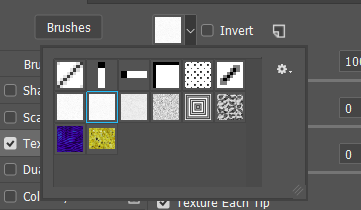
Copy link to clipboard
Copied
Okay, so I feel real dumb about not resetting preferences, but it worked! ![]() Thank you!
Thank you!
Find more inspiration, events, and resources on the new Adobe Community
Explore Now



