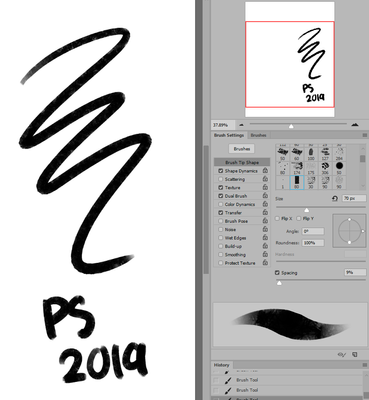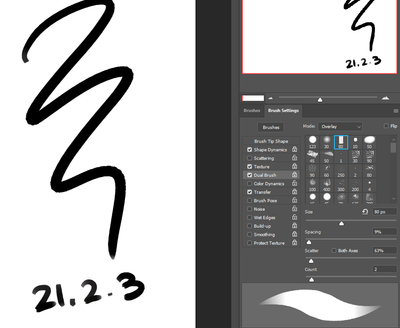- Home
- Photoshop ecosystem
- Discussions
- Brush Settings Aren't Working or Saving (21.2.3/W...
- Brush Settings Aren't Working or Saving (21.2.3/W...
Brush Settings Aren't Working or Saving (21.2.3/Windows)
Copy link to clipboard
Copied
Current'y using version 21.2.3 on Windows
Since I updated to 21.2.2, my brushes have not been working like I want.
Texture isn't working and everytime I uncheck a brush setting, it re-checks it self right when I start using it. I've tried uninstalling and redownloading the brush multiple times but I believe there is something in the PS settings that is just overriding the brush settings. If I remember correctly, back in 21.2.2, I, I clicked "Append Default Brushes" so that may have caused it? I also reinstalled PS and while luckily my workspace has saved, the brush problem still continues. I've tried using the brush on PS 2019 and it works just like it was instended. I have tried setting up the brushes the same way but they will not save or will just work as a default hard brush.
Picture for comparison!
Explore related tutorials & articles
Copy link to clipboard
Copied
Hi there,
Sorry to hear about the brush settings not working in Photoshop.
Could you please try resetting the preferences of Photoshop and see if it helps? https://helpx.adobe.com/photoshop/using/preferences.html
Note: Make sure that you back up all your custom presets, brushes & actions before restoring Photoshop's preferences. Migrate presets, actions, and settings
Regards,
Sahil