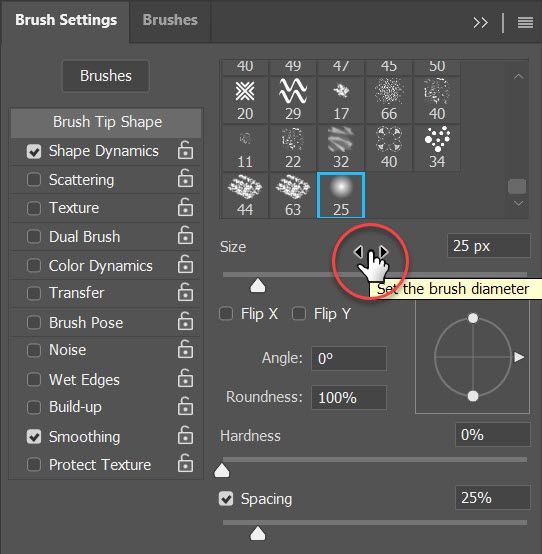Adobe Community
Adobe Community
Copy link to clipboard
Copied
Whenever I try changing the size of any tool such as the brush, eraser, smudge, blur, etc; the size defaults to 25 if I click the slider more than once in quick succession. A slow double click if you will.
This is very annoying as someone that uses a pen, since this happens frequently.
Please direct me to how I turn this feature off, I don't understand why it's even on by default to begin with.
Thanks.
 1 Correct answer
1 Correct answer
That's right - double click on slider resetting the brush size.
When using a pen, I very rarely access the brush panel for resizing, it is much more convenient to do this by holding down alt on the keyboard and the "left mouse" button on the pen itself. Move up and down to adjust the hardness of the brush, move to the right or left to adjust the size of the brush:
If you need to specify the exact size of the brush and you cannot control double taps with the pen enough, then I recommend setti
...Explore related tutorials & articles
Copy link to clipboard
Copied
That's right - double click on slider resetting the brush size.
When using a pen, I very rarely access the brush panel for resizing, it is much more convenient to do this by holding down alt on the keyboard and the "left mouse" button on the pen itself. Move up and down to adjust the hardness of the brush, move to the right or left to adjust the size of the brush:
If you need to specify the exact size of the brush and you cannot control double taps with the pen enough, then I recommend setting the position of the size slider not by clicking on the desired position, but by moving it (that is, press the pen and drag the slider to the desired position)
Copy link to clipboard
Copied
Copy link to clipboard
Copied
Copy link to clipboard
Copied
If I select the slider more than once quickly in succession when trying to change the size of any tool, such as the brush, eraser, smudge, blur, etc., the size always defaults to 25. Imagine a sluggish double click.
As someone who uses a pen, this is very irritating because it occurs frequently.
I don't know why this function is even on by default, so please show me how to turn it off.