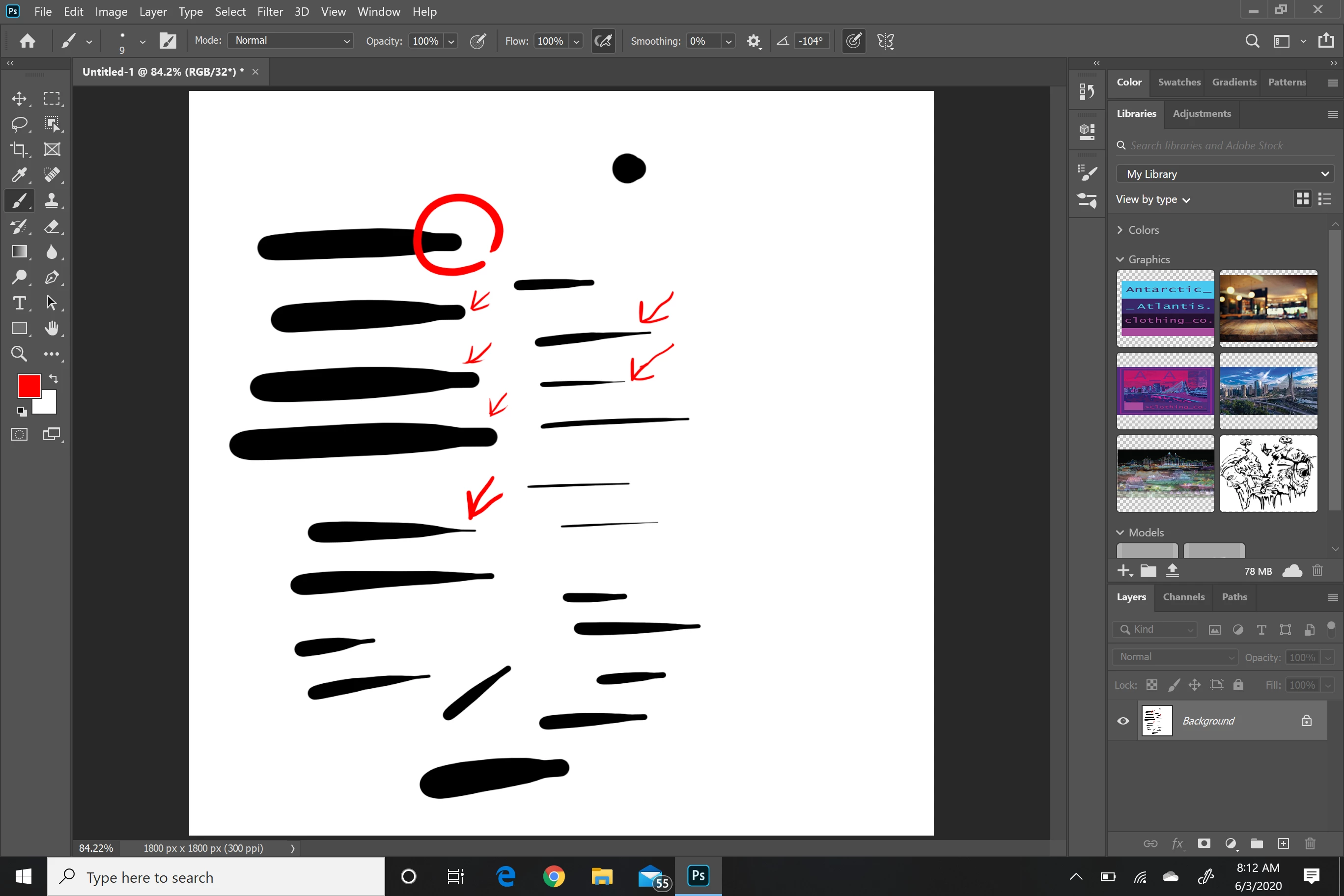Question
Brush tip suddenly not sharp
Hello I am an experienced photoshop user, I use Surface pro 4 and have for many years.
a few days ago my brush tips started dragging out and giving ugly rounded tips-
pen pressure sensitivity works fine, I have messed with the smoothing settings
here is a photo of the problem