Turn on suggestions
Auto-suggest helps you quickly narrow down your search results by suggesting possible matches as you type.
Exit
0
Brush Tool Help
New Here
,
/t5/photoshop-ecosystem-discussions/brush-tool-help/td-p/9817329
Apr 28, 2018
Apr 28, 2018
Copy link to clipboard
Copied
Hi, somehow my brush tool has turned into a highlighter of some sorts. How do I turn it back into the default brush instead of this?
Thanks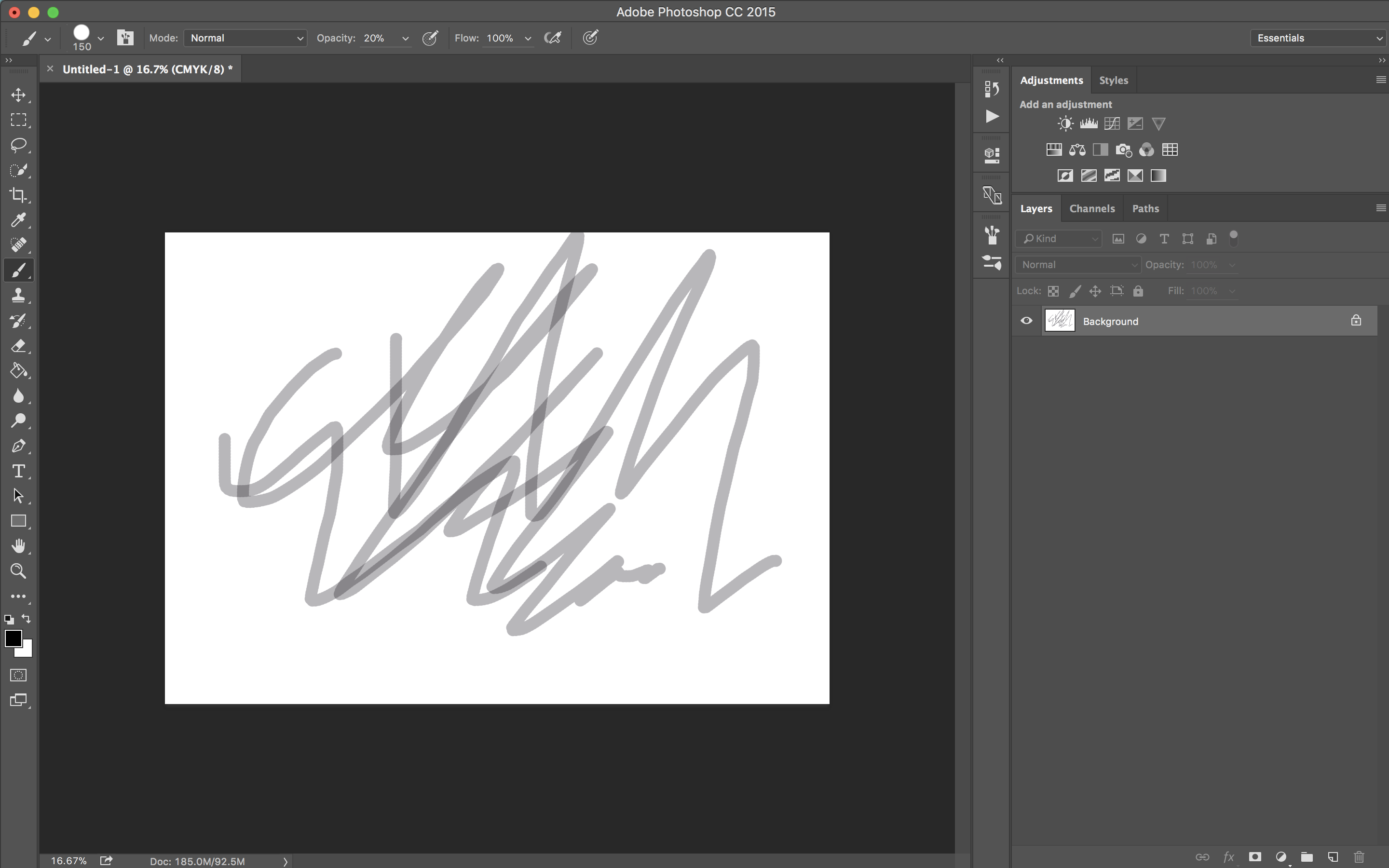
Community guidelines
Be kind and respectful, give credit to the original source of content, and search for duplicates before posting.
Learn more
Explore related tutorials & articles
Community Expert
,
/t5/photoshop-ecosystem-discussions/brush-tool-help/m-p/9817330#M165068
Apr 28, 2018
Apr 28, 2018
Copy link to clipboard
Copied
Need more information. Do you use a Wacom tablet? maybe the preferences need to be changed.
Checkout in the brush panel if Transfer or wet edges are enabled. Also check the transparency or blending mode of the brush.
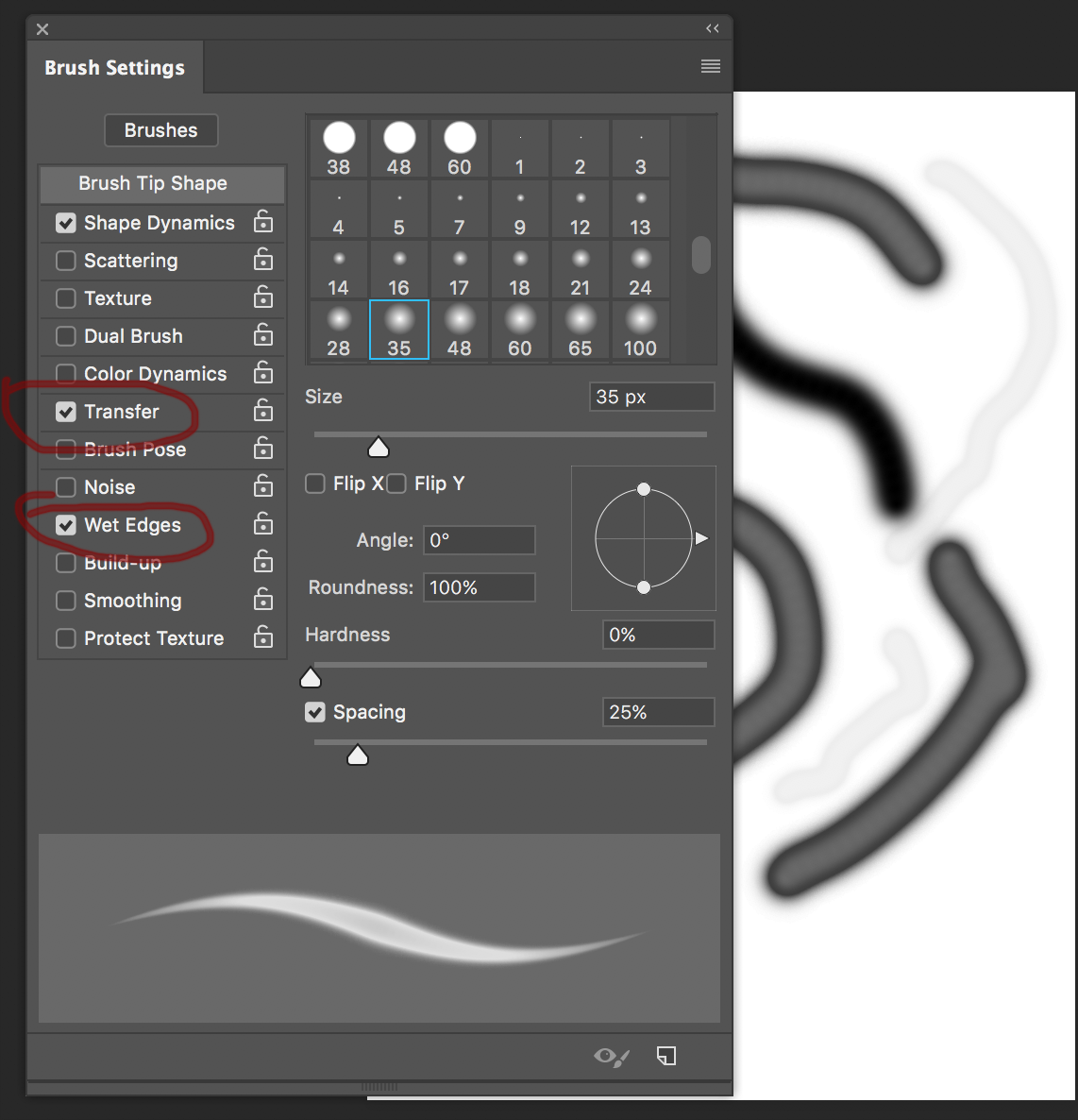
Community guidelines
Be kind and respectful, give credit to the original source of content, and search for duplicates before posting.
Learn more
Community Expert
,
/t5/photoshop-ecosystem-discussions/brush-tool-help/m-p/9817331#M165069
Apr 29, 2018
Apr 29, 2018
Copy link to clipboard
Copied
You have the brush opacity set to 20%. Hit the zero key to return it to 100%

Community guidelines
Be kind and respectful, give credit to the original source of content, and search for duplicates before posting.
Learn more
Travonoski
AUTHOR
New Here
,
LATEST
/t5/photoshop-ecosystem-discussions/brush-tool-help/m-p/9817332#M165070
Apr 29, 2018
Apr 29, 2018
Copy link to clipboard
Copied
I feel so stupid, thank you!!!!
Community guidelines
Be kind and respectful, give credit to the original source of content, and search for duplicates before posting.
Learn more
Resources
Quick links - Photoshop
Quick links - Photoshop Mobile
Troubleshoot & Learn new things
Copyright © 2024 Adobe. All rights reserved.
