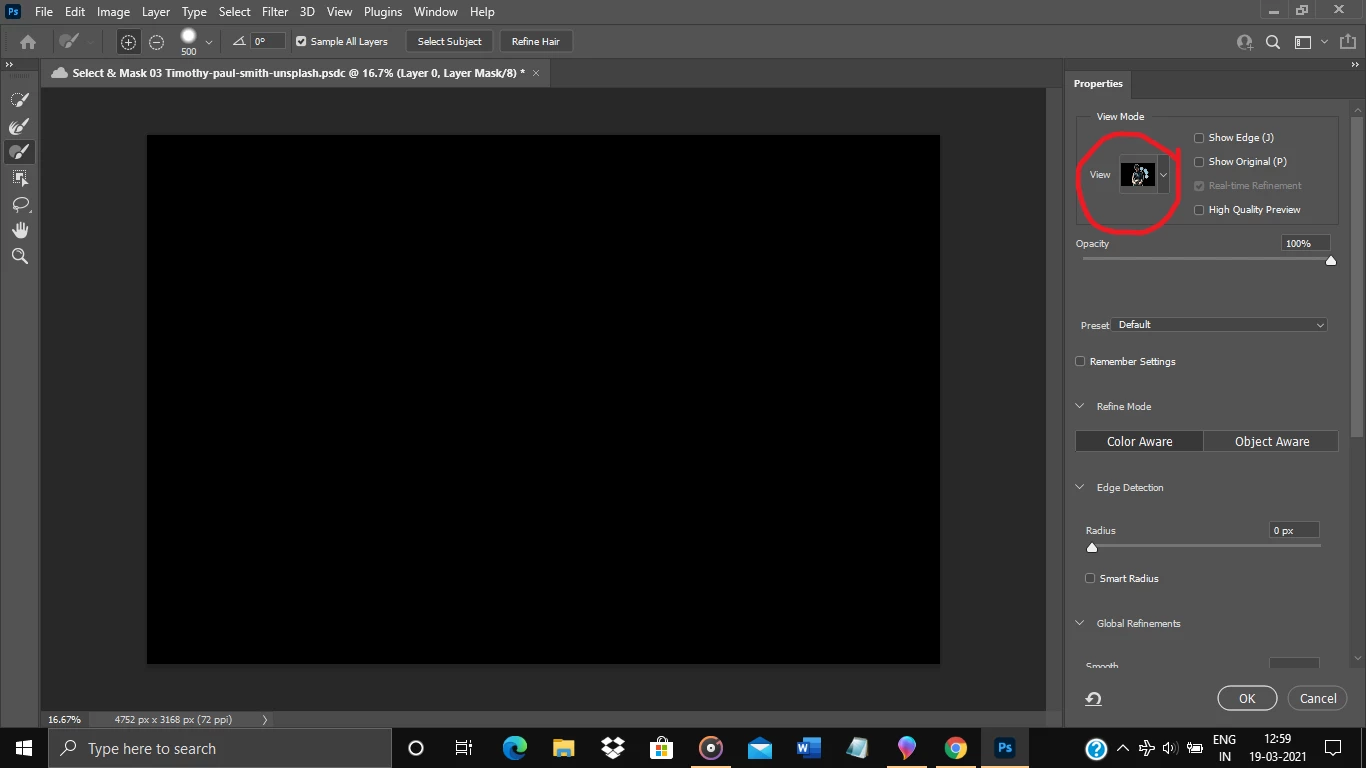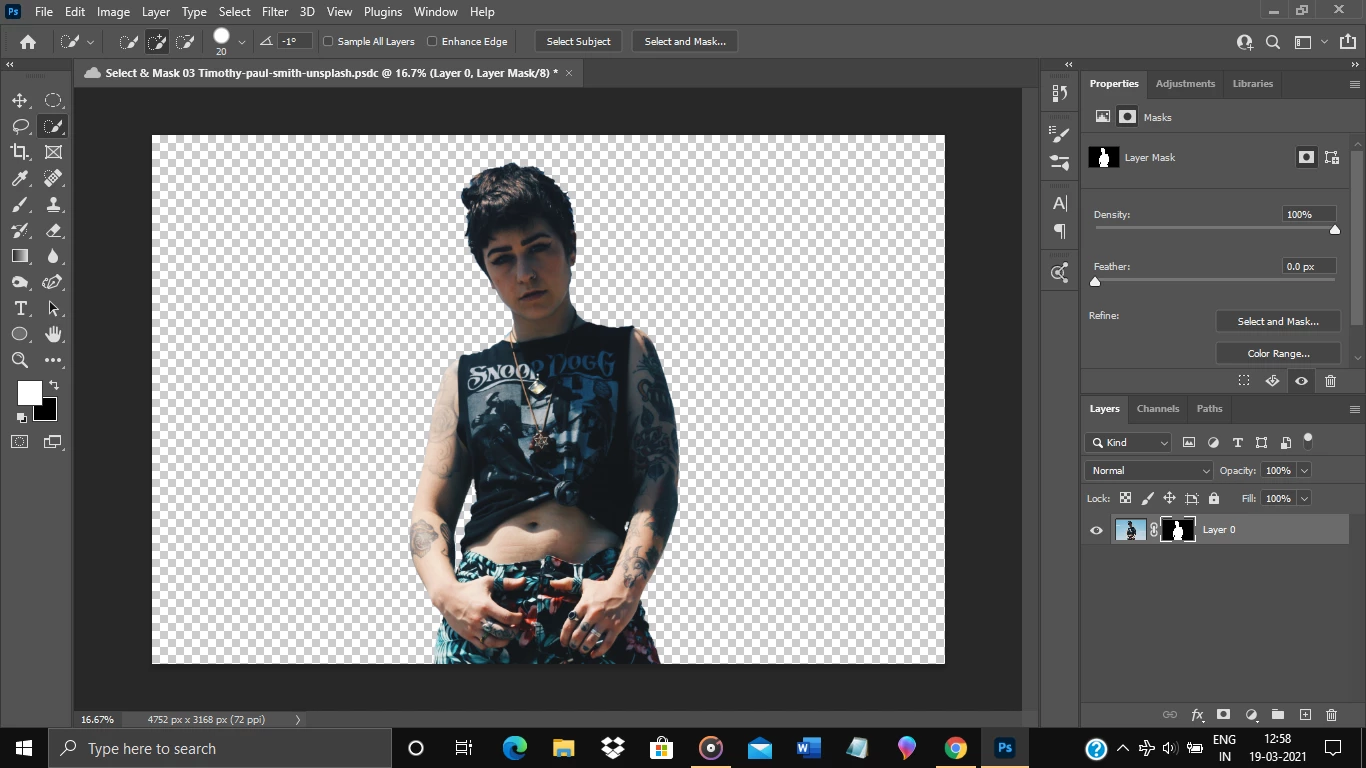Question
Brush tool in Select and Mask making the selection disappear in Photoshop 2021
Hi!!!
I have been trying to use the brush tool in the Select and Mask for a Layer Mask. But whenever I use it, it makes the entire selection disappear. But it works none the less, I just can't see the result in the main screen-thing. Sample all layers is checked, show edge and original are unchecked. App is updated.
I use an HP Pavilion- Windows 10 (also updated).
Please Help!!!