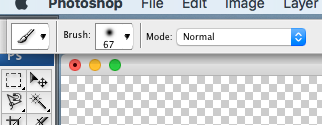- Home
- Photoshop ecosystem
- Discussions
- Brush tool is acting like eraser
- Brush tool is acting like eraser
Copy link to clipboard
Copied
I've looked at the previous posts on this subject, but none of the solves work for me (restarting Photoshop, reset to default brushes). I'm attaching a video of the behavior, as well as screenshots of my workspace and brush settings. I've also tried looking at the settings for my tablet, but everything is set to the default.
Does anyone see anything wrong?
I'm on version 21.1.2 on Mac Mojave.
 1 Correct answer
1 Correct answer
Hi in your brush settings panel try uncheck shape dynamics , transfer and smoothing....regards
Explore related tutorials & articles
Copy link to clipboard
Copied
Hi in your brush settings panel try uncheck shape dynamics , transfer and smoothing....regards
Copy link to clipboard
Copied
Unplug the drawing tablet and plug it back in- Maybe you don't have to do this, but I did just because...Look in the top bar on the LEFT. Change MODE to NORMAL, it reverts back to the
colored brush. Change Mode to Clear, the brush becomes an eraser. Works better than an eraser tool.
Copy link to clipboard
Copied
Hello,
I'm only commenting this just in case you all made the same dumb mistake like me.... If your pen for whatever tablet you're using has a "Pen/Erase" button it might be switched to the "eraser" button.
On screen it will show that you're still using a brush, even though the eraser is actually what's being used.
Hope this helps.