 Adobe Community
Adobe Community
- Home
- Photoshop ecosystem
- Discussions
- Re: Brush when using clone tool
- Re: Brush when using clone tool
Brush when using clone tool
Copy link to clipboard
Copied
If I am using the clone tool, and change the brush settings, PS selects the smudge tool. If I click on the clone tool, the brush goes back to the previous setting?????
Explore related tutorials & articles
Copy link to clipboard
Copied
Could you please post a screenshot with the pertinent Panels (Layers, Brushes, Options Bar, …) visible?
Has the Brush in question been created with »Include Tool Settings«?
When you cmd-alt-click the brush with the Clone Stamp Tool selected do the Tool settings get overridden?
Copy link to clipboard
Copied
When »Show Additional Preset Info« is checked for the Brushes Panel those small icons indicate which tool the individual brushes are linked to (if any).
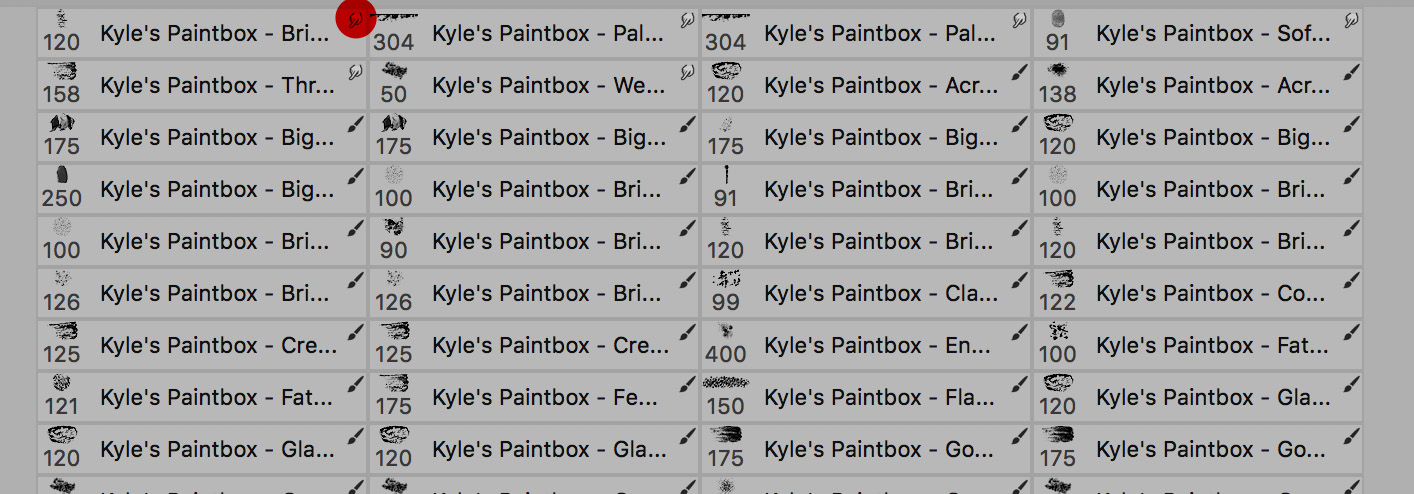
Copy link to clipboard
Copied
which was a change I hate. I would really like to be able to choose the brush I like for any tool, as it was before
Copy link to clipboard
Copied
Then cmd-alt-click the brush.
Copy link to clipboard
Copied
And please consider this:
It is just an option to save Brushes with Tool Settings, one need not do so if one does not like the feature.
And if one uses brushes created by others then it was their choice, not Adobe’s, to use the feature.
One work-around to eliminate the setting in bulk is saving an atn-file, opening it in Photoshop CC2017, saving it from there again and loading that on CC219.
Copy link to clipboard
Copied
Also there are existing Feature Requests on the issue; you may want to add your vote (if you haven’t already).
Toggle "Include Tool Settings" on Existing Brush Presets | Photoshop Family Customer Community
Copy link to clipboard
Copied
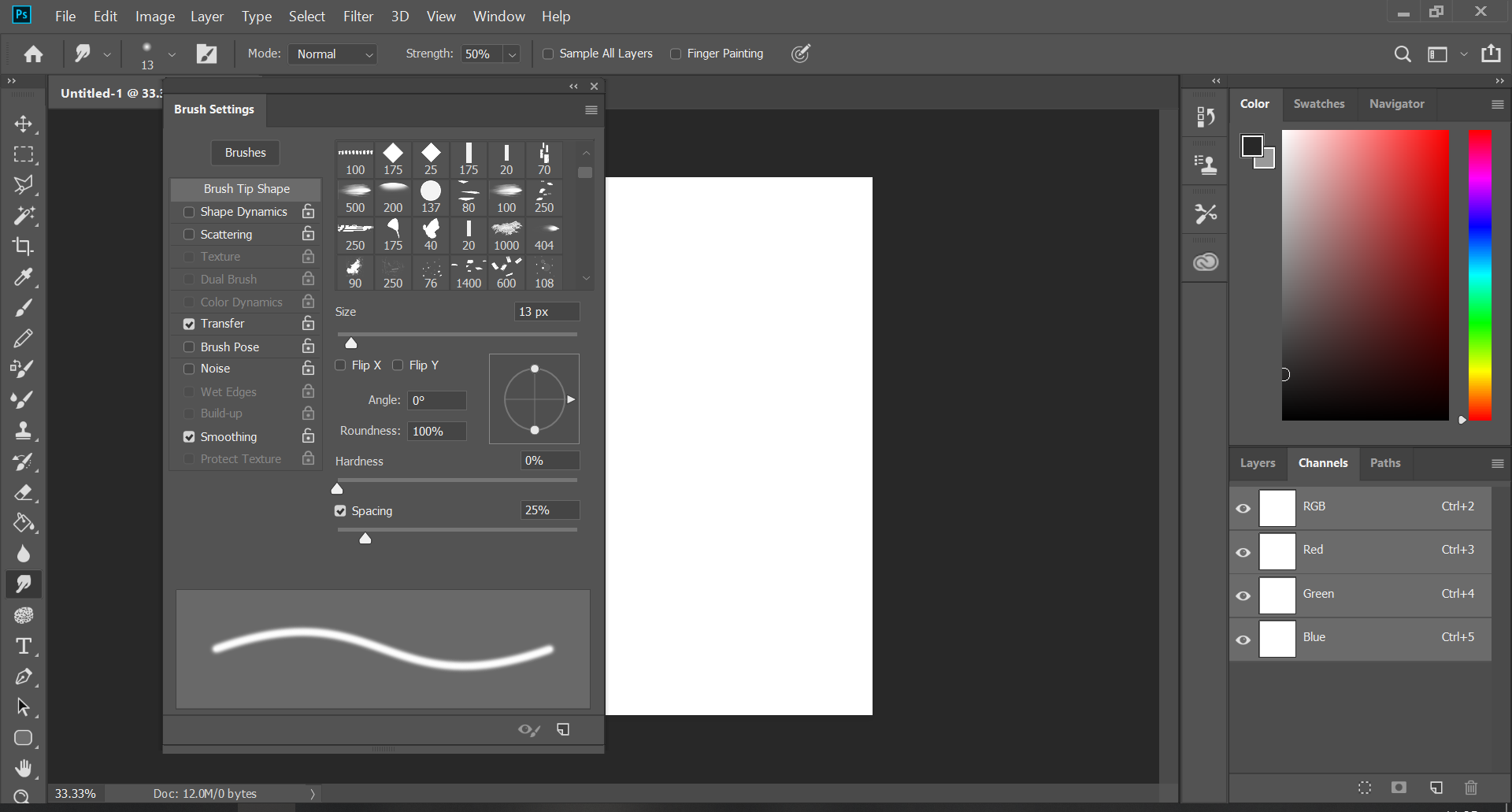
Also you can set up any brush shape in the brush settings
Copy link to clipboard
Copied
I found the problem - I was clicking on what is a preset brush for the smudge tool. I thought it was just a brush setting.
Copy link to clipboard
Copied
As mentioned above you can have the Brushes Panel indicate which Brushes are Tool-specific.
