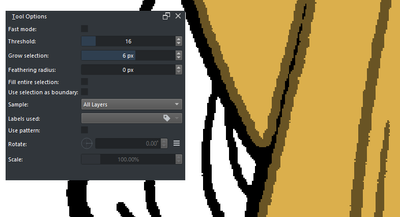Adobe Community
Adobe Community
bucket that actually is useful
Copy link to clipboard
Copied
I have a request for future versions of Photoshop: a bucket tool that is useful 😉
Everyone here knows what i mean.
thank you for considering, Adobe!
Explore related tutorials & articles
Copy link to clipboard
Copied
If you ask me, the most useful thing they could do to the paint bucket, is to remove it.
I know you're not supposed to say "this is the only way to do it", but in this case there is: make a selection, then fill. Further, the smart way to do it is to make a layer mask from that selection, so that you can adjust and tweak it as you go.
If you're referring to the aliasing edge you invariably get with the paint bucket, that problem ceases to exist if you're working with a mask. Expand a pixel or two, soften to taste.
The paint bucket is a relic from the early days of Photoshop. It's just a combination of magic wand + fill, which probably seemed like a good idea at the time. It's a sledgehammer. Don't use it. I'm doing you all a favor by saying that.
Copy link to clipboard
Copied
Hey D Fosse,
Thank you for your anser. Yeah, i know, that is what i do. But I really don't understand what the bucket tool is doing there if it has not gotten any smarter in the 22 years I use photoshop. Wouldn't it make sense to have a preference concerning the alias? I mean, we can adjust brushes and tools really well, and do amazing things but this bucket is still in the age of Coral Draw. I'd actually like a bucket with a preset option: how many pixels you want to overlap your closed lines?
Copy link to clipboard
Copied
@martin draax wrote:
But I really don't understand what the bucket tool is doing there if it has not gotten any smarter in the 22 years I use photoshop.
I'm a volunteer and do not work for Adobe, so this opinion is my own:
When Adobe does remove a feature (or menu) that was created decades ago and no longer has a reason for existence, you can hear users screaming from a thousand miles away to bring it back. So a lot of the old stuff stays. (Again: my opinion only!)
...that understands a closed pencil line
If you drew with the Pencil tool, all Photoshop sees is pixels. If you want to fill a closed "pencil" line, you might look at Illustrator.
Jane
Copy link to clipboard
Copied
Like Dag has told you, experienced users would probably never use the paint bucket tool, although they would use Alt backspace which is the same thing. But if you can tell us your issues with the paint bucket, we might be able to put you onto a better workflow.
Copy link to clipboard
Copied
Hey Trevor!
Thank you for getting back to this. I am drawing a 64 page comic on a high resolution. Sometimes I do use the selection + expand fill and sometoimes i do use the bucket and paint the alias edge gap. But since i work with big pages on a high resolution (see attached picture of half a page) , a 'smart bucket' would be very welcome.
Copy link to clipboard
Copied
Is this what you're asking for? https://community.adobe.com/t5/photoshop-ecosystem-ideas/p-paint-bucket-fill-tool-close-gaps-toleran...
Copy link to clipboard
Copied
thank you, but not really. i just want a development in the bucket tool, concerning the anti-alias gap. i know how to work around it but i think it is pointless to have a tool that you can't really use.
it should be possible to develop a bucket that understands a closed pencil line and understands the anti-alias on the inside only, leaving the outer part of a form untouched. many people woul benefit from this so i thought i"d ask adobe to gdo something about it. it has been 20 years the same, dissappoiting tool...
Copy link to clipboard
Copied
I understand exactly what you mean and agree wholehartedly. One thing to understand is that Photoshop is a bit of a dinosaur, and not keeping up with other software as far as more dedicated tool options are concerned.
I also colour comics art, and I have long dropped Photoshop for this type of work. Clipstudio Paint and Krita have dedicated tools to tackle comic art colouring. You mention the Bucket tool, which is a good example.
Compare with the bucket fill options available in Clip Studio Paint:
Close gap options and overfill (area scaling) with corner options simplify the process for generating colour flats considerably.
Krita (free and open source) is one of my favourite apps to do colour flats in. It offers a dedicated colour flat layer tool called "Colorize" which makes short work of creating flats. (See: https://docs.krita.org/en/reference_manual/tools/colorize_mask.html?highlight=colorize)
But aside from that, the Bucket tool again is quite nice to use:
Nice overfill (grow selection) options again. A close gap option is on their bucket list (pun intended 😉 )
But even a general image editor like PhotoLine offers overfill options to save time:
A handy overfill option (albeit without the option to set the radius) is once more a default option. And a unique "Create Vector Layer" feature that allows these fills to be created as vector shapes with all their advantages.
I have no clue as to why the Bucket tool has never received any updates. Probably because no-one right in their mind would use it, and rather use the work-around methods as mentioned in the previous posts in this thread. I suppose it's a chicken-or-the-egg situation: no-one uses the bucket tool, and therefore the developers see no need in improving it. And since the bucket tool is ignored by the devs, the tool is ignored by the users.
Ad Infinitum.
But as you can tell from the three simple examples: it is simple to improve and these improvements would make the tool quite a valid (and more efficient) alternative to the brute "select and fill" method.
PS @martin draax Leuk werk man! Waar kan ik meer lezen over je stripboek?
Je noemt dat je op een hoge resolutie werkt - betekent dat dan ook dat je 1bit 1200ppi lijnwerk gebruikt, en de inkleuring op 300ppi doet?
Ik scan of teken mijn lijnwerk (if any) op bijv. A3 1200ppi monochome 1bit. Dan kleur ik op A3 300ppi en zorg ervoor dat het zwartwit lijnwerk wordt overdrukt over de kleuren. Dat resulteert in haarscherp lijnwerk op papier.
Veel striptekenaars gaan niet zover omdat software zoals Photoshop zo'n gelaagde 1bit hoge resolutie aanpak niet ondersteunt (enkel 1 laag wanneer gewerkt wordt in monochroom in PS), maar PhotoLine kan dat wel.
Je kunt ook InDesign gebruiken om het 1bit hoge resolutie inktwerk bovenop de inkleuring te plaatsen.
Anway, ik heb Photoshop al jaren geleden opgegeven voor comic art. Maar dat was mijn eigen persoonlijke keuze.
Copy link to clipboard
Copied
hey Rayek!
thank you for your very kind and detailed answer. i'll have a look at your suggestions!
en bedankt voor de veren! kan ik jou ergens anders spreken over je vraag? anders vervuilen we deze threat met info die voor anderen wellicht minder interessant is..