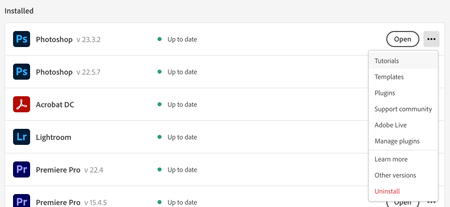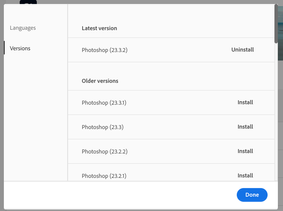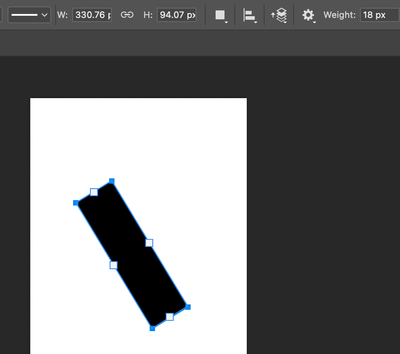- Home
- Photoshop ecosystem
- Discussions
- Re: Bug - Clipboard problem - Sometimes can't Past...
- Re: Bug - Clipboard problem - Sometimes can't Past...
Bug - Clipboard problem - Sometimes can't Paste images into existing canvas
Copy link to clipboard
Copied
Hello, sometimes I get a weird bug where I can't Paste a copied image into an active canvas in photoshop. To fix the problem I have to jump through some specific hoops (hoping this is helpful to you guys for fixing the bug, too)
The problem:
Sometimes when I Right click (in my browser for example) > Copy image > Paste into my acvtive photoshop canvas > The previous/wrong/cached file from the clipboard is pasted in. No matter if i use Ctrl+V or Edit > Paste, same result.
The solution:
I have to goto File > New (note this is actually the wrong canvas size, it should be the copied file dimensions like it normally is) > Create > Paste now works > Close this new file > Paste again in my canvas and NOW it does work.
It's bizarre. Note this doesn't always happen. Maybe 50% of the time only.
I'm on windows 10, and I keep my photoshop up to date (subscription)
Any help is much appreciated
Thanks
Explore related tutorials & articles
Copy link to clipboard
Copied
Are you using any system utilities on this system? Sounds like there is some sort of clipboard utility installed.
Copy link to clipboard
Copied
Nothing that doesnt come out of the box with photoshop.
This has been happening for months, and i just reinstalled a fresh Windows this week but am having the exact same issue. So its not a windows system problem (especially because paste will work everywhere else, except photoshop)
It seems like there is a caching bug within photoshop. Because the issue resolve itself once I create a New document and paste the same file from the clipboard there. It's almost like doing this clears some kind of cache bug within photoshop.
Copy link to clipboard
Copied
What browser are you using? Where is item that gets pasted that's before the item you just copied from your browser from? Was it also copied from the same browser? or a different app?
Copy link to clipboard
Copied
I usually copy the 'current' image from chrome - where the 'previous' copied image is from is usually copied from chrome as well. I'll have to pay attention next time if it happens when the 'previous' image is copied from within photoshop - or if the 'current' image ever gives me problems when copied from photoshop as well.
I can paste into MS paint or other programs just fine, like I said this only happens in photoshop.
Copy link to clipboard
Copied
Just to add to this, I'm currently experiencing this bug again and I get the same result when testing in other browsers: I went to the same image url > copied image > and photoshop is pasting the previous file from photoshop (which was in fact created/copied within photoshop)
That got me thinking maybe its an issue when I copy to clipboard from within photoshop - but nope because I just tried this: New > Create > Paste (works now) > going back to browser and copy/pasting several images works totally fine > so im testing my theory now and made a selection within photoshop > copy > paste > then back to browser copy / paste but everything still works fine (so my theory is a dud).
HOWEVER, it just started happening (again again) BUT ONLY on the "large" selected image on google search. The featured image of sites like shutterstock this happens with too. Meanwhile, if i copy/paste from thumbnails it works fine. Super super weird.
I am 80% certain this is some kind of caching issue within photoshop. Cache is the root of all evil.
Would it be helpful if i get a screen recording of this maybe?
Copy link to clipboard
Copied
Good clues. Definitely. A screen recording could be incredibly helpful.
Copy link to clipboard
Copied
Do you have clipboard history enabled in Windows 10? I think that's what causing this problem.
Copy link to clipboard
Copied
I just checked my settings and I do not have clipboard history enabled. When the bug is happening I can open MS Paint and it pastes fine. If I create a New document in photoshop it pastes fine. When the bug is occuring I cannot paste in my current photoshop file, though. Is there a clipboard history setting within photoshop that might be getting bugged? Or some kind of caching system?
Also, the whole comment I added about "more detail" is irrelevant because it turns out it happens in all kinds of situations and they are not always the same or replicable. When the bug is occuring, the example I gave can sometimes happen, sometimes not.
Copy link to clipboard
Copied
Weird. I was able to reproduce something similar to what you describe but only with Clipboard History enabled: https://community.adobe.com/t5/photoshop-ecosystem-bugs/p-wrong-image-is-sometimes-pasted-with-clipb...
Underneath the hood, they may be related. Will need engineering to take a look.
Copy link to clipboard
Copied
1) But when you replicate it in photoshop with the clipboard history, do other programs work fine?
2) Also, curious if when you replicate the bug, that you can fix it with File > New > Paste
This is what leads me to believe its photoshop, and not windows.
Copy link to clipboard
Copied
Hi @SimplTrix, curious if you are still seeing this issue?
It may help if we could see your Photoshop System Info. Launch Photoshop, and select Help >System Info...and copy/paste the text in a reply.
Thank you,
Copy link to clipboard
Copied
I've tried posting my system info a few times but the bots seem to remove it as spam.
What I am starting to think is that its a Photoshop processing issue, like lag or something. I have noticed my photoshop being DEATHLY slow sometimes. It will freeze my pc for 3-10 seconds on first load.
I am running practically a fresh install of windows 10 on a fresh ssd, on a pretty good PC. Everything else runs great on the pc. Photoshop is very strange.
Sometimes when I get this clipboard bug (i notice it the most when I'm using a "Full page screenshot" extension for chrome.) I will click to create an IMAGE of the web page > right click copy > move to photoshop and Paste > and this is where issues happen.
I am starting to wonder if it has something to do with LAG with the program. Or its processing. Or some evil caching. Because sometimes I can avoid the whole [New > File > Paste > Then re-paste in the actual canvas im working on] by waiting 1-2 seconds on the screenshot page after clicking "Copy"
This might make you think its my Windows causing it, but that seems sooo unlikely considering New > File > Paste works absolutely fine every single time. But pasting inside my active canvas does not. Hopefully that might be some kind of clue...
I do have to say, as a user who's seen photoshop "Evolve" over the past 10 years, the actual updates have been very disheartening. Breaks my heart how buggy it has become, broken tools, and how simple tasks have become impossible or stirred a huge outrage from the community. How is it possible a fresh install of photoshop on a fresh gaming pc run like my mom's old Pentium 75 sometimes? It has gotten progressively slower and slower.
Is there a way to download like 1 year of versions ago?
Copy link to clipboard
Copied
Hi @SimplTrix, sorry this is still happening for you.
You can try to revert to an older version to see if the issue still happens.
Launch your Creative Cloud app, the click the three dots to the right of Ps and select Other version, then select the one you want.
Let us know if you do this and what the results are for you.
Thank you,
Copy link to clipboard
Copied
Do you happen to know what PS version was around 16 months ago?
Copy link to clipboard
Copied
Hi @SimplTrix, I believe that would be 22.0.0.
Copy link to clipboard
Copied
Do you know what version still had a functional line tool? Was that pre 22.0?
I see 22.0 is the latest version available, is there no way to go earlier than 22.0 ?
Copy link to clipboard
Copied
Hi @SimplTrix,
22.3 or later (22.4/22.5) would be a good version to start with, and the Line tool should work just fine there. Can you add more details on what you mean by a functional Line tool?
Regards,
Pete
Copy link to clipboard
Copied
I think 22.3 was the version where the "Save As > JPG" fiasco happened wasnt it? or was that 22.4? Any particular reason you recommend 22.3 over 22.0?
----
And regarding the line tool (perhaps this is better suited for a new thread), the line tool used to be a simple "shape", but in the shape of a line. Everything about it was like a shape, you could transform its anchor points if you wanted to, you could quick fill with your foreground or background colors, you could transform the shape and make it wider if you wanted to, and you could also add a stroke if you wanted.
The "New and improved" line tool does half those things, and seems rather useless. I can't simply change the color of the line with my foreground or background colors, can't transform anchor points or width like we used to, I can't even seem to make it bigger than 1px wide (guessing its now some silly stroke options inside a hidden menu somewhere now though, I love extra steps). Overall a tool that will never be used again by me (unless reverted back). Vs a tool i used to use daily.
Copy link to clipboard
Copied
Thanks for the feedback on the Line tool.
You ask, "Any particular reason you recommend 22.3 over 22.0?"
In the helpx article that was linked, there's a note about versions there.
Pixels mode and Weight are not available for the Line tool in Photoshop version 22.0-22.2.
There were updates to the Line tool beyond 22.2, so in the case that you use Pixels mode I recommended a version beyond 22.2.
Regards,
Pete
Copy link to clipboard
Copied
I think both "pixel" mode and "weight" mode are tied to the "New" line tool though. I've downloaded the 22.0 version (as far back as i could go), and have been using that, can confirm that the line tool is the "New" line tool so it won't matter I won't be using it.
With the new line tool you also can't create a selection from the line's thumbnail. Just everything about it working like a 2 anchor path using strokes to take shape is horrible UX from my perspective. There is no benefit to this and there is several draw backs, as I mentioned at least 5 in my replies.
Is there a "legacy line tool" option i dont know about maybe?
Copy link to clipboard
Copied
If you increase the width, prior to making the line, you'll have more anchor points to work with.
For Selections: Once you have a line, you can create a selection from the Path within the Paths panel, right click the path > Make Selection. Or with the Line Tool or Direct Selection tool and right clicking on the Line itself will display a menu with "Make Selection".
There doesn't seem to be a way to revert the line tool behavior.
Curious if Paste is working for you in a previous version successfully?
Regards,
Pete
Copy link to clipboard
Copied
Re: The clipboard/paste issue, it's only happened once since the rollback yesterday and video driver update. Maybe an improvement? I will never know if it was the video card driver or photoshop though, because i did them at the same time. I can tell though, photoshop is performing WAY better (faster).
The one thing that makes me think its 100% photoshop and not a PC issue (when it does happen) is how Paste actually "works" properly if i goto New > File > Paste (my workaround), but doesnt work in an active document im working on. It will Paste every time properly in any other program too. This all leads me back to it being a photoshop performance/processing/lag issue somehow.
Re: the line tool, I see thank you. That's what I suspected, and very inconvenient to go through an additional menu. I personally hate "shape strokes" to begin with, and avoid them at all costs, opting for the FX stroke instead. Especially because you can apply a stroke to multiple layers with effects (copy paste layer styles), but can't do that with the shape stroke. That's a big drawback, and I see the line tool is basically built around shape strokes entirely. But I think the lacking ability to hit Ctrl + click a "layer thumbnail" to create a selection (from the line layer) is the biggest let down.
My workaround for the line tool currently is to just pull out the square shape > click > define 1px width and 100px height and go from there. But I miss the ability to create a line on a diagonal (can't with this workaround)
This default stroke on the shapes i make is pretty annoying though (however seems to be fixed, or should i say unbroken, in this earlier 22.0 version)
Copy link to clipboard
Copied
I have resolved my issue - which was the same I think,
My 'new' file was always the same dimmensions - not that of the clipboard.
The issue was in 'templates' tab of the new document dialogue. I had somehow created a 'new documnent' template size that would over-ride the clipboard size.
I deleted it, and that's that - back to normal.
Copy link to clipboard
Copied
Just wanted to give this thread a nudge, and mention that I still suffer my the clipboard issue on a daily basis.
And just to clarify, the MAIN problem from this thread is the fact that:
-When I right click > copy image from a browser > Photoshop fails to update the clipboard and pastes the previous image. This only happens sometimes, and I have no idea why.
-Sometimes [when its happening] if I do it extra slow in browser, it will update and work.
-However, EVERY TIME it's happening > I can goto file > New > Paste > and it pastes flawlesslessly [except the canvas auto size is wrong, which btw was happening before the big clipboard bug thread currently happening] > only then can I go back to my main canvas and paste works.
TLDR:
In photoshop, Paste sometimes doesnt work in my active document (it pastes previous clipboard image)
But it works if i goto File > New > Paste now works > then going back to the original doc Paste now magically works here too (as it should)
Find more inspiration, events, and resources on the new Adobe Community
Explore Now