 Adobe Community
Adobe Community
- Home
- Photoshop ecosystem
- Discussions
- Re: BUG in Font selection/dropdown? Its super slow...
- Re: BUG in Font selection/dropdown? Its super slow...
Copy link to clipboard
Copied
Background: I have ~800 fonts (various styles included) installed so that is actually not much - some of my collegues have 2000+ installed which is also pretty normal in an advertising agency but with every update its getting worse: When I edit one text and change a font, it takes almost 4 seconds to show up the font-list. Well, yes on the next time it is faster but when I then search for another font it takes forever to display the list again! So I think this is because of the rendering of the font-style preview which is actually totally useless for me. The bigger the screenresolution, the longer the font-list, the longer the rendering of the font-preview takes and the slower the workflow is. Sucks! Is there an option to disable this? Thanks for any hint
 1 Correct answer
1 Correct answer
Hi
You can turn off Font Preview by going Type > Font Preview Size and selecting None
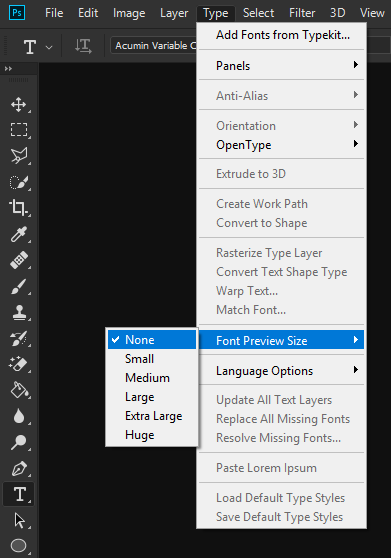
Explore related tutorials & articles
Copy link to clipboard
Copied
Hi,
If you could give me any details of which Photoshop version are you using and operating system are you on. Meanwhile you can try to Troubleshoot fonts issues in Adobe Photoshop CC, 2015, 2014, CS6, CS5 Let me know if this helps!

Copy link to clipboard
Copied
Hi
You can turn off Font Preview by going Type > Font Preview Size and selecting None
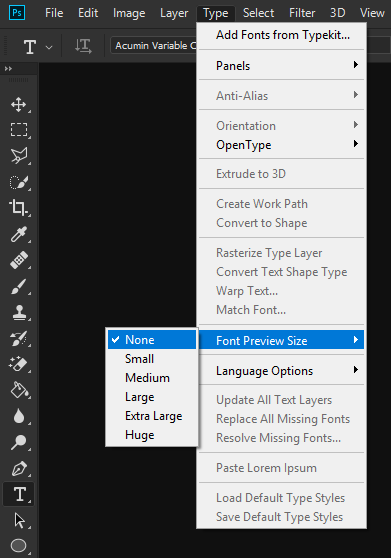
Copy link to clipboard
Copied
NICE! Didnt know that!
Copy link to clipboard
Copied
Sir i am facing issue in photoshop cc 2019 (20.0.4) .. Every time i work on Photoshop it automatically change the resolution when i copy and drag one stuff from one document to another document kindly fix this issue i shall be very thankful to you ???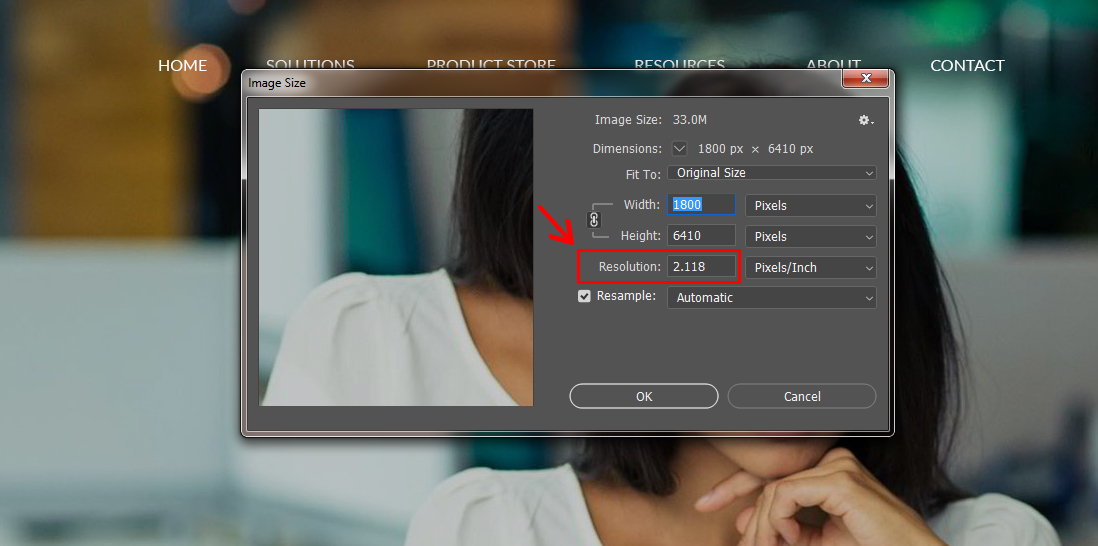
Copy link to clipboard
Copied
I changed it manually resolution every time when this thing happened.
Copy link to clipboard
Copied
Yikes! 800+ fonts! I work in a place designing ads too and we have 2000+ fonts, but we have a 3rd party font manager called Font Agent Pro, which allows us to activate or deactivate fonts because I try to not have more than 500 different fonts (including the various font styles) active at a time because it can really bog things down immensely. I knew a guy who would get so aggravated with his computer, because he would have every single font activated, but not understand why his computer was bogged down. I echo the statement about turning font previews off. But if you have the ability to deactivate certain fonts, I would take advantage of that too and deactivate the fonts you know you aren't going to use.
Copy link to clipboard
Copied
Oh man that was very helpfull. I was so irritated because of the loading time.
Thank You so much.