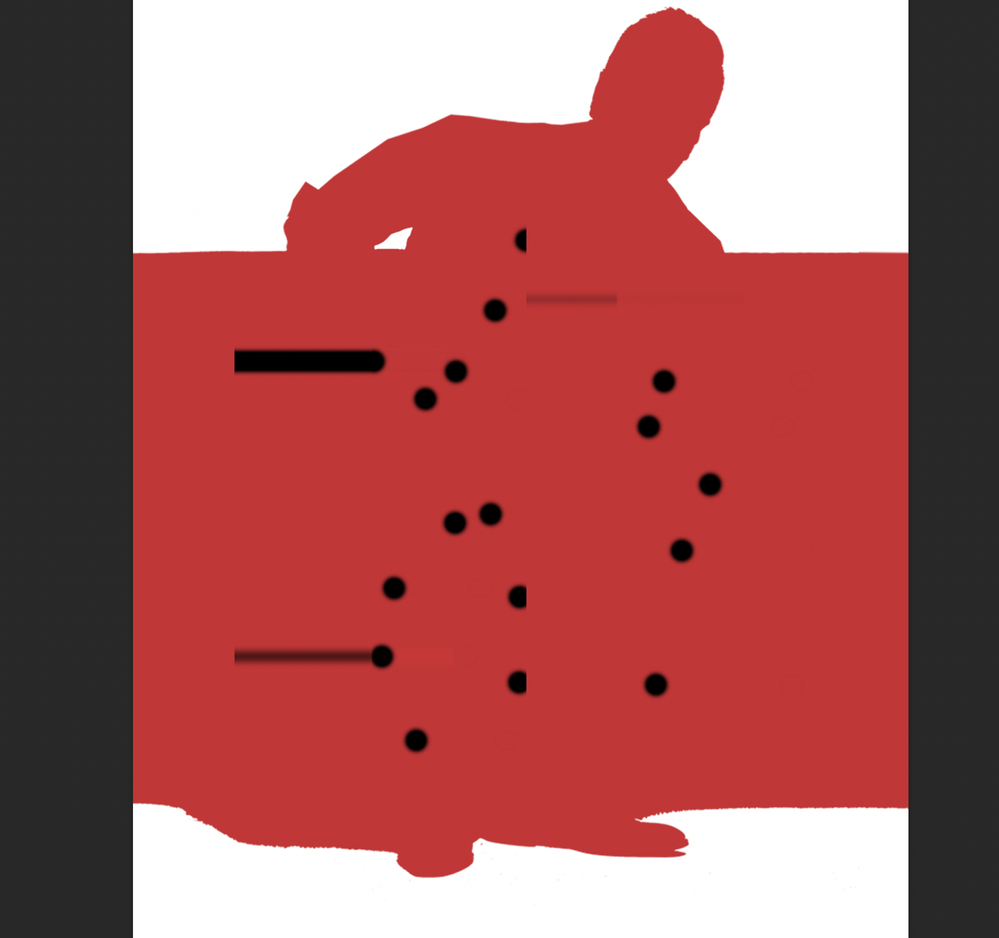Bug issue [Photoshop 23.3.2]
Copy link to clipboard
Copied
Bugs in photoshop. The first one is me trying to upsize a picture of a guitarplayer. This is a part of the picture. You can se how that worked out for me. The "small strip" is a piece of a picture. Somehow Photoshop inserts parts of other photos I've been working in and inserts them in the picture. Maybe they are stored in photoshops cache or something. Happens now and then both on my old iMac and now on my new Macbook pro. Everything is updated to the latest version. Dont have basic steps to reproduce the problem. Anyone else with the same problems?
[Version added by moderator. This is is not the 23.4 bug.]
Explore related tutorials & articles
Copy link to clipboard
Copied
What are the general steps you follow to upsize, at least?
Copy link to clipboard
Copied
Copy link to clipboard
Copied
Upsize from the menu "picture size". I wrote a byline to my upload, cant see it. The guitar player-layer gets distorted every time, no other layer in the document is affected.
Copy link to clipboard
Copied
Copy link to clipboard
Copied
Yes. I have 23.3.2.
The resize problem may be new but the other one is at least 1 year old by now.
Copy link to clipboard
Copied
Hi @Spoilern, sorry you are seeing this.
Let's make sure we're in a default state and there are no stale settings somewhere:
Restore your preferences using this manual method:
https://helpx.adobe.com/photoshop/using/preferences.html#Manually
Does it work correctly?
If that doesn't solve it, you can quit Photoshop and put the Settings folder back.
If it does solve the problem, I would like to get the folder of settings to try and figure out what is bad with them.
It may help if we could see your Photoshop System Info. Launch Photoshop, and select Help >System Info...and copy/paste the text in a reply.
Thank you,
Copy link to clipboard
Copied
Hi. It's a bit strange... If I try resizing 114% for example, its working OK. 115% and the error appears. I have made the guitarplayer anonymous, just a silhouette of him now. Still the same problem. I put some black dots to see if they were distorted at 115%, and they were. Providing screenshot. You can get the psd-file from here and see if it works for you: https://www.dropbox.com/s/n4rrqdxmvqldzt6/test.psd?dl=0
Copy link to clipboard
Copied
Forgot to mention I did a test with new settings in Photoshop. Still the same problem.