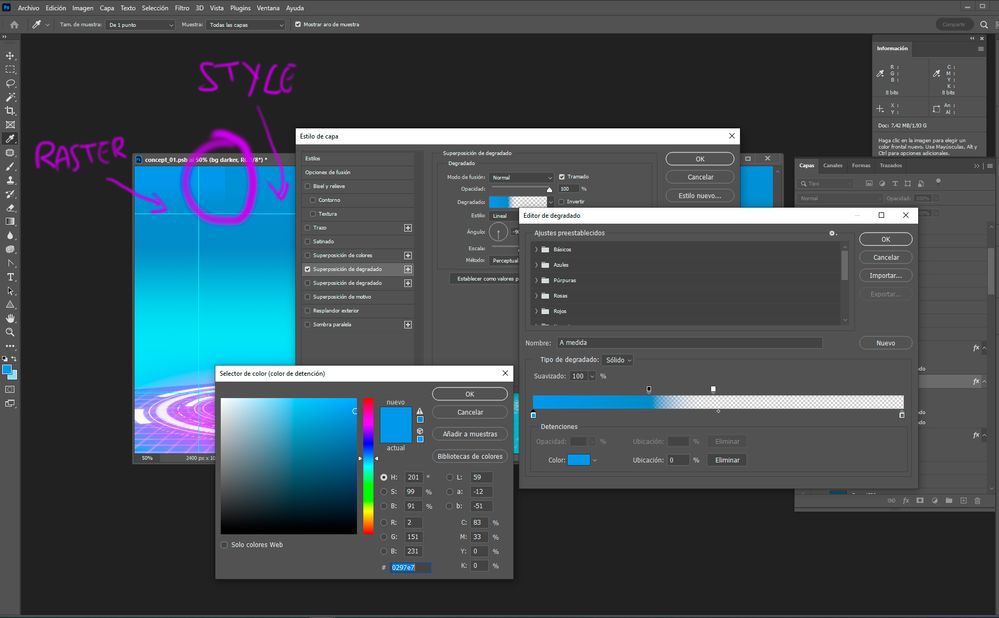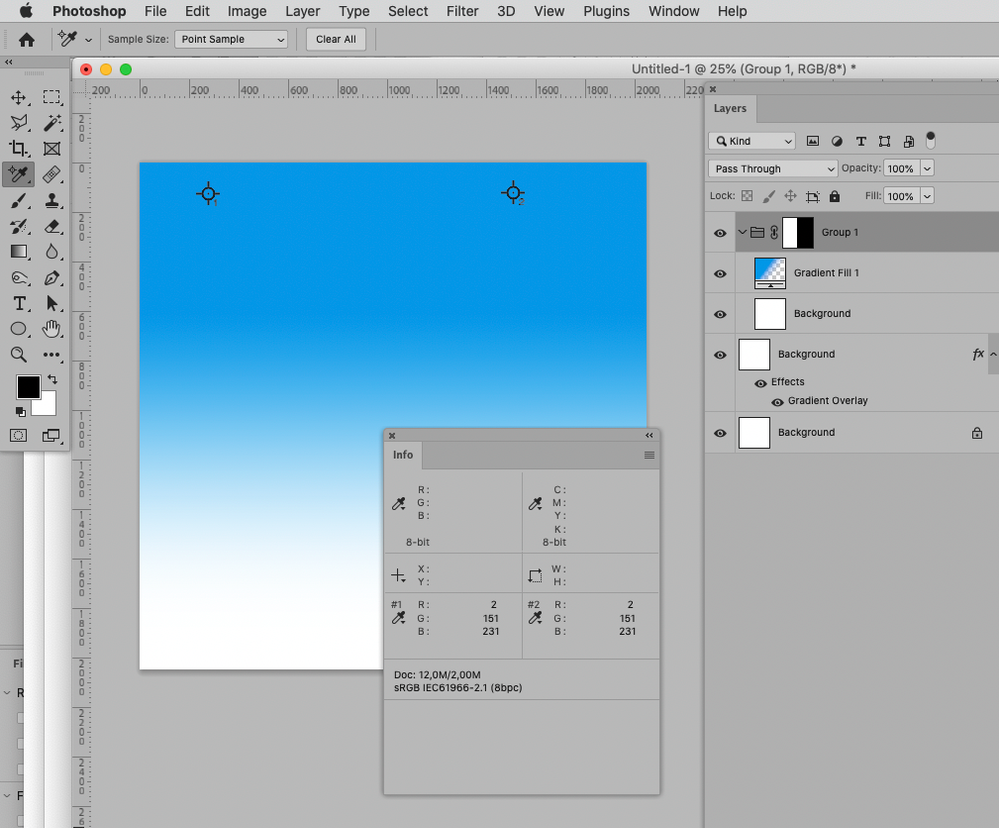Bug on gradient, wrong color
Copy link to clipboard
Copied
Hello
I've found a bug on Photoshop
I'm using the color profile SRGB iec611966-2.1
The style gradient shows a wrong color
Color used #0297e7
The left raster gradient is correct, but the right gradient (style) shows a wrong color (too green)
Both uses the same color, so both should be the same, but they aren't
Explore related tutorials & articles
Copy link to clipboard
Copied
I cannot reproduce the issue, can you provide the file or at least post screenshots in which we can ascertain the Layers’ Blend Modes, Opacity, Layer Styles etc.?
Copy link to clipboard
Copied
It appears you are working with an untagged file, it doesn't have an embedded profile (sRGB or otherwise).
Assign sRGB to this file and try again. Never work with untagged files, always make sure the profile is embedded.
Your color settings aren't important. The embedded profile will always override it. Without a profile, it will display as your working space, but the numbers won't be consistent.
Get ready! An upgraded Adobe Community experience is coming in January.
Learn more