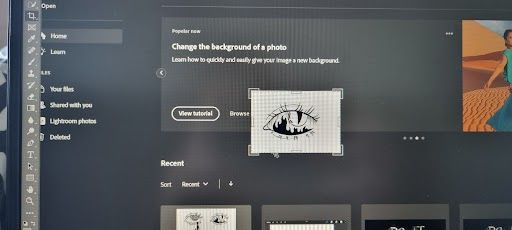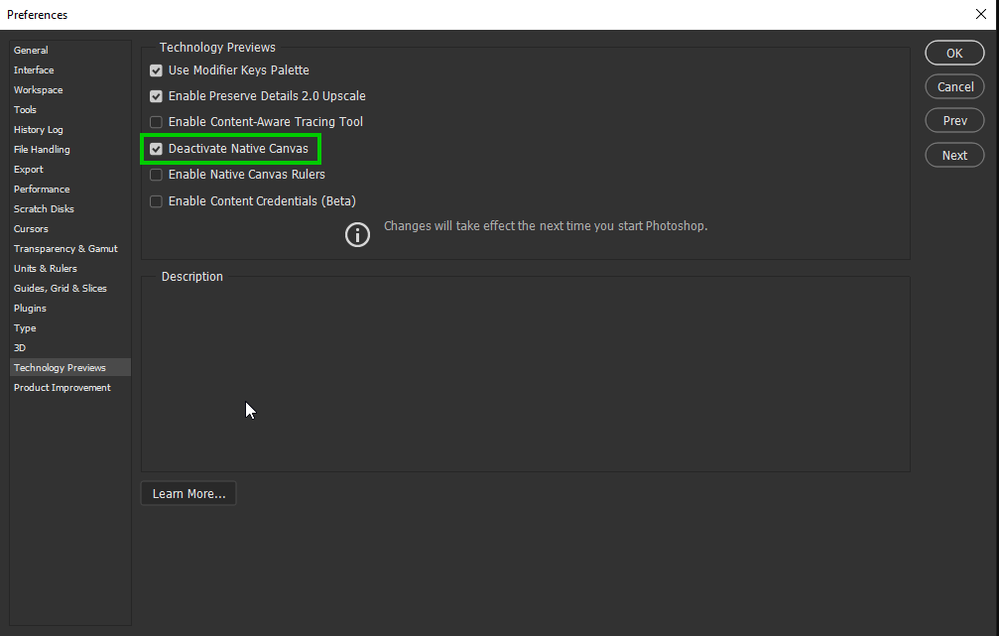Bug report
Copy link to clipboard
Copied
Hi there,
When I open photoshop with an image and then open a second image in another tab the whole photoshop background gets lost back to the home page excluding the tools around the document and the image itself. I am also not able to go anywhere from there, I have to force shut down Adobe Photoshop through my task manager as the app itself is frozen.
Explore related tutorials & articles
Copy link to clipboard
Copied
Hi
Try enabling this option in preferences and restarting Photoshop to see if it helps
Copy link to clipboard
Copied
We believe that underlying issue of the Photoshop home screen appearing where the document canvas should be (temporarily worked around by selecting the ‘Deactivate native canvas button’ in Technology Preview) has been fixed, and you may now de-select that button for future Photoshop sessions. Please let us know if any of these issues return once the native canvas has been re-activated.