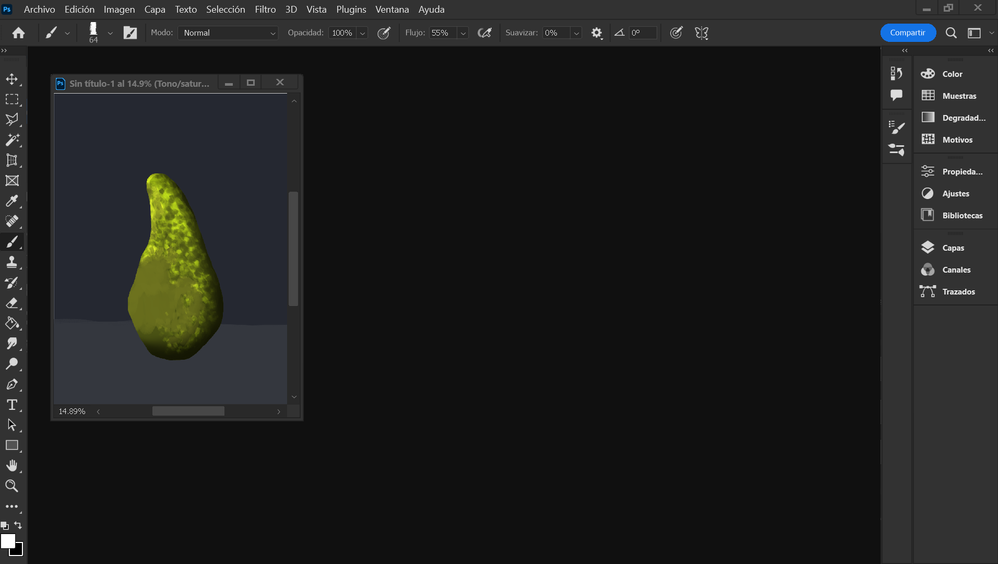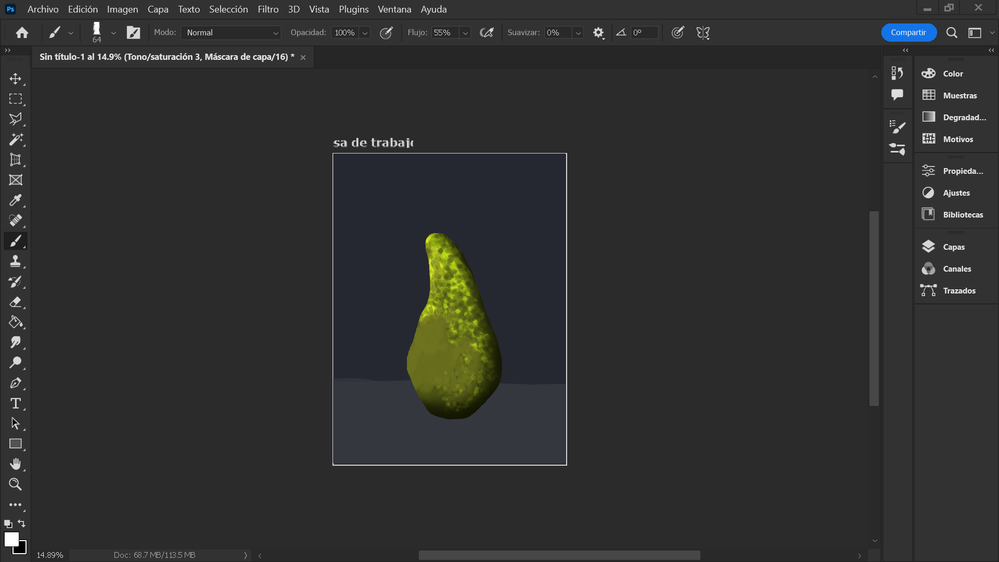Copy link to clipboard
Copied
Este bug no afecta el proceso de trabajo ni daña elementos de Photoshop, tampoco limita al usuario ni daña la calidad de los colores, etc.Únicamente es un bug meramente visual que puede llegar a distraer, pero no es grave.
Aparece cuando trabajo con un documento y uso las barras deslizadoras o el zoom para desplazarme por la mesa de trabajo. No he probado si este bug aparece con otros tipos de trabajos,como la edicicón fotográfica por ejemplo. Solamente cuando ilustro este bug aparece.
Pienso que se debe al formato de la pantalla con la que trabajo con Photoshop: una Wacom Cintiq Pro 13" ya que es un tamaño poco usual para la mayoría de programas, y aunque eso no suela ser un problema, pienso que Photoshop sí lo tiene.
Afortunadamente se soluciona muy fácil. Quitando el documento de la interfaz, y luego volverlo a encajar en la misma interfaz de phootoshop. Desgraciadamente reaparece muy rápido.
 1 Correct answer
1 Correct answer
Sorry bout this distraction. Does it help if you go to Photoshop Preferences > Technology Previews and check Deactivate Native Canvas? You will need to close and restart Photoshop.
Give that a try and let us know how it goes.
Regards,
Pete
Explore related tutorials & articles
Copy link to clipboard
Copied
Sorry bout this distraction. Does it help if you go to Photoshop Preferences > Technology Previews and check Deactivate Native Canvas? You will need to close and restart Photoshop.
Give that a try and let us know how it goes.
Regards,
Pete
Copy link to clipboard
Copied
El problema se ha solucionado correctamente. ¡Muchas gracias!