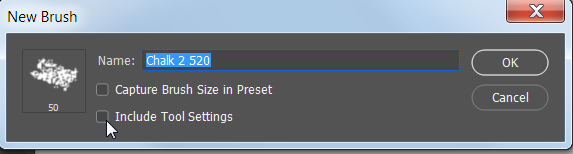Copy link to clipboard
Copied
Hello
When I click on the Burn tool, Brush appears:
![]()
How do I get things back to the way they should be, please?
Thank you.
 1 Correct answer
1 Correct answer
Click on the highlighted area shown in red below to select a different brush.
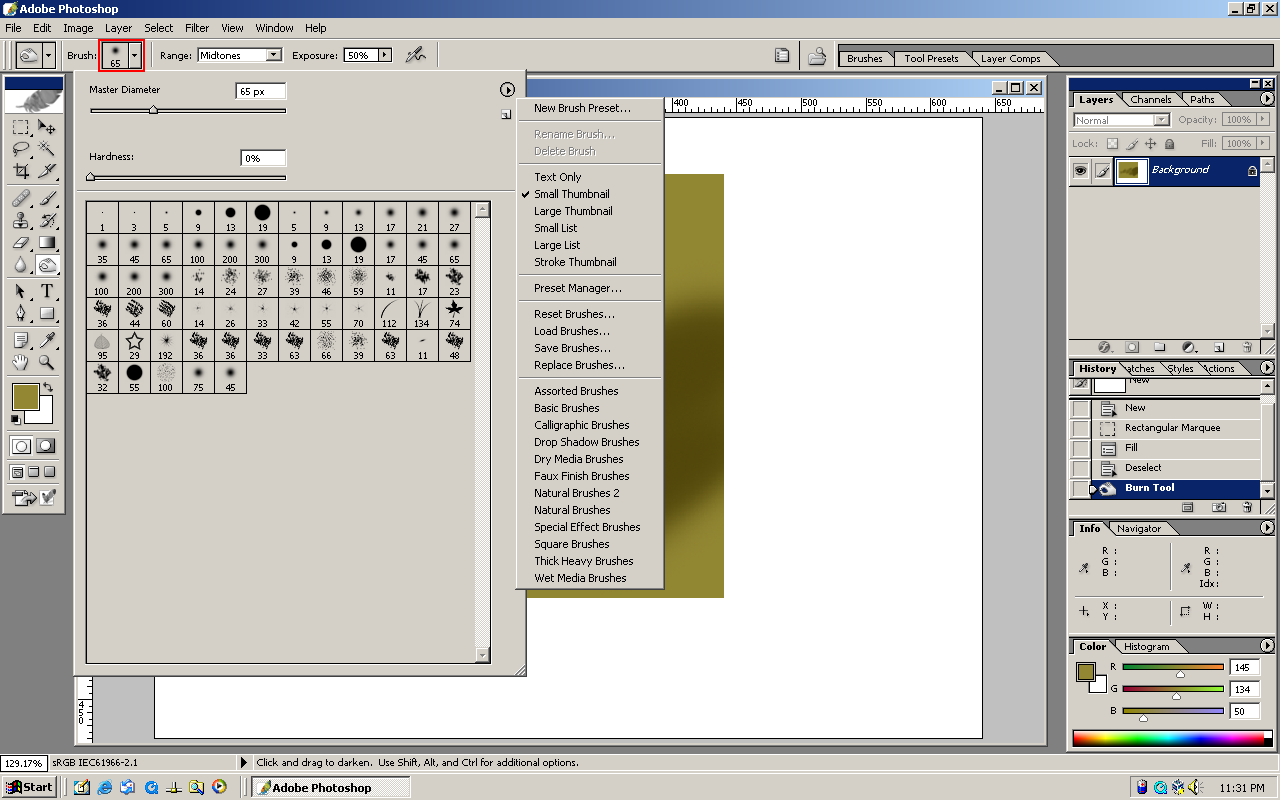
Explore related tutorials & articles
Copy link to clipboard
Copied
Click on the highlighted area shown in red below to select a different brush.
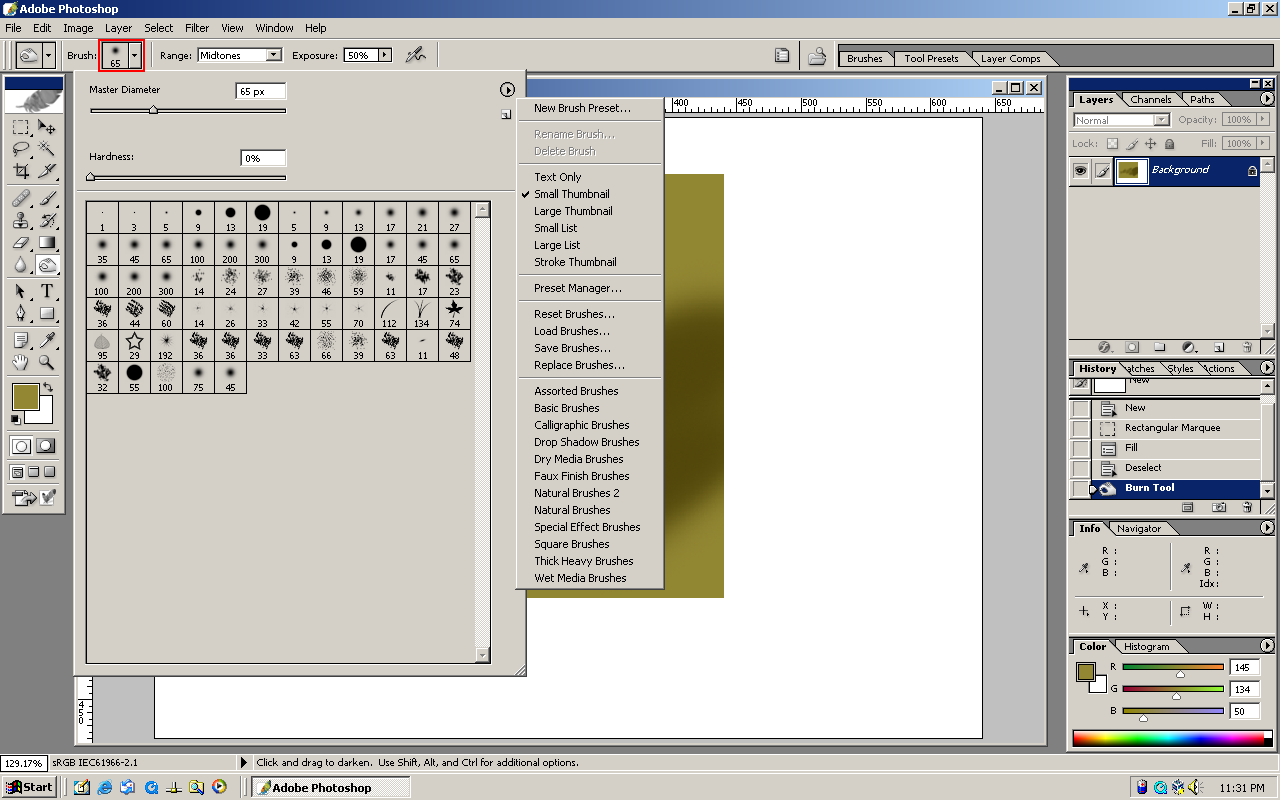
Copy link to clipboard
Copied
Very many thanks, Jeff!
Copy link to clipboard
Copied
Some brushes in Photoshop are associated with specific tools. You can tell which ones by looking at the icon on the right side of a brush in the brushes list.

If you want to use a brush with any tool, you can select the brush. In the Brush Settings panel, choose New Brush Preset.
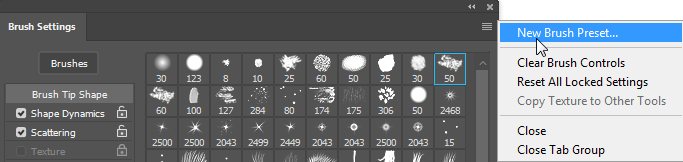
Give the brush and new name, remove the check mark from Include Tool Settings and click OK.