Camera RAW color mismatch
Copy link to clipboard
Copied
Recently when working with Adobe Photoshop CC together with Camera RAW (Both of them are updated to their latest versions) I have started to get a color mismatch problem when using two monitors. Both Camera RAW and Photoshop are running on the same monitor.
It used to be that the colors shown in Camera RAW matched Photoshop, but it doesn't any more.
The colors shown in Camera RAW are much more vivid, the contrast is much more pronounced and the exposure is much higher.
Does any one else have this problem?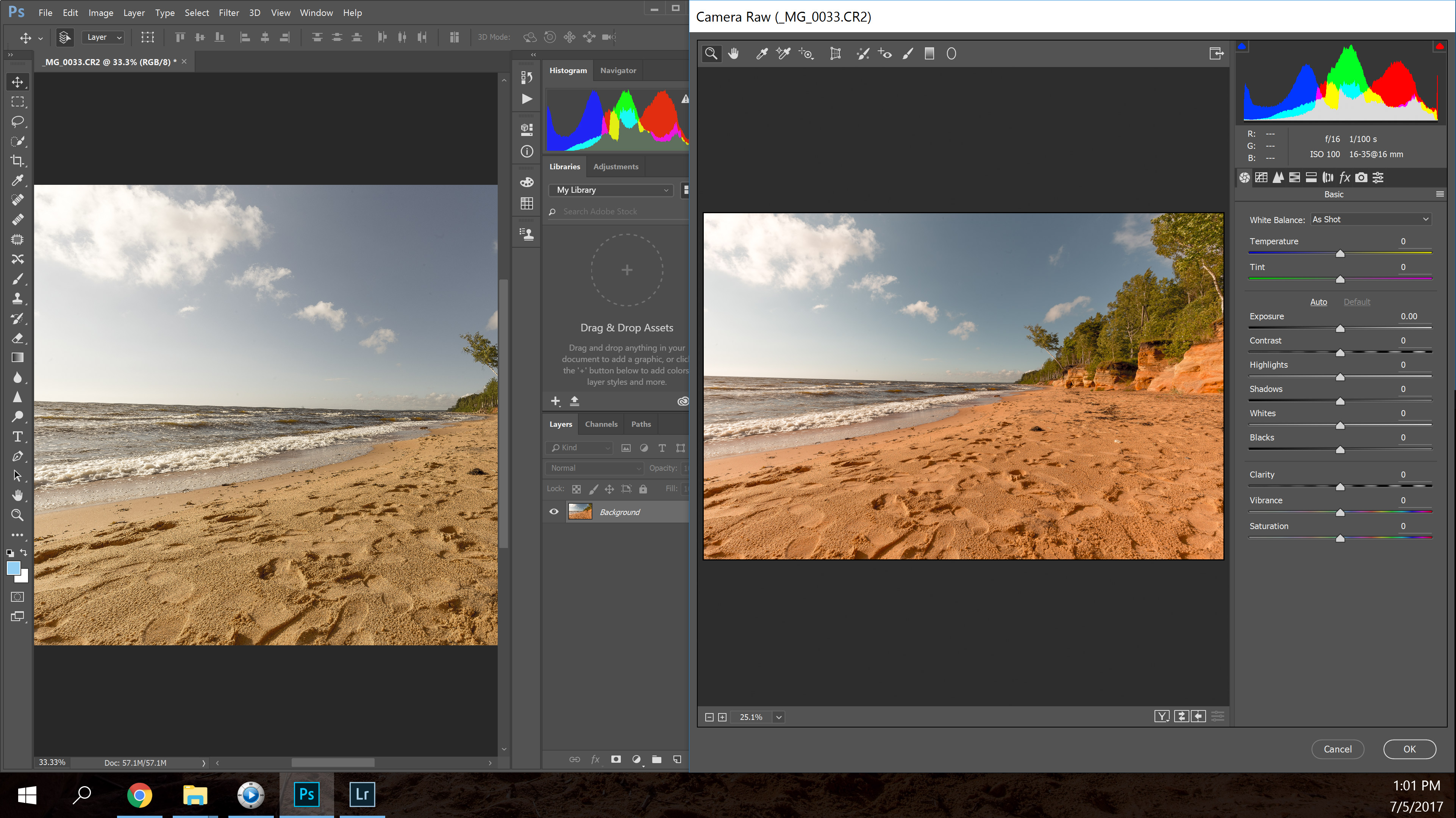
Explore related tutorials & articles
Copy link to clipboard
Copied
It sounds like you may have a broken monitor profile.
Are you using Windows or MAC OS?
Dave
Copy link to clipboard
Copied
I'm using Windows and both of my monitors have been calibrated with X-Rite.
Copy link to clipboard
Copied
This is probably the"wrong profile in a dual monitor setup"-syndrome. The profiles are fine, ACR is just using the wrong one. Traveling with just a phone, so can't follow up now...
Copy link to clipboard
Copied
Is the problem solved Janis?
I just got a phone from a colleague of mine who has the same problem with his Windows 10 machine.
Copy link to clipboard
Copied
It was. Sorry for coming back so late.