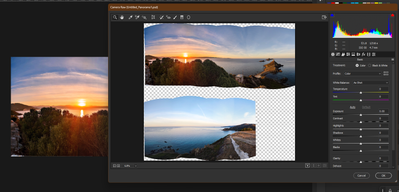- Home
- Photoshop ecosystem
- Discussions
- Camera Raw only of a part of the image
- Camera Raw only of a part of the image
Copy link to clipboard
Copied
Hi,
After making panorama pictures, i'd like to restrick the camera raw action only to a part of the image, so i crop it.
After launching the raw feature, I see it will cover all the original photo:
Is it possible to restrict the action only the part i've cropped?
 1 Correct answer
1 Correct answer
Or to explain it in a better way:. Merge the photos into a panorama. Duplicate that layer. Apply an ACR filter to it. And then mask the desired areas.
Explore related tutorials & articles
Copy link to clipboard
Copied
Would masking after applying adjustments to a layer with an ACR filter applied have the desired results?
George F, Fine Art Landscape Photographer
Copy link to clipboard
Copied
Or to explain it in a better way:. Merge the photos into a panorama. Duplicate that layer. Apply an ACR filter to it. And then mask the desired areas.
George F, Fine Art Landscape Photographer