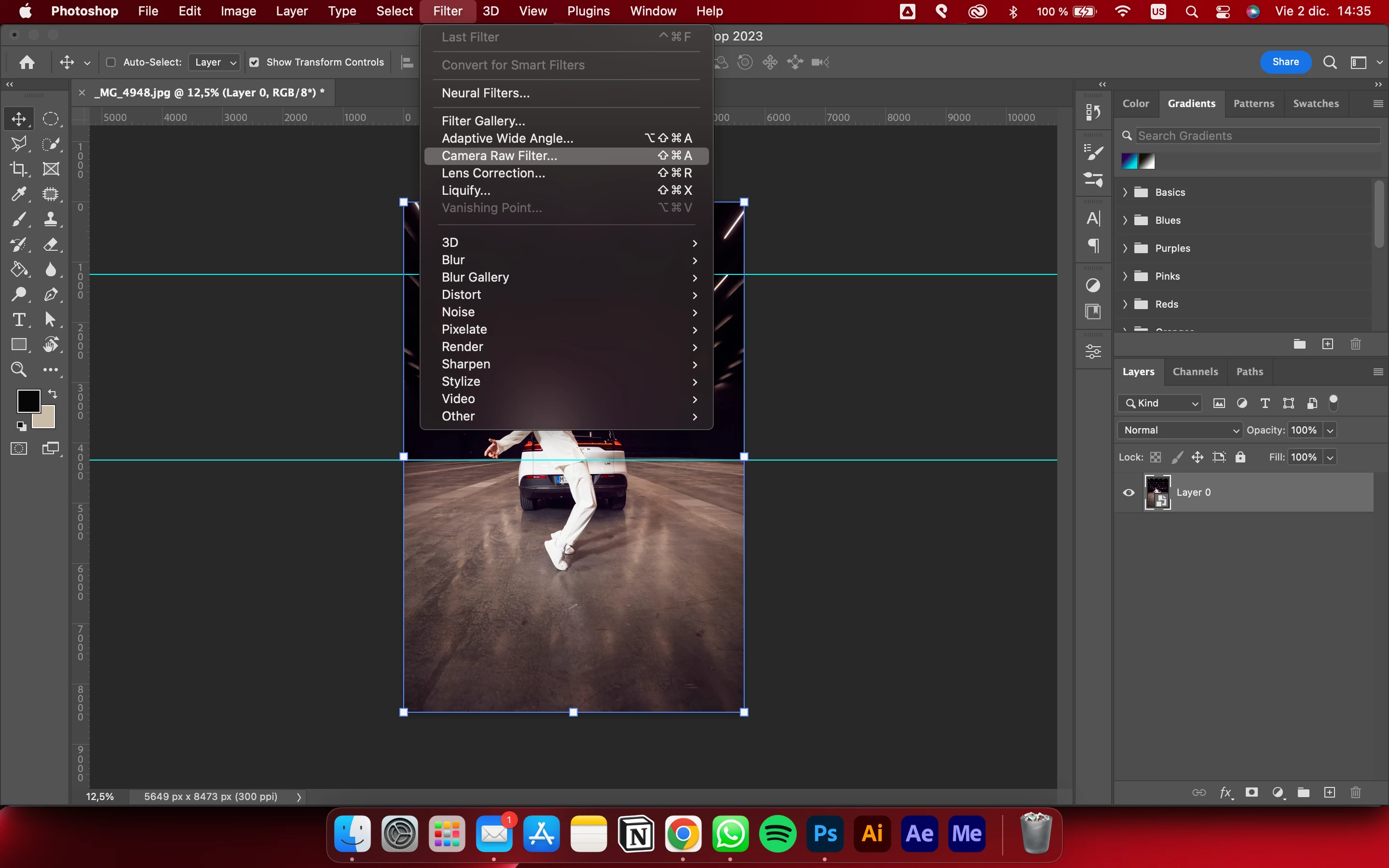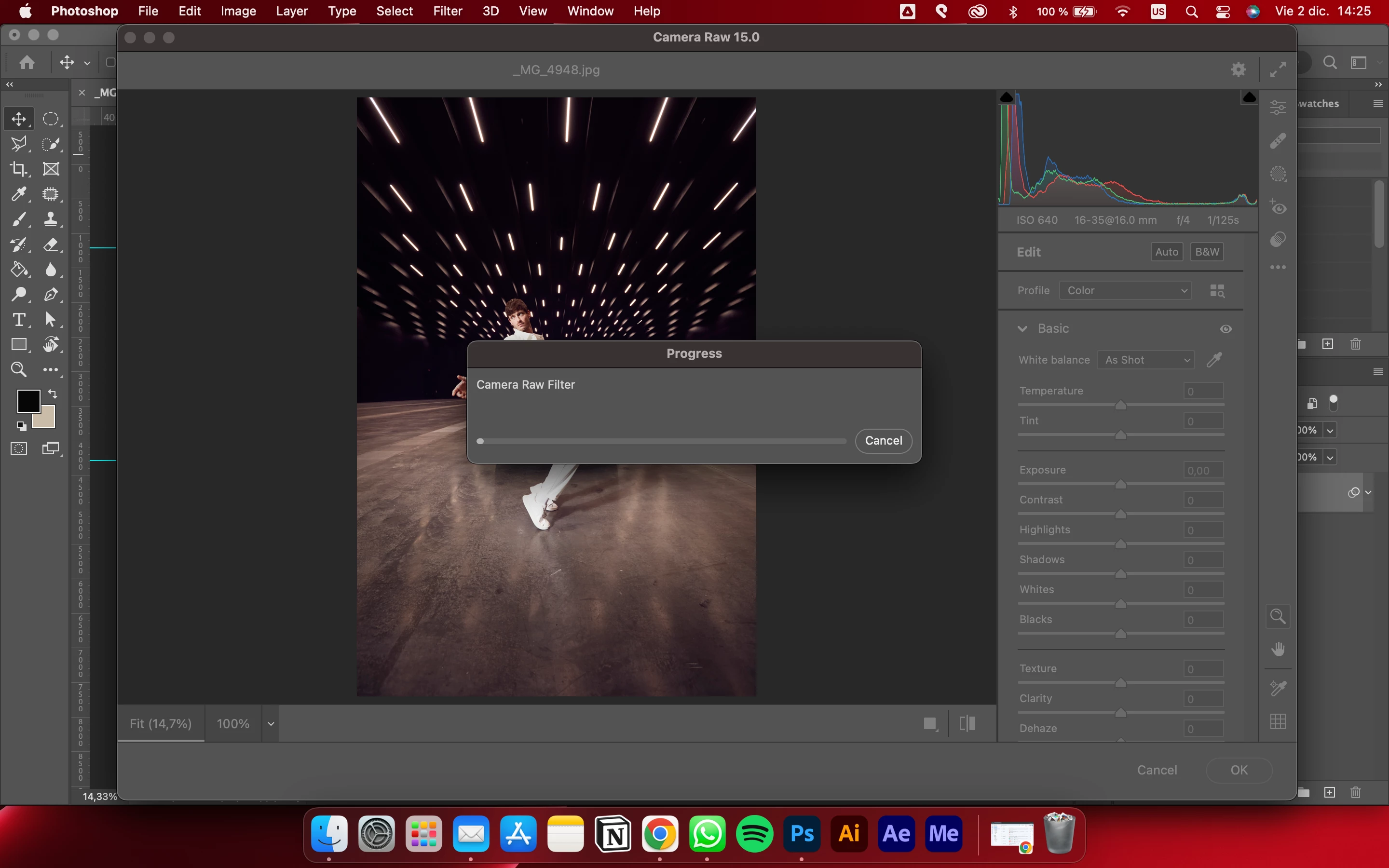Question
Camera RAW problem with Smart Objects
Hellow everyone!
I'm looking for some help because I'm having problems with Adobe Camera Raw filter in Photoshop.
When I have a layer of a smart objetct (for example, a photo) and I want to edit it with the adobe camera raw filter, it freezes on a loading bar. This only happens with an smart object, because if I took the same photo but not turned into an smart object, the camera raw filter works.