- Home
- Photoshop ecosystem
- Discussions
- Re: Camera raw - Revert to original raw file
- Re: Camera raw - Revert to original raw file
Camera raw - Revert to original raw file
Copy link to clipboard
Copied
Hi, I'm using camera raw with Photoshop CS6. I have edited some raw files and then saved the new images as jpeg. After that I just exit from camera raw without saving anything. If I reopen the raw file I can't see the original one but the edited one. Even if I re copy my files from my camera memory card and open them with camera raw I still see the edited ones. I've tryed this solution Revert to original photo in Camera Raw but it didn't work for me. Any suggestion? Thanks a lot
Explore related tutorials & articles
Copy link to clipboard
Copied
Look in your computers file system manager either Explorer or Finder. Go to where your file is located. Is there an file with an XMP ending with the same name as your file? If so, delete it.
Copy link to clipboard
Copied
Press the Alt key, and the "Cancel"-button changes to "Reset". This resets the file to defaults.
The procedure in the link is for setting new defaults. That's not what you want here.
Copy link to clipboard
Copied
Thanks for your answers. I've already deleted all the .xmp files and the reset button unfortunately doesn't do anything once the file has been closed and reopened.
Copy link to clipboard
Copied
It just occurred to me that, by following the procedure in that link above, you have set new defaults based on your modified file. That's why resetting doesn't do anything.
You need to undo that! Open a file, any file, and zero out all settings. Then open the menu and click on "Camera Raw Defaults". This time, you're creating a new default without any adjustments applied.
IOW you applied a solution to a different problem than the one you had... and as a result got even more lost. So you have to retrace your steps and undo what you did.
Copy link to clipboard
Copied
Thanks @D Fosse for your explanation. I understand what you mean, but I'm not sure this is the case because I've already all of my settings set to zero, except for the ones that are not set to zero by default. The values I've changed the first time I edited the file are not reflected in the settings values but I can see the effect of that editing in the image. (e.g. the first time I edited my raw file I set the exposure to +0,9, now if I open my file the exposure value is set to 0 but the photo looks like the exposure is set to +0,9). I forgot to mention that if I open the raw file with the standard windows image viewer I see the original unedited image. This makes me think that somewhere there must me some camera raw cached values that I can't delete. (not sure if it's relevant but if I've already deleted the content of AppData\Local\Adobe\CameraRaw\Cache)
Copy link to clipboard
Copied
Another thought, are these RAW files DNG by any chance? If so, then they store the edits within the file. This is very much a long shot, and you have already mentioned deleting the sidecar files — DNG files do not need or have sidecar files, so that tends to rule out this being behind the issue.
Another thought, is there a camera profile set in ACR?
Copy link to clipboard
Copied
The files are CR2 and I have no camera profile set.
Copy link to clipboard
Copied
You could try in Bridge CS6 highlighting a photo or photos and then go to Edit>Develop Settings>Clear Settings.
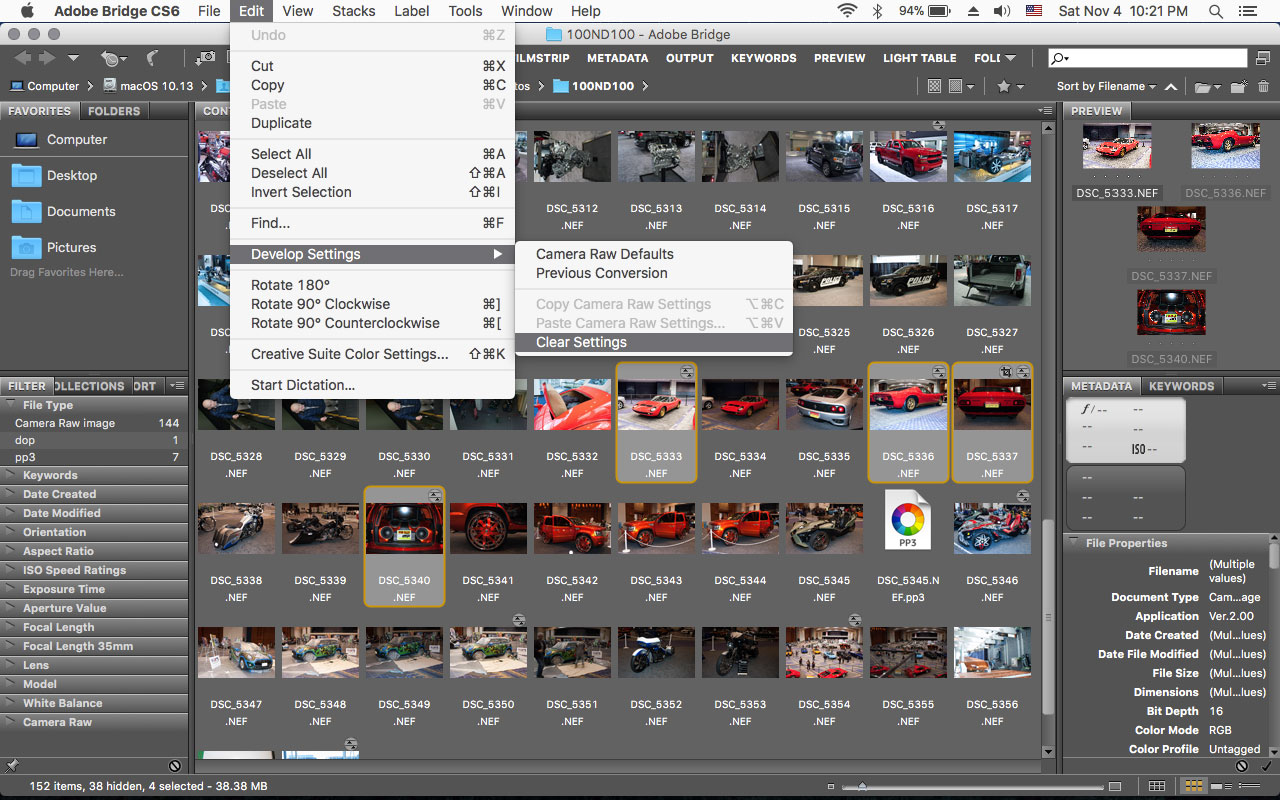
Copy link to clipboard
Copied
to start from scratch, import your original files from camera memory card to a new folder location (different than where you placed the first time or where you replaced them), then start with new ACR default settings and follow info for reset etc.
Doug
Copy link to clipboard
Copied
Thanks Doug. I've tried this but I still see the edited image, even if I open the file from the memory card itself.
Copy link to clipboard
Copied
I'm beginning to suspect you're looking at the camera-processed jpeg, and excpect ACR to match this. It won't.
This camera-processed jpeg is also embedded in the raw file, and is what you see in other photo viewers.
It's important to understand that there is no such thing as an "original" when it comes to raw files. It has to be interpreted and processed to produce a useful image. A raw file in it native state is just a very dark, very compressed grayscale image.
Canon's processing algorithms (which produce the jpeg preview) are proprietary and not accessible to anyone else. But there is nothing more "correct" about Canon's interpretation of the data, than anyone else's interpretation. Adobe's defaults are by design conservative, intended to preserve as much of the original data as possible. The rest is up to you.
Copy link to clipboard
Copied
How about an answer that's relevant to the current version of Photoshop RAW and Bridge?
Copy link to clipboard
Copied
This same situation is happening to me. I am teaching students how to open a Camera Raw file and the file keeps magically resetting to the 'fixed' version. I tried deleting every version that I could find but there could be more placed in random folders on my computer somewhere - as a teacher I tend to save things in a hurry sometimes. Please help.
Copy link to clipboard
Copied
What precisely do you mean by "fixed" version? As opposed to what? What exactly are you doing? Be specific.
Copy link to clipboard
Copied
The image had adjustments on it to make it look 'finished or complete'. Sorry, here in Texas, we call completed things 'fixed'.
Copy link to clipboard
Copied
I do the assignment multiple times and I need the raw photo to look like it did before adjustments were made so that students can make their own adjustments. They won't learn anything if the raw image looks good when they start.
Copy link to clipboard
Copied
When I open what looks like a clean version - a version of the raw image that has not been adjusted- I see a brief second of the original and then it flashes to the version that had been adjusted. It's like it is linking to a file somewhere else and magically updating to the completed, adjusted version.


