 Adobe Community
Adobe Community
- Home
- Photoshop ecosystem
- Discussions
- Re: Can anyone tell me what I am doing wrong? I a...
- Re: Can anyone tell me what I am doing wrong? I a...
Copy link to clipboard
Copied
I am still using PhotoShop 5.0 and it has worked fine for me up until today, when I could not get the Tools feature to enter text into a project I am working on. Apparently I accidentally did something to cause this, as it has always worked fine previously. Can anyone suggest what I may have done to cause this problem?
 1 Correct answer
1 Correct answer
Thanks for the screenshot.
It looks like your Text color is set to white.
Click on the field next to Color to change to a different color.
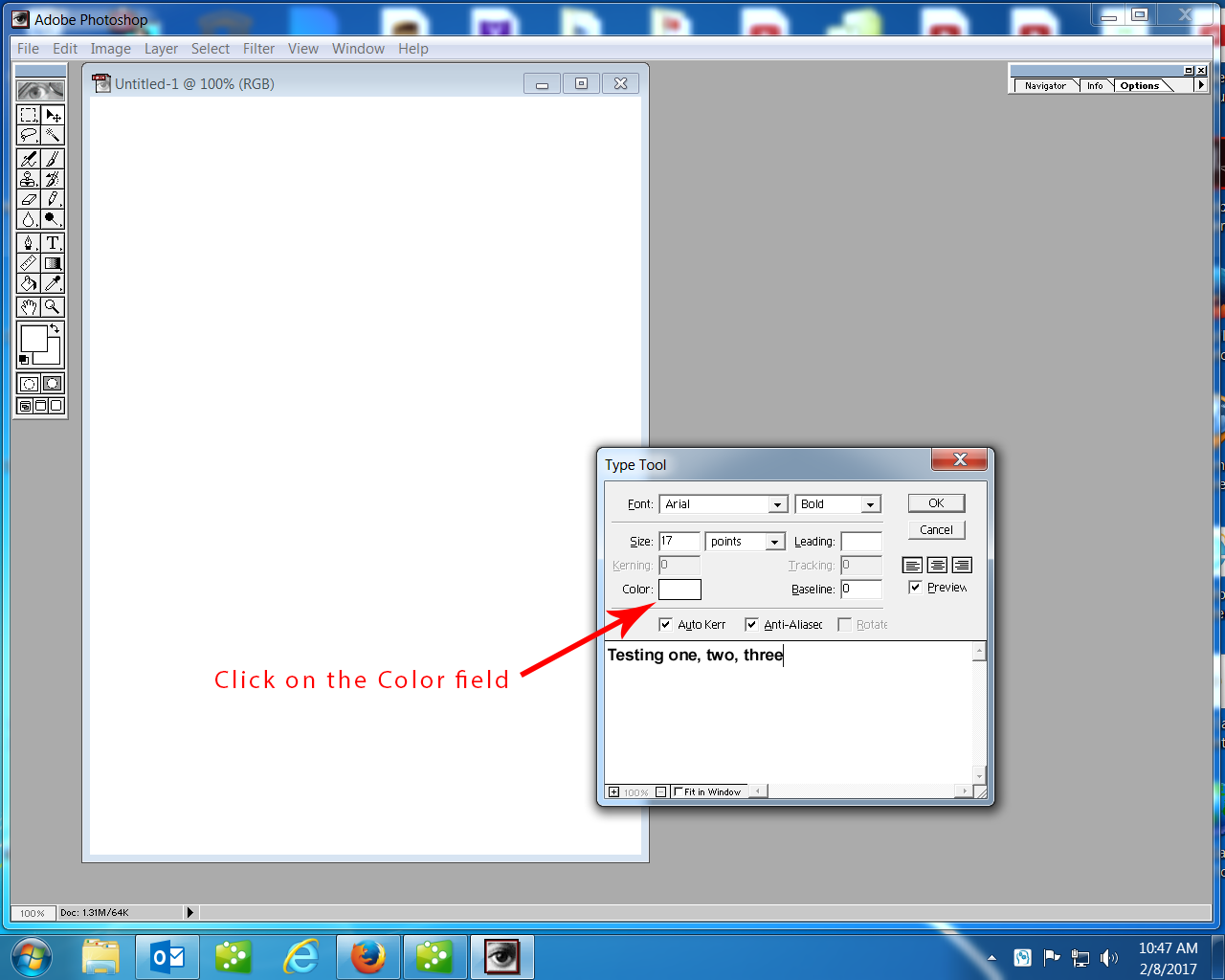
Explore related tutorials & articles
Copy link to clipboard
Copied
Are you talking about Photoshop CS5 or the much older (1998) Photoshop 5.0? What version of Windows do you have?
Copy link to clipboard
Copied
It is Adobe Photoshop vrsion 5.0. I purchased it in March of 1999. When I switched to Windows 7 a couple of years ago, my computer tech modified it so that it would work on Windows 7 and it has worked perfectly until today when I ran into this problem of it not allowing me to enter any text.
Copy link to clipboard
Copied
Sometimes I make the mistake of having my Text color set to White, the same as my Background.
A Type Tool reset should clear this up.
Copy link to clipboard
Copied
Can you enter text in a new (different) document?
Copy link to clipboard
Copied
ED J wrote:
I am still using PhotoShop 5.0 and it has worked fine for me up until today, when I could not get the Tools feature to enter text into a project I am working on. Apparently I accidentally did something to cause this, as it has always worked fine previously. Can anyone suggest what I may have done to cause this problem?
Save yourself a lot of messing about, and Reset All Tools. That will get you back to the defaults.

If this does not work for you, test the Type tool in a new image as suggested by cmgap. If the Type tool is not working there, reset Preferences. With pre CC versions that's hit Shift Ctrl Alt, _right_ after opening Photoshop. If you do not see a dialog box asking if you want to reset Preferences, you were not quick enough. Not resetting Preferences is always a last resort because it is so annoying!
Copy link to clipboard
Copied
Yes - the question I am trying to answer is if this behavior is specific to this document or all documents. If it's in the document are you using history? Have you saved, closed and reopened?
Copy link to clipboard
Copied
I have tried it on other documents and it does not work on those, either. I have also tried closing the document, reopening it and trying it again...still not success. I am a novice at this...what is "History?" Where do I look to find that? Thanks for your suggestions.
Copy link to clipboard
Copied
That screen that you show is not familiar to me. How do I 'reset' all tools? Thanks for your help.
Copy link to clipboard
Copied
What happens after you select the Type Tool and then click on the open document?
Do you get the Type Tool dialog as below?
You can reset a tool or all tools by going to View>Show Options and clicking on the small arrow and clicking on either Reset Tool or Reset Tools
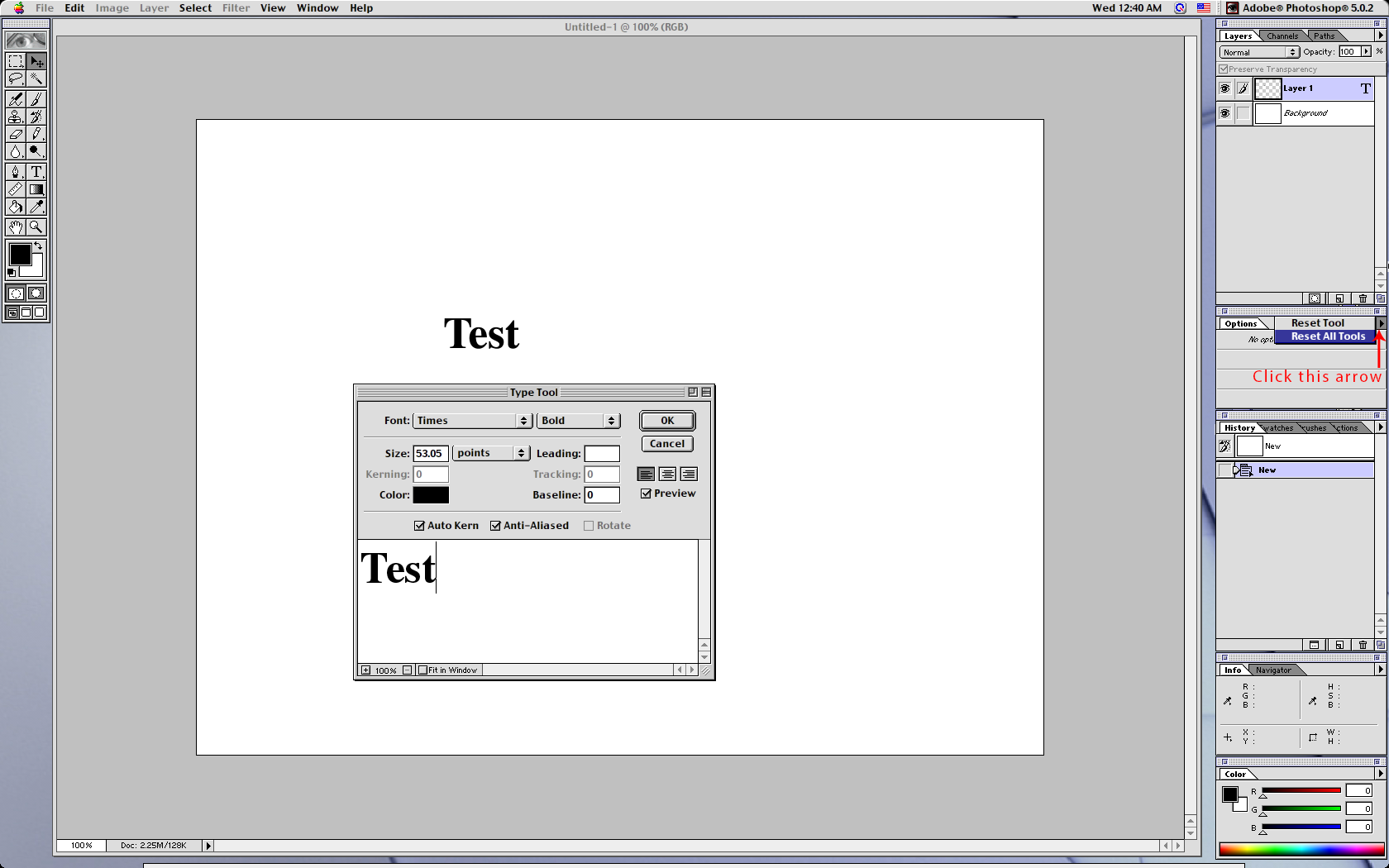
Copy link to clipboard
Copied
I tried to reset all tools by hitting Shift - Ctrl - Alt as soon as I opened PhotoShop, but the text tool would still not work. The 'Tool Type' window opens and I type in the text I want to place on the page, but it does not transfer from the 'Tool Type' window to the page like it normally used to.
Copy link to clipboard
Copied
Is it possible you have one of the Type Mask tools selected?
If you click Ok in the Type Tool dialog, do you see a selection of your text in the document area?
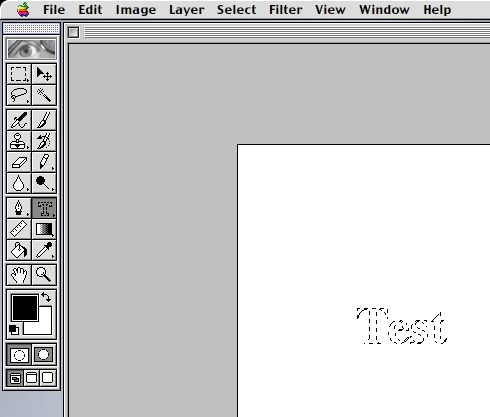
Copy link to clipboard
Copied
Wow, where did you get the ancient screen captures? I forgot what Photoshop looked like back then.
Copy link to clipboard
Copied
I have several older macs and windows computers just for running old programs/applications like photoshop 5.
And some virtual machines with mac and windows, but sometimes one has to actually use a real install on an
older computer for everything to work right with some older programs that don't like virtual machines for whatever reason.
Copy link to clipboard
Copied
Mr. Kelly,
Thank you for your help. The screen shots help me understand your questions. I will try to answer them as best I can...
I do get the Type Tool window when I click on the 'T'
I tried looking under 'View' but did not find the option 'Show Options.' I did find it under 'Windows' and clicked on the 'Reset Tools' option on the little box in the upper right-hand corner of the screen, but that did not change anything
I'm not sure what you are talking about when you mention 'Type Mask Tools." Where are they?
After I type the words that I want on the page into the dialog box in the Type Tool window and click 'Ok,' the text disapears from the 'Type Tool' window, but it does not appear on the page it want it transferred to.
Thanks for your help thus far.
Copy link to clipboard
Copied
I had to refresh my memory, but in photoshop 5 to reset the preferences, one has to manually delete 2 files.
Is your windows 7 an 32 or 64 bit system?
Copy link to clipboard
Copied
My Windows 7 is a 64 bit.
Copy link to clipboard
Copied
I tried to reset the Tools, but that didn't change anything...it would still not transfer what I typed in the 'Type Tool Box' to the document I want it transferred to. Thanks for your suggestion.
Copy link to clipboard
Copied
This could be a little confusing because of the way windows 7 works.
First go to
C:\Users\User Name\AppData\Local\VirtualStore\Program Files (x86)\Adobe\Photoshop 5.0\Adobe Photoshop Settings
and see if the above is there and has the following files as shown below.
The ones pointed to by the red arrows are the ones that need to be deleted to reset the ps 5 preferences.
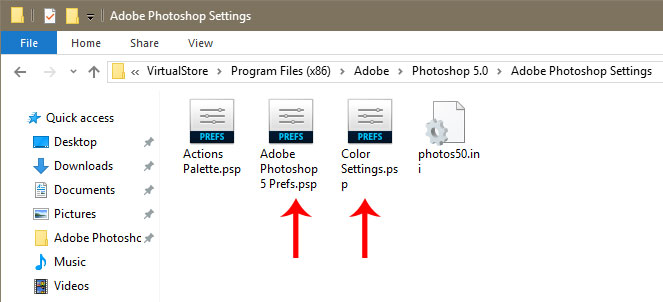
Copy link to clipboard
Copied
Hi Mr. Kelly - Thanks for your continuing assistance in the matter. You have been very helpful.
I finally gave up last night and went to bed. Thanks for your additional suggestions that you sent to me late last night and that I found in my 'In Box' this morning. Before I try those latest suggestions, however, I want to tell you what happened this morning,.. I created a new document 8" x 11", just leaving the title line at the top of the page as "Untitled-1" (as I have before). I then clicked on the 'T' and typed in this message in the 'Type Tool' box - "Testing one, two, three." I then clicked on the 'Ok' in the 'Type Tool' box. The line of text disapeared from the 'Type Tool' box, but it appeared in the title line at the top of the page as, "Untitiled-1 @ 100% (Testing one, two, three." I had never noticed that before, but it apparently has been doing that. I had originally positioned that statement about two inches down on the document page, but it ended up in the title line. Any thoughts on that?
Copy link to clipboard
Copied
Could you post a screenshot of the Type Tool dialog and also of after you hit the Ok button?
Copy link to clipboard
Copied
I am afraid I am such a novice that I do not know how to provide you with a screen shot. Can you help me do that? Thanks.
Copy link to clipboard
Copied
Basically once you have photoshop open and say the Type Tool dialog showing, you press the Print Screen or Prt Scr key.
That copies the screen to the windows clipboard.
Now in photoshop go to File>New and click Ok, then Edit>Paste and you should have your screenshot.
Then File>Save As Jpeg and use the Insert Image button here on the forum to post a screenshot.
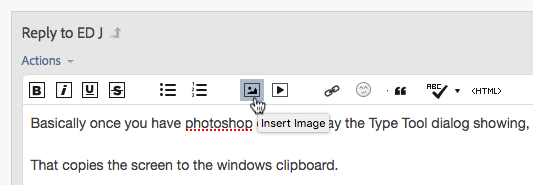
Copy link to clipboard
Copied
I sent those two screen shots...or, at least I think I did. Did you receive them? I have to leave for a meeting now, so I will talk with you after you have had a chance to look at those two screen shots. Ed Jackson
Copy link to clipboard
Copied
Hi Mr. Kelly - WOW! Magic! The text appears! I figured it was some dumb thing that I did to cause this. Thank you so very much! You have been a great help. I appreciate you sticking with me throughj all of this. Best wishes, Ed Jackson
-
- 1
- 2



