- Home
- Photoshop ecosystem
- Discussions
- can I insert a hyperlink into a jpeg or png?
- can I insert a hyperlink into a jpeg or png?
Copy link to clipboard
Copied
Hi, I am trying to send out a small image with two hyperlinks, in Outlook for mac. There is no way to insert a hyperlink in the photo once it is in the body of the email. Can I insert a hyperlink into the jpeg or png in photoshop?
 1 Correct answer
1 Correct answer
Quick out of the box thought: what if you create the email text and embed the picture and hyperlink in MS Word (Mac) then select all then copy and paste to Outlook 2011? Might be worth a shot?
Explore related tutorials & articles
Copy link to clipboard
Copied
Outlook for PC has this ability. Are you constructing your email in Outlook using HTML (Not plain or rich text)? I don't believe it is possible to truly embed HTML into your photo file with Photoshop (or any photo editing software), that functionality requires something else to handle the code, like Dreamweaver to hyperlink to the image on a website, or an email client (like Outlook - at least for PC) to hyperlink to the image to get the behavior you want.
Here's a couple of screenshots, it might help you navigate to the right place with your version of Outlook.
Insert the image then Ctrl-Click (Right click with PC) on the image.
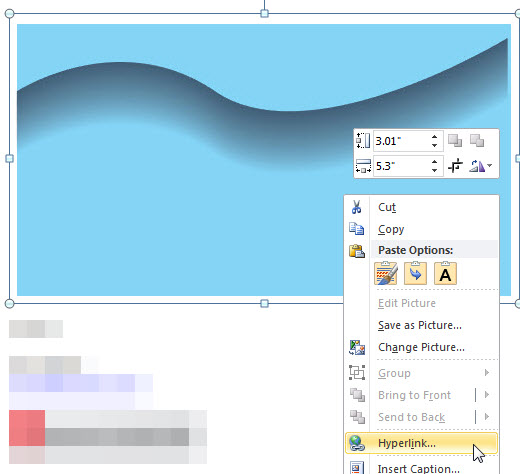
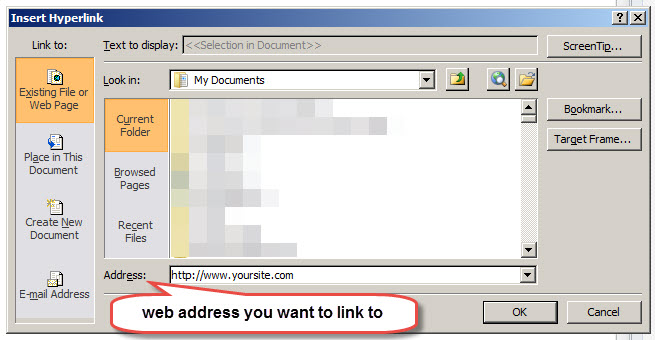
I hope this helps.
Copy link to clipboard
Copied
Hi all, I am using Outlook for Mac 2011. So I know I can do it in the PC version, just trying to see if there is a workaround for the Mac 2011 version. I may have to install parallels so I can use the PC version, insert the hyperlink, and email it to myself.
This is basically to avoid hosting images on our website, as many of our readers will not click 'download pictures' in their emails.
thanks for the answers
Copy link to clipboard
Copied
Just include their URL are they not links. I do not use outlook but I would expect that outlook would support html e-mail. You would create the images in Photoshop and put them on your web server. Your web server will serve up your images that your html e-mail would reference. Photoshop has some html support but you do not generate e-mails with Photoshop unless you have come up with a Photoshop script to send e-mail.
Copy link to clipboard
Copied
Quick out of the box thought: what if you create the email text and embed the picture and hyperlink in MS Word (Mac) then select all then copy and paste to Outlook 2011? Might be worth a shot?
Copy link to clipboard
Copied
That is exactly how your work around it. Works great!
Copy link to clipboard
Copied
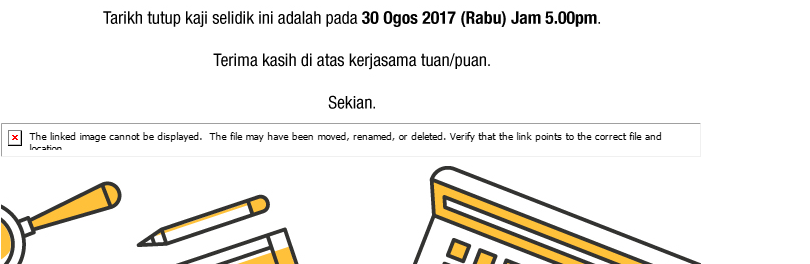
I insert the hyperlink text in Words using wordart but the link broken on receiver email. How do i link this up?
Copy link to clipboard
Copied
I'm gratitude to you that my little bit solution is findout
Copy link to clipboard
Copied
And if the text is their corporate (mac) font and not available on their (PC) system??
Copy link to clipboard
Copied
Thankful to you.
Find more inspiration, events, and resources on the new Adobe Community
Explore Now