 Adobe Community
Adobe Community
- Home
- Photoshop ecosystem
- Discussions
- Can I stop the crop tool from reverting to px/cm?
- Can I stop the crop tool from reverting to px/cm?
Can I stop the crop tool from reverting to px/cm?
Copy link to clipboard
Copied
Hi
Since upgrading to the current version of Photoshop, the crop tool settings keep defaulting to px/cm. We work exclusively at 300 px/in for print and need that to be the permanent setting for crop (regardless of what units we're measuring in at the time). I can't find any particular behaviour or setting that causes this. It's behaviour is different form all previous versions of Photoshop, so I'm surprised to not be able to find others commenting on this.
Is there a way to resolve this please?
Rob
Explore related tutorials & articles
Copy link to clipboard
Copied
Hi Rob,
So sorry for the delay in getting back to you!
First, a couple of questions--what version of Photoshop are you currently using? What version did you upgrade from?
The Crop tool is tied in with the unit of measurement you have selected for your rulers. If your ruler is in inches then the Crop tool will work in inches. If you need to make a crop in inches but usually work in pixels, you can quickly change the unit of measurement by holding your cursor on top of the ruler and Control or right click to bring up the contextual menu and change to inches, make your crop, and then use the same procedure to change it back.
I nope that helps. If you still have a question, let us know!
Michelle
Copy link to clipboard
Copied
Sorry for the slow reply. We are currently running version 19.1.6 (cannot upgrade to 20 yet as there is an incompatibility issue with the Canon iPF printer plugin that they need to resolve first). We upgraded from the last non-subscription version, iterations of which we've used for the last 10 years.
I'm aware of the right-click method to change the ruler units, but again, this is adding various key/click strokes to the workflow. As we are art printers (all our Photoshop work is for print), and as our Canon iPF machines print at 300dpi, we need all our files to be at 300dpi and for that to remain unchanged throughout our editing. We may well have am image that needs cropping to (say) 75 x 86cm, but it must remain at 300dpi. So our ruler will invariable be set to cms throughout our colour balancing, straightening, sizing and cropping process, but the new methodology means we have to constantly check what the px/per setting is in the crop tool. (We use 'classic mode' for all cropping).
The previous method was access the crop tool, enter the width - tab, enter the height - tab, and then enter 300 as it was always set to px/inch. Now we have to check that pull down, change it to px/in, click or tab back to the resolution box and enter 300. It's fiddly, not conducive to a smooth workflow and very prone to errors. In software, any field that keeps dynamically changing on some presumed logic is counter-productive.
The previous method worked perfectly. Does anyone know why it was changed? I can't think it was in response to any user request. I wonder what the motivator was for this - or is it an oversight that crept in?
Is there any chance of getting it returned to the previous logical behaviour?
Regards
Rob
Copy link to clipboard
Copied
I have the same problem and it is infuriating that they randomly change settings like this.
Copy link to clipboard
Copied
If you are talking about the Crop Tool, enter your values in cm and your resolution as PPI
Then from the drop-down menu, choose New Crop Preset. If the already selected name is good, click OK and it will show up in the drop down menu preserving the ppi settings.
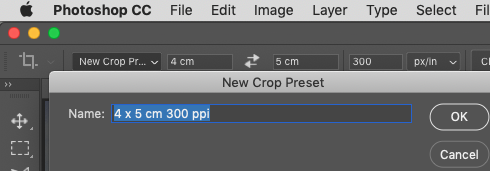
Copy link to clipboard
Copied
Well said, annoys the crap out of me!

