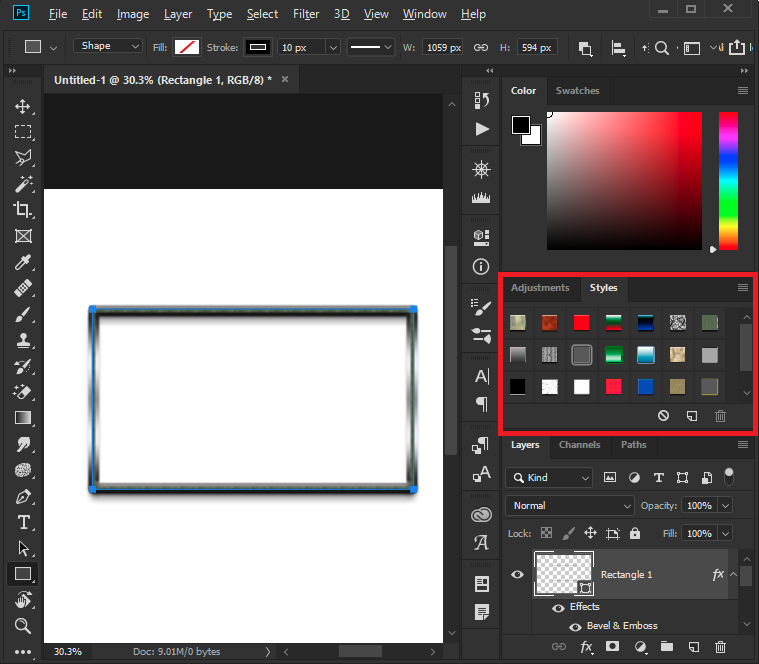Resources
Quick links - Photoshop
Quick links - Photoshop Mobile
Troubleshoot & Learn new things
Copy link to clipboard
Copied
Hello,
I've been trying to find a good quality diamond texture graphic for my artwork. I have finally found one that is good enough quality but the creator only provides an ASL file format. I don't like using Photoshop for my collages since i can't get a full version off Photoshop on my iPad (I draw using the pen, i have to see the pen when i draw and i can't draw using a mouse, its just unnatural). I use procreate to layer images and draw/cut directly on the image. I have no idea how to turn an ASL file into a PNG file so i can use it in my Procreate app. Any help would be appreciated!

Copy link to clipboard
Copied
Hi
An ASL file is used in Photoshop to apply styles to objects, you need to create an object in Photoshop and apply the style to it as in the example here