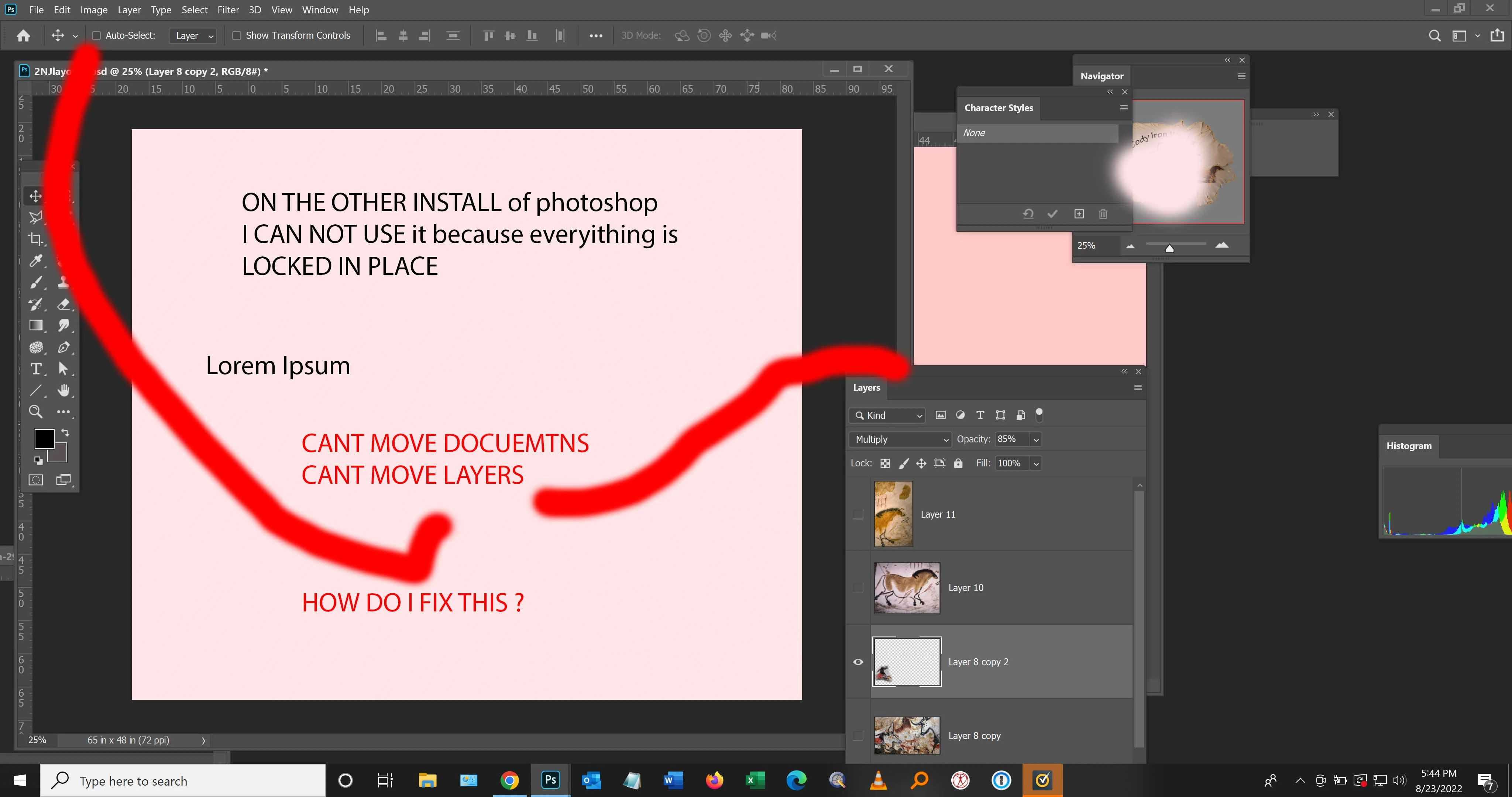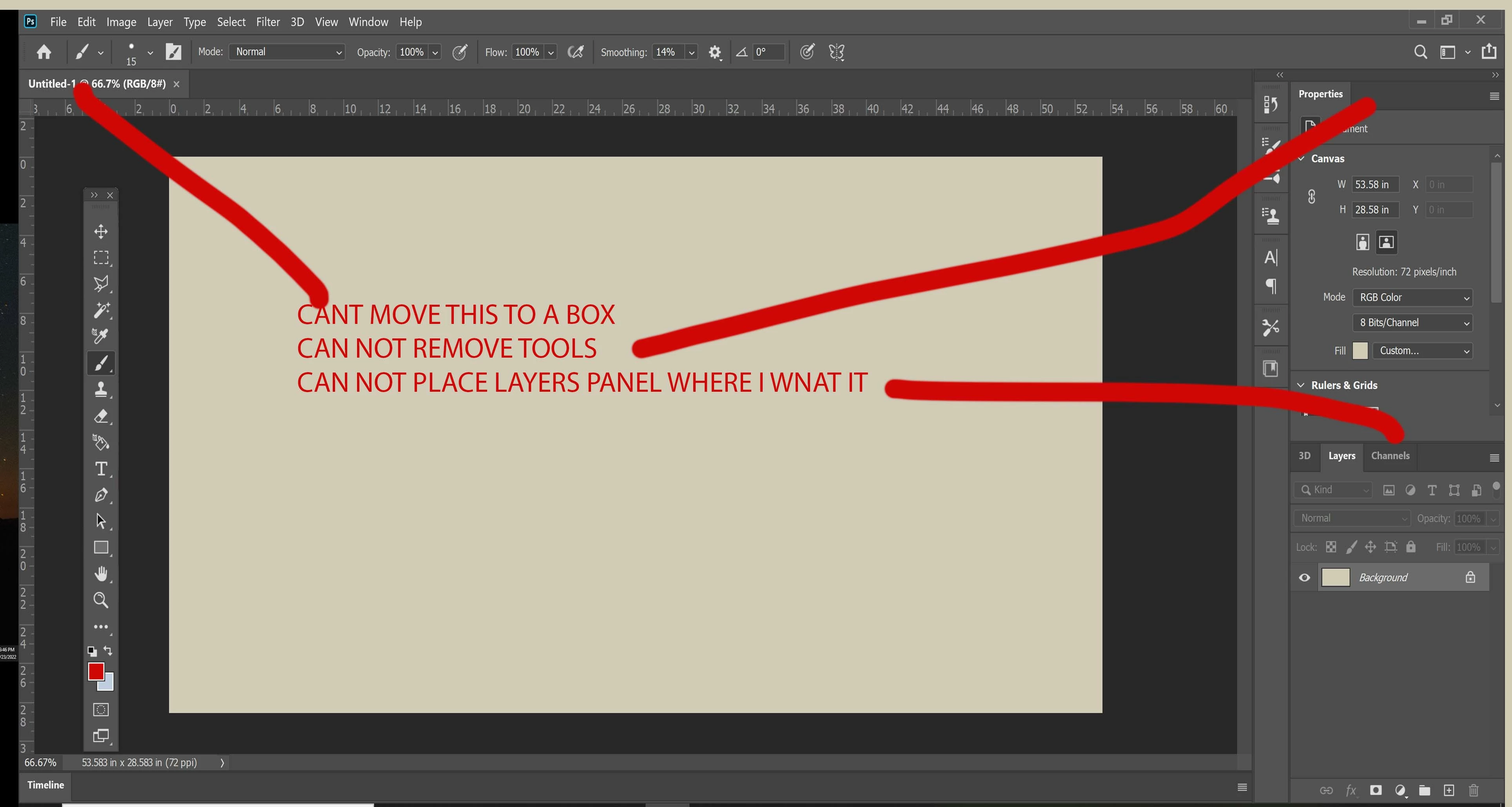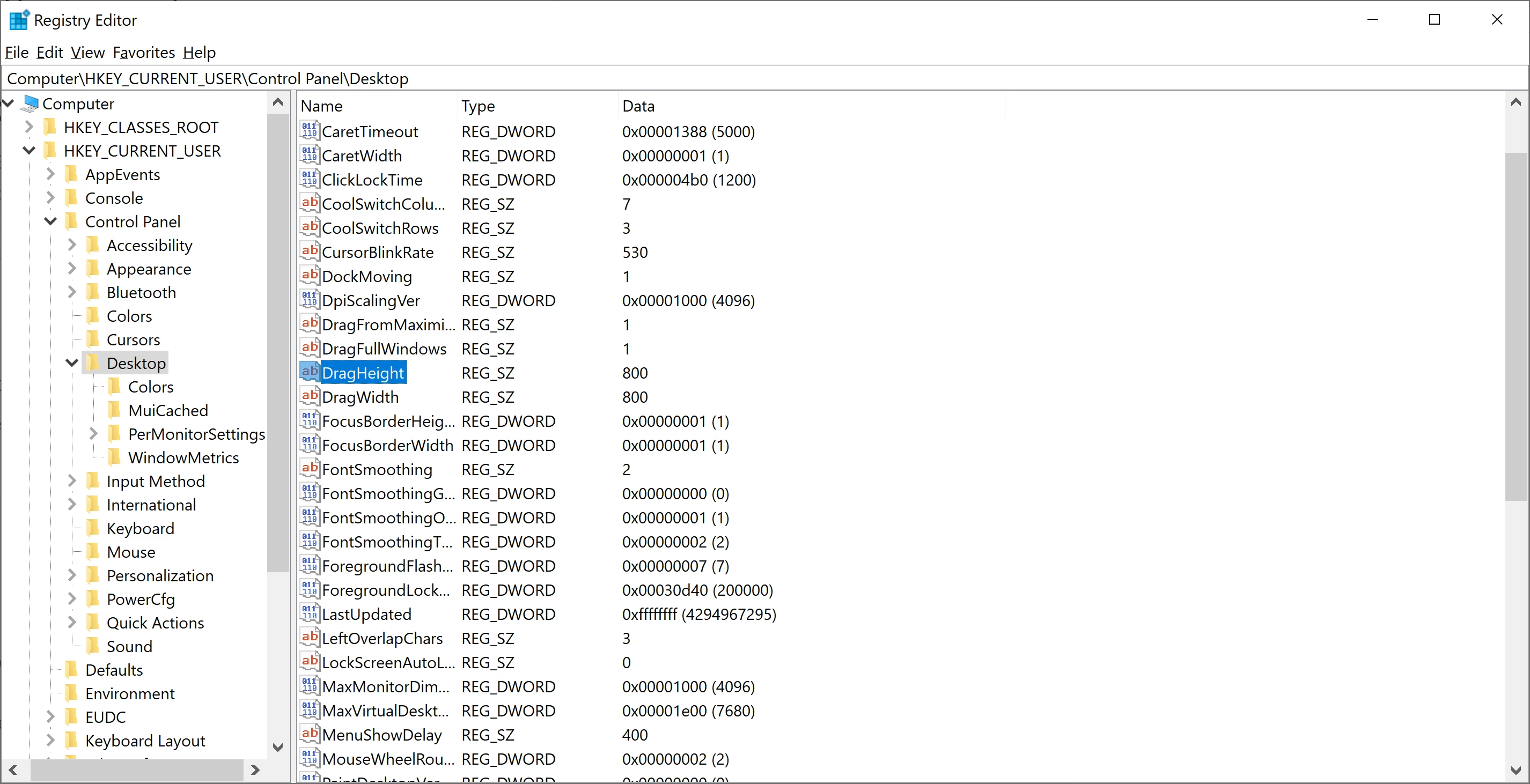Ok so I just found a way to instal version 2019 and this is still doing the same thing. I can not move my documents around and I can not move my layers palett to where I want it. Its like adobe has figured out to control my settings on all versions. ? or what ? why woudl 2019 also have the same problem of not being able to move my layers panel around or any of my panels. ? This must be in the app data for all photoshop installs ??? in my registry.. Really ? why would adobe make it so I can not move my tools where I want them ? or would they do such a thing?
OK HERE IS WHAT HAPPEND I changed my registry so it would not copy my files on drag in my desktop settings. I did nto know that it contrlled the applications as well. I made my system so it would not copy a file unless I dragged it 800 pixals. So that effected PHOTOSHOP and EXPLORER. at least explorer wont copy my files when I accendentally bump them. ! So that is here :
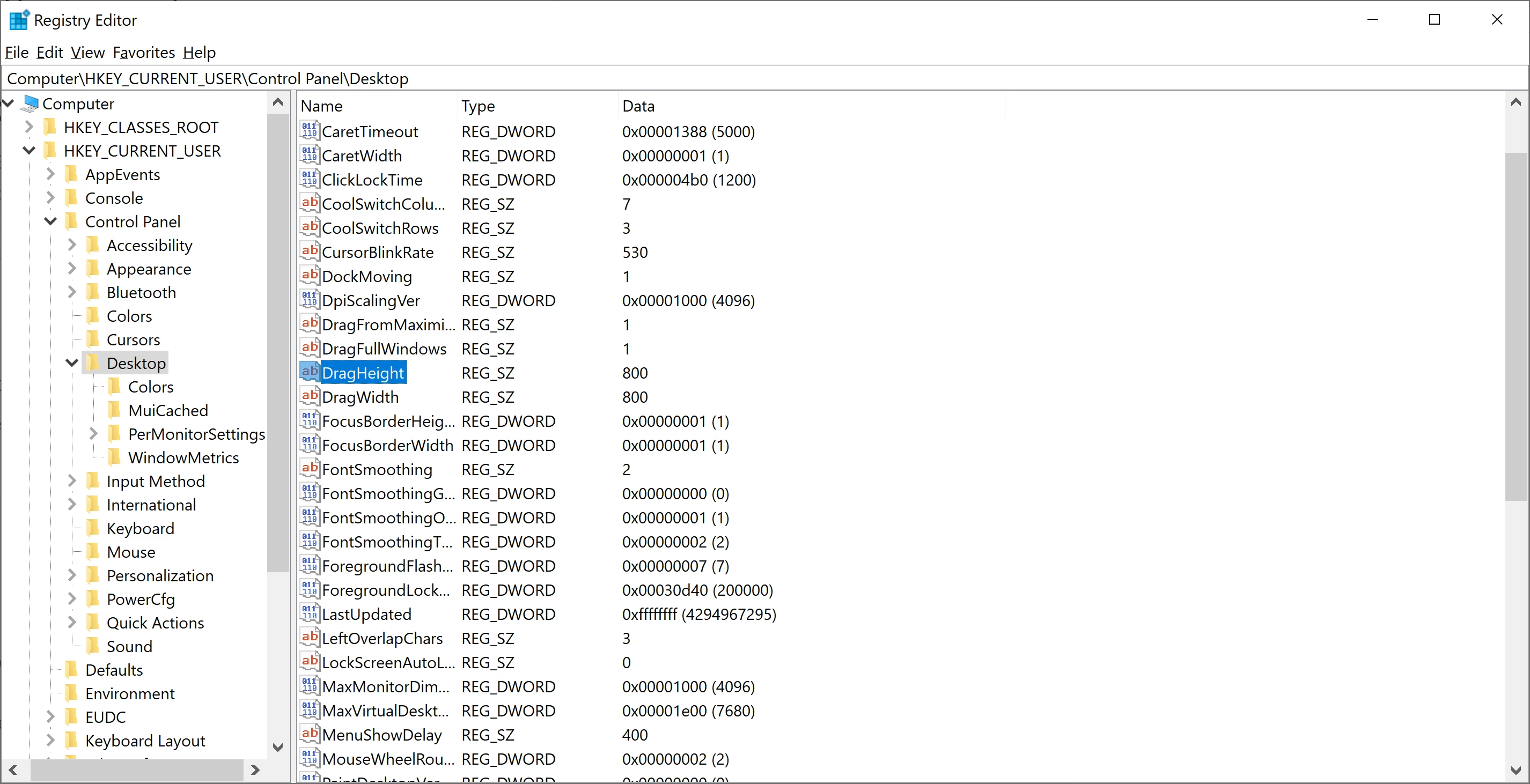
I am so glad this was not Adobe !