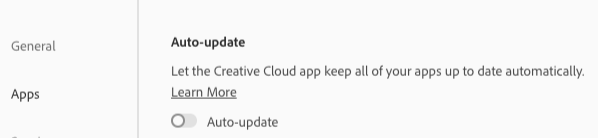- Home
- Photoshop ecosystem
- Discussions
- Re: Can Only Save in PSD, TIFF, and Large Document...
- Re: Can Only Save in PSD, TIFF, and Large Document...
Can Only Save in PSD, TIFF, and Large Document Format.
Copy link to clipboard
Copied
Hello,
Without explanation (no recent update, or change of any kind) Photoshop on my MacBook will only allow me to Save As PSD, TIFF, or Large Document Format. I uninstalled, and reinstalled to no affect. In my research it mentioned the document size was causing the issue, so I made small documents which resulted in the same problem. Oddly, I have no issues on my PC, only my MacBook. I attached some screenshots for help. I have no clue what the issue is. Weirdly enough, earlier today it Photoshop was stuck on the Hand Tool for no reason. Not sure if it's related, but that led me to uninstall then reinstall, which did nothing like I mentioned above. Any thoughts as to the issue? Thanks
Explore related tutorials & articles
Copy link to clipboard
Copied
Hi
How big is the document?
I don’t have a solution, but maybe if you try to reset the preferences will work, here the instructions:
https://helpx.adobe.com/photoshop/using/preferences.html
Let me know if that works
Regards
Eugenio
Copy link to clipboard
Copied
I will try to do that. The screenshot has the size of the document, but it is happening for all documents in all sizes
Copy link to clipboard
Copied
Many people have been saying this and the solution has been said to save as a copy and then you can see all the formats to save.
Copy link to clipboard
Copied
Ok, I will try both solutions
Copy link to clipboard
Copied
The Save as a Copy worked as it brings up all the desired formats. However, despite resetting the preferences, the regular save options were not there.
Copy link to clipboard
Copied
Could it be this? See page one (and I suggest only page one) with the correct answer to why this was changed:
https://community.adobe.com/t5/photoshop/p-save-as-formats-have-disappeared-photoshop-22-4/td-p/1203...
And:
https://helpx.adobe.com/photoshop/using/whats-new/2021-4.html
Copy link to clipboard
Copied
It's a good idea to turn off Automatic Updates in your Creative Cloud Desktop App Preferences until you've had a chance to know and understand the changes. Then you can choose to update.
If you are not happy with the update and can't resolve the issues you are running into, Uninstall and choose an earlier version to install. 22.2 or 22.3 has been suggested.
In my case, my GPU can't play well with the newer versions, so back I go until I upgrade the hardware.
Copy link to clipboard
Copied
Which version of Photoshop you are using? Are you aware of recent changes to Save command https://helpx.adobe.com/photoshop/using/saving-images.html
Here is explanation on PetaPixel https://petapixel.com/2021/05/18/photoshops-save-as-function-has-changed-on-mac-heres-why/
Find more inspiration, events, and resources on the new Adobe Community
Explore Now