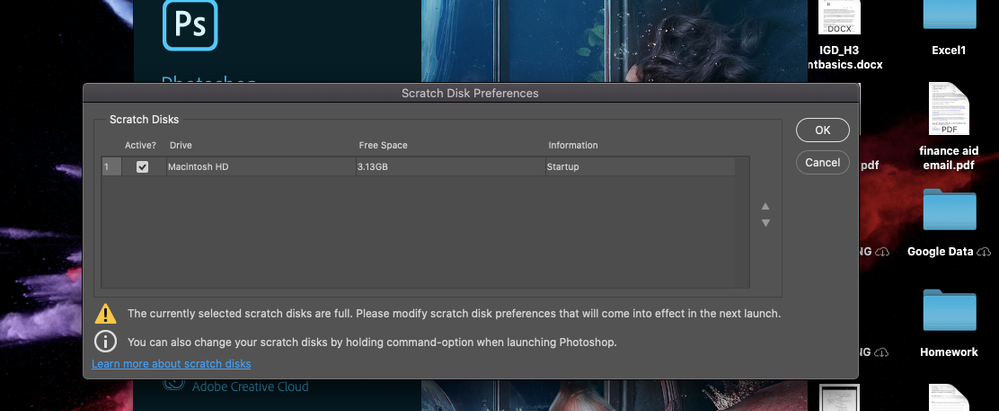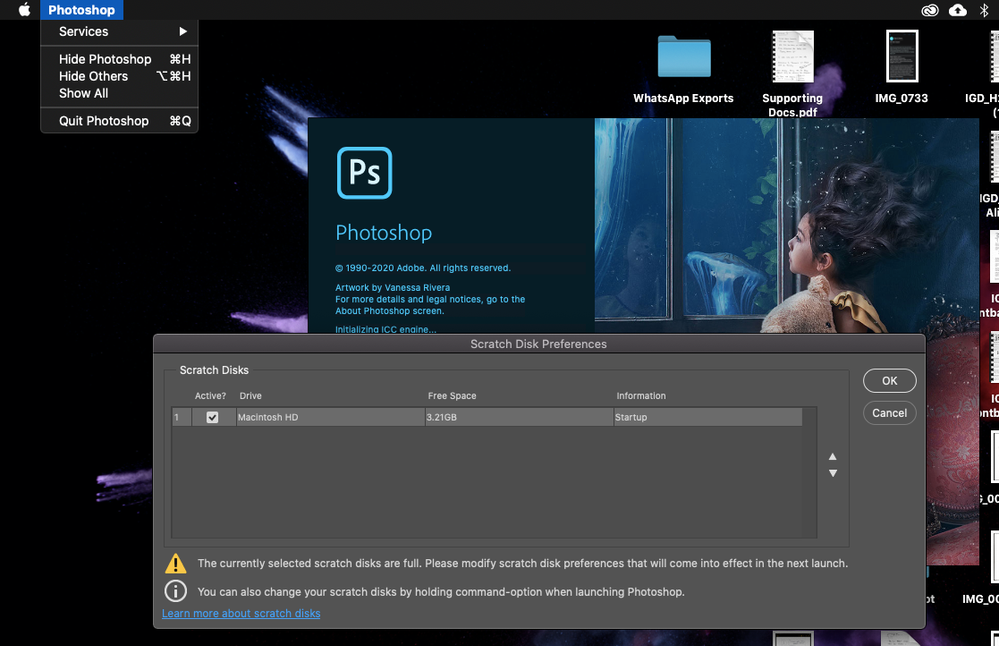Can someone solve my Photoshop 2020 Scratch Disk Issue please?
Copy link to clipboard
Copied
Explore related tutorials & articles
Copy link to clipboard
Copied
Hi there,
Thanks for reaching out. As per the screenshot, your primary disk does not have enough disk space. Please free up some storage space on your computer and let us know if that let's you select the scratch disk. See this article for more details: https://helpx.adobe.com/photoshop/using/scratch-disks-preferences.html
Thanks,
Akash
Copy link to clipboard
Copied
Hello Akash,
I have tried to read the article and follow the instructions, but the problem is I don't see the menu of Photoshop - preferences. Here's the screenshot. How do I get into this program and open the preferences?
Copy link to clipboard
Copied
Your disk is full! You will soon have much bigger problems than Photoshop. Your whole machine can freeze up at any moment, unless you immediately free up as much space as you can.
This is an emergency situation. This is not about instructions or preferences. You should never allow the disk to fill up more than 75% or so.
Copy link to clipboard
Copied
Connect an empty external drive and choose that for your scratch disk.