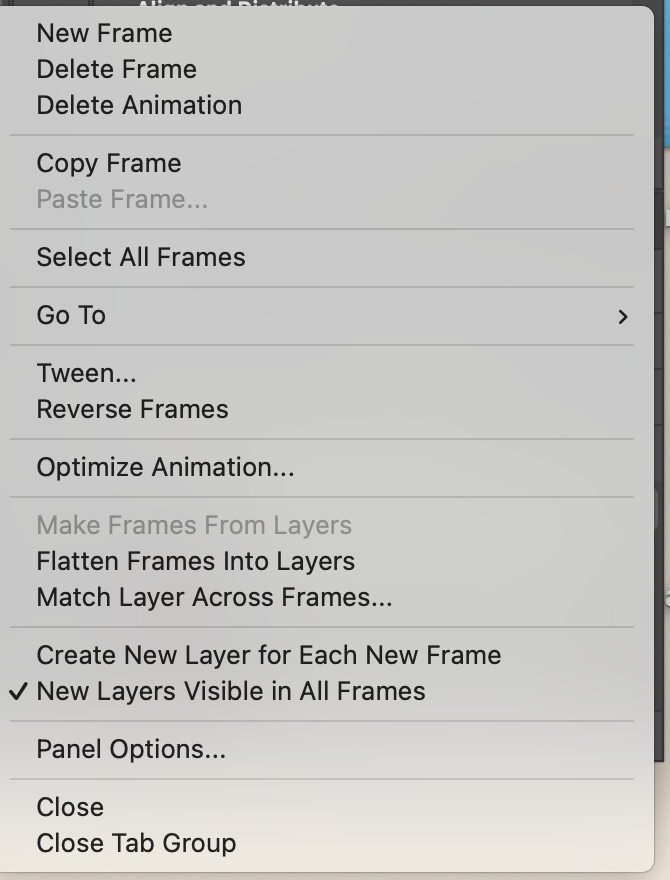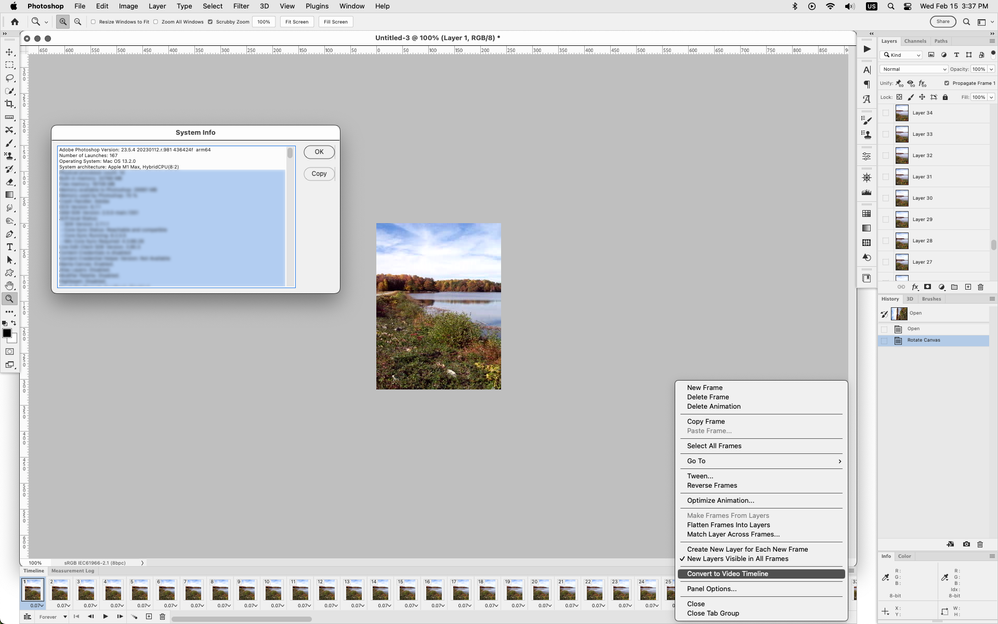- Home
- Photoshop ecosystem
- Discussions
- can't convert frame animation to video timeline
- can't convert frame animation to video timeline
can't convert frame animation to video timeline
Copy link to clipboard
Copied
I have the video timeline option, but I cannot click on it; this happens if I've freshly imported frames, or edited them already. Please help! I use CC 2022 on a M1 2020 Macbook Pro.
Explore related tutorials & articles
Copy link to clipboard
Copied
I'll help you figure this out. This was one of the initial known issues with Photoshop & Apple Silicon-based machines.
Check this to learn more: https://helpx.adobe.com/photoshop/kb/photoshop-for-apple-silicon.html
To fix this, update Photoshop to the latest version available via the Creative Cloud. If you wish to continue using Photoshop 2022, update to any version after 23.4 & this issue should not exist.
Thanks!
Sameer K
Copy link to clipboard
Copied
Most likely to need to update your photoshop 2022.
You need photoshop 2022 (ps ver 23.4) or later to get the Convert to Video Timeline option.
https://helpx.adobe.com/photoshop/kb/photoshop-for-apple-silicon.html
From within photoshop you can see the exact version by going to Help>System Info and looking the top line Adobe Photoshop Version.
Photoshop 2022 (ps ver 23.5.4) 2022 M1 Mac Studio
Get ready! An upgraded Adobe Community experience is coming in January.
Learn more