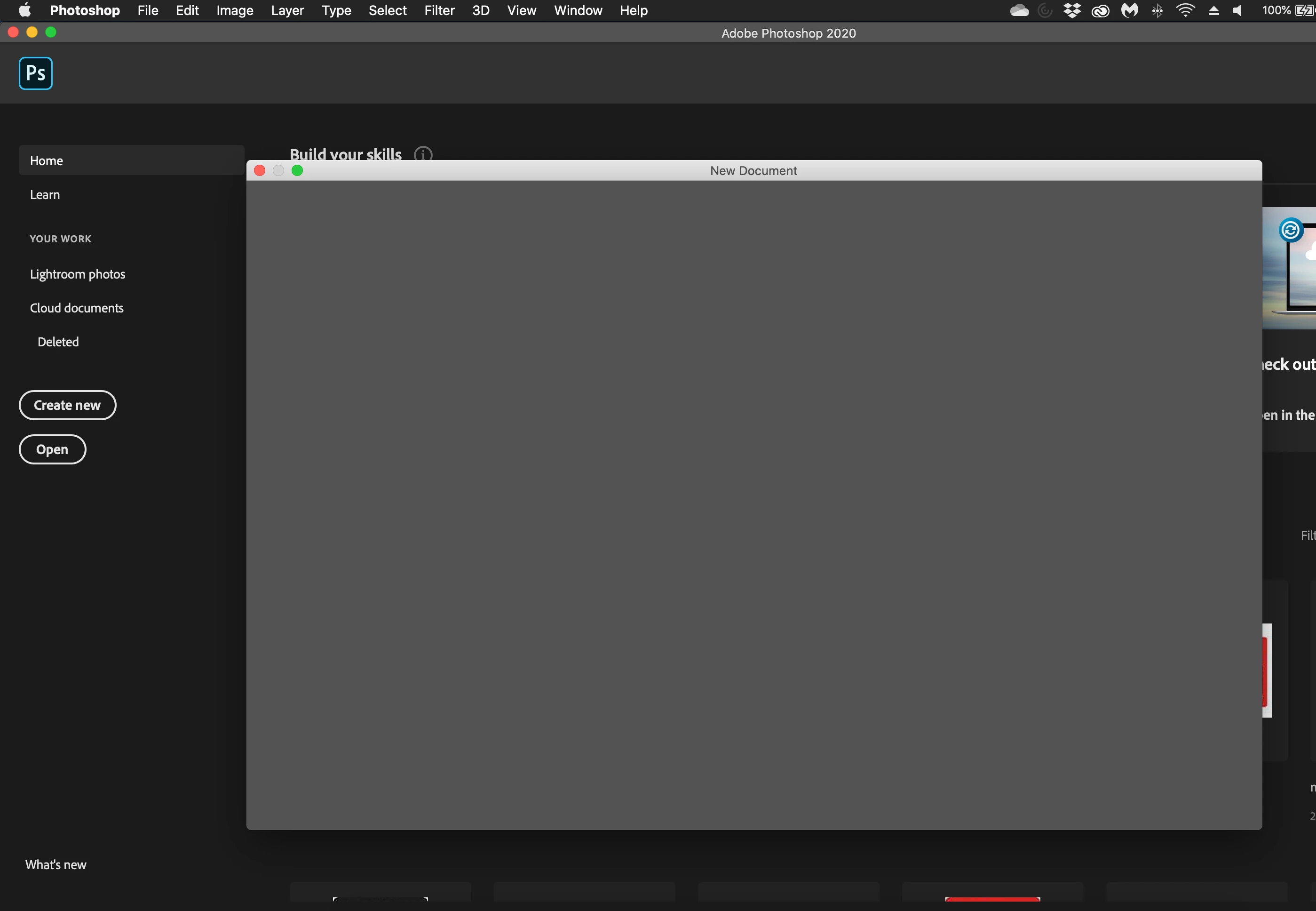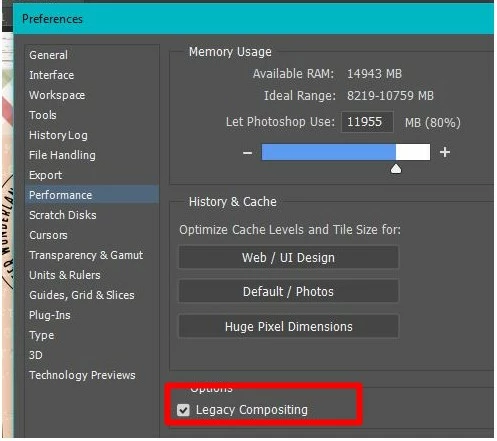Can't create new file in Photoshop (Grey Window) in Photoshop 21.0.2
Hi all,
Hopefully someone can help me with this.
Using the latest update for PS (21.0.2).
When I try to create a new file, I just get a grey window with no option to create new file.
Is anyone else experiencing the same issue or is there a known fix for this?
Thanks in advance.