- Home
- Photoshop ecosystem
- Discussions
- Can't Create/Open new File - Photoshop CC
- Can't Create/Open new File - Photoshop CC
Copy link to clipboard
Copied
Hi there,
I just purchased Creative Cloud recently, went to go open up Photoshop today and it won't allow me to create new files or open existing PSDs:
Example: https://www.youtube.com/watch?v=QoWKJbIf3BI
I can, however, operate in Acrobat and Illustrator just fine.
I'd first googled around a bit to see if anyone else had the problem, noticed there had been a few threads. My troubleshooting steps thusfar.
1. secpol.msc > Security Settings > Local Policies > Security Options > User Account Control: Run all administrators in Admin Approval Mode (disabled)
2. Took ownership of Adobe directories at C:\Program Files\Adobe, C:\Program Files\Common Files\Adobe, C:\Program Files (x86)\Adobe, C:\Program Files (x86)\Common Files\Adobe
3. secpol.msc > Security Settings > Local Policies > Security Options > User Account Control: Run all administrators in Admin Approval Mode (enabled)
4. Trashed Preferences on startup.
Pertinent bits of info:
OS: Windows 8.1 (64 bit)
GPU: EVGA GTX 560ti (latest drivers)
Photoshop CS6 via Creative Cloud.
Any help would be much appreciated! It's working fine on my laptop (Mac OS 10.8) but the desktop is a little sketchy with Photoshop.
 1 Correct answer
1 Correct answer
Try this: Edit > Preferences > General > check "Use Legacy "New Document" Interface"
Explore related tutorials & articles
Copy link to clipboard
Copied
I mentioned that my drivers were updated already. I don't see how it could be a hardware issue when everything else on my computer does not give me problems.
And clearly I'm not the only one with the issue. Thanks
Copy link to clipboard
Copied
I was flicking through all the comments and I realised that several times you stated that it may be problem to with your Nvidia driver but im running a AMD which shows that it may be a problem to do with the actual files in Photoshop, possibly preference files or setup/run files.
Also I realised this post was made a year ago so how hasn't the problem been figured out or fixed yet.
Copy link to clipboard
Copied
I am also having this problem but my circumstances are a bit different. Everything was working fine but then I went to clean my keyboard and mouse while PS was on and now I can't do anything with it. I can't even draw on an open document without it disappearing the second I let go of my mouse. I also re-installed PS after the problem but now I cant even open and new or pre-existing document. All my drivers are up to date and all other Adobe products work fine. Also I have no third party extensions or anything custom on PS for that matter. Any help would be greatly appreciated but seeing as this thread is pretty old I am assuming this will not be fixed ![]() .
.
Copy link to clipboard
Copied
I've been dealing with this ever since cc came out. The answer I got from Adobe was pretty much "get used to it".
Copy link to clipboard
Copied
Sigh...unfortunately uninstalling and reinstalling didn't work this time. You finally got me Adobe.
Copy link to clipboard
Copied
Hi everyone, I recently encountered this issue of Photoshop not opening files -- or it opens but the file or working area doesn't update with the file so I can work on it. I traced back the problem to the fact that I also recently enabled RAPID mode for my Samsung SSD.
This is the dashboard for Samsung Magician with RAPID mode disabled:
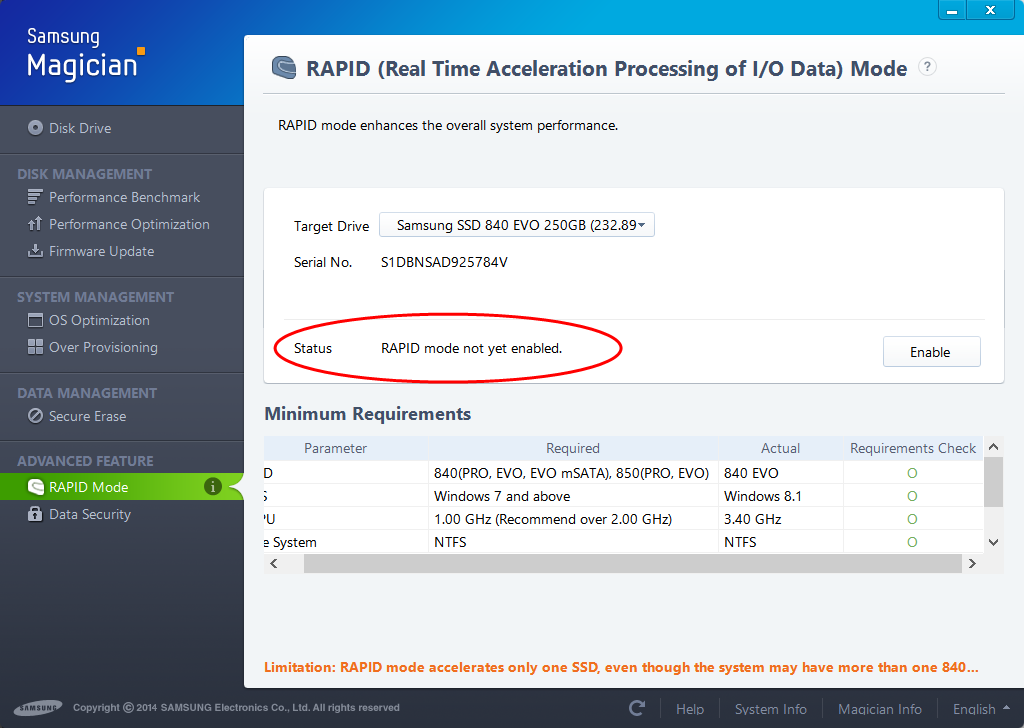
If you have a SSD like this with RAPID mode feature (which essentially uses your system RAM as cache), you'd need to disable it until Adobe finds a workaround for this.
I hope this helps those who are applicable, and good luck to all!
Copy link to clipboard
Copied
Hrmm. I can tell with with Windows 10 Technical Preview that issue is no longer an issue. As I haven't experienced the issue since going to the 10 TP. But if I go back to 8.1 I will for sure try the samsung trick. I'm running the 840 EVO 750GB for the C: drive.
Copy link to clipboard
Copied
Just as another data point. I am experiencing the exact same issue. I'm running Photoshop CC with Windows 8.1 Pro. There was a routine update to my computer when I shut down last night. Now Photoshop will open but it will not create a new file or open an existing file. No error is given, it simply returns to the standard Photoshop screen without any file open.
Copy link to clipboard
Copied
I'm in the exact same boat. Windows 8.1 using CC and a NVIDIA card. Rebooting PC seems to correct the issue for a few minutes, and then the issue will resume disallowing me to perform any actions such as saving a file, opening a file, and more. I'm continuing to try things out, and I will post if I find a solution.
Copy link to clipboard
Copied
I have this same problem. It recently started for me. I can't open files directly with Photoshop CC. I can open them using my finder (I'm on latest and greatest Mac OS and all apps are updated on CC). I also, occasionally, am not allowed to place files either. It happens after I've worked in PS for awhile. I have to close and re-open everything. Killing my productivity.
I hope there is a fix for this soon! I haven't installed any plugins or done anything out of the ordinary with Photoshop. It just stated happening. The only possibility I can see is maybe an issue with Suitcase Fusion (font manager) somehow conflicting with Photoshop. Does anyone else experiencing this issue have Suitcase installed?
Copy link to clipboard
Copied
I had the same issue but figured a ridiculous way to fix it (worked for me at least).
- I exited Photoshop completely by going to File > Exit
- Then I opened a command prompt and executed: echo off | clip
- That command clears the clipboard
- Launched PS and was able to open a new file
I have no idea if this will work for you all as it was the first time I had this issue but I thought I'd share nonetheless!
Copy link to clipboard
Copied
Thank you. I am able to open a file the first time I open Photoshop. But once I start opening files it starts throwing the error message again. So I have to close all files, exit PS and then re-open. I've just been using the finder to open files now until they release a new update. Or perhaps I need to uninstall and reinstall. I haven't tried that yet.
Thanks for sharing anyways!
Copy link to clipboard
Copied
before any solution from the above....
try:
-press ESC after attempting to open a file
-pressing CTRL+SHIFT+S (save-as) supposedly resizes the window to it's default size.
Solved in most cases...
Copy link to clipboard
Copied
Wow... somehow that resolved the issue. Thanks!
Copy link to clipboard
Copied
Worked for me! Thanks!
Copy link to clipboard
Copied
This Worked PERFECTLY! Thank You!
I do not know much about computers, but... couple this be due to my cat pressing on the keys?
Copy link to clipboard
Copied
Hello,
Like many of you I’m experiencing similar issues with the largest complaints being:
1) Photoshop (PS CC, CS6, & CS3) works intermittently and is unstable
2) Can’t open files > files are located through the dialogue but do not open when selected.
3) Can’t save files > open files will not save using “Save”, “Save As” or “Save for Web”
4) Can’t create new files > dialogue opens but after providing values and executing nothing occurs
Also like most here, Photoshop will briefly work following a reboot allowing for normal use.
As for how the saga started, while working on a file in CS3 (yes – I know read below), my workstation locked up, and crashed – meaning I experienced a windows 8.1 “sad face” blue screen. For clarity, this is the first time this has occurred on what has been up till now a problem free machine. I assumed following the unexpected restart and obvious issues that some form of registry corruption, file lock, or session related problems to be a rather simple issue to fix. I was mistaken. As of today, I’ve invested about ten hours into the problem.
As for steps I’ve taken to remedy: (*Note these aren’t in any specific order as to when they were performed)
- Cleared PS preferences
- Opened PS clicked, “ESC” after file open attempts
- Press CTRL+SHIFT+S (save-as) *This is useless on multiple displays
- Reverted Win 8.1 to a restore point
- Updated graphic drivers from NVIDIA’s website
- Uninstalled and reinstalled CS3
- Manually removed files and folders associated with CS3 including APP data and temp files
- Uninstalled and reinstalled CS6 MC
- Manually removed files and folders associated with CS6 MC including APP data and temp files
- Installed a trial version of PS CC
- Uninstalled default printer(s)
- Performed Windows update
- Update .NET Framework
- Removed network shares and tested files exclusively on the local disk
- Disabled and enabled version queue
Being completely frustrated, I left my office, went home and regrouped a bit. After a bit more research I performed a remote desktop session to my workstation so I could continue to test and try to resolve the problem. What I found most interesting is that during my testing over RDP, EVERY VERSION of Photoshop (CS3, CS6, & PS CC) worked perfectly without issue. Now, given what little knowledge I have of graphics cards I have to assume that during RDP there’s only basic video drivers or lack of a better term, “a visual safe mode” for faster rendering.
UPDATE 05/21/2015 - POSSIBLE WORK AROUND
Following last night's discovery I used my laptop to RDP to my primary workstation with all of it's displays turned on. Next I disconnected from RDP, logged into the primary and within minutes, PS stopped functioning properly. On a hunch I rebooted the machine and physically turned off all of my monitors, reconnect via RDP and executed Photoshop. After a quick test, I could open files, and save files. I then disconnected from RDP, turned on my workstation displays and since that point I've been able to use Photoshop on my primary workstation without issue for almost 6 hours of heavy use.
I don't know enough about how Photoshop uses or initializes video drivers and cards, but I'm speculating that the procedure above via RDP loads the application with limited display support as there are no display in use. To further that thinking, if I close photoshop and reopen (without the RDP "fix"), the problems described return within just a few moment of use.
Here’s my photoshop system dump just in case anyone wants to offer up any thoughts:
Adobe Photoshop Version: 13.0.1 (13.0.1.3 20131024.r.34 2013/10/24:21:00:00) x64
Operating System: Windows NT
Version: 6.2
System architecture: Intel CPU Family:6, Model:12, Stepping:3 with MMX, SSE Integer, SSE FP, SSE2, SSE3, SSE4.1, SSE4.2
Physical processor count: 4
Processor speed: 3100 MHz
Built-in memory: 16312 MB
Free memory: 11177 MB
Memory available to Photoshop: 14630 MB
Memory used by Photoshop: 70 %
Image tile size: 128K
Image cache levels: 4
OpenGL Drawing: Enabled.
OpenGL Drawing Mode: Advanced
OpenGL Allow Normal Mode: True.
OpenGL Allow Advanced Mode: True.
OpenGL Allow Old GPUs: Not Detected.
Video Card Vendor: NVIDIA Corporation
Video Card Renderer: NVS 510/PCIe/SSE2
Display: 1
Display Bounds:= top: 0, left: 0, bottom: 1080, right: 1920
Video Card Number: 1
Video Card: NVIDIA NVS 510
OpenCL Unavailable
Driver Version: 9.18.13.4807
Driver Date: 20150426000000.000000-000
Video Card Driver: nvd3dumx.dll,nvwgf2umx.dll,nvwgf2umx.dll,nvd3dum,nvwgf2um,nvwgf2um
Video Mode: 1920 x 1080 x 4294967296 colors
Video Card Caption: NVIDIA NVS 510
Video Card Memory: 2048 MB
Video Rect Texture Size: 16384
Serial number: REDACTED
Application folder: C:\Program Files\Adobe\Adobe Photoshop CS6 (64 Bit)\
Temporary file path: C:\Users\USERNAMEREDACT\AppData\Local\Temp\
Photoshop scratch has async I/O enabled
Scratch volume(s):
Startup, 232.8G, 138.1G free
Required Plug-ins folder: C:\Program Files\Adobe\Adobe Photoshop CS6 (64 Bit)\Required\
Primary Plug-ins folder: C:\Program Files\Adobe\Adobe Photoshop CS6 (64 Bit)\Plug-ins\
Additional Plug-ins folder: not set
Installed components:
A3DLIBS.dll A3DLIB Dynamic Link Library 9.2.0.112
ACE.dll ACE 2012/06/05-15:16:32 66.507768 66.507768
adbeape.dll Adobe APE 2012/01/25-10:04:55 66.1025012 66.1025012
AdobeLinguistic.dll Adobe Linguisitc Library 6.0.0
AdobeOwl.dll Adobe Owl 2012/06/26-12:17:19 4.0.95 66.510504
AdobePDFL.dll PDFL 2011/12/12-16:12:37 66.419471 66.419471
AdobePIP.dll Adobe Product Improvement Program 6.0.0.1654
AdobeXMP.dll Adobe XMP Core 2012/02/06-14:56:27 66.145661 66.145661
AdobeXMPFiles.dll Adobe XMP Files 2012/02/06-14:56:27 66.145661 66.145661
AdobeXMPScript.dll Adobe XMP Script 2012/02/06-14:56:27 66.145661 66.145661
adobe_caps.dll Adobe CAPS 6,0,29,0
AGM.dll AGM 2012/06/05-15:16:32 66.507768 66.507768
ahclient.dll AdobeHelp Dynamic Link Library 1,7,0,56
aif_core.dll AIF 3.0 62.490293
aif_ocl.dll AIF 3.0 62.490293
aif_ogl.dll AIF 3.0 62.490293
amtlib.dll AMTLib (64 Bit) 6.0.0.75 (BuildVersion: 6.0; BuildDate: Mon Jan 16 2012 18:00:00) 1.000000
ARE.dll ARE 2012/06/05-15:16:32 66.507768 66.507768
AXE8SharedExpat.dll AXE8SharedExpat 2011/12/16-15:10:49 66.26830 66.26830
AXEDOMCore.dll AXEDOMCore 2011/12/16-15:10:49 66.26830 66.26830
Bib.dll BIB 2012/06/05-15:16:32 66.507768 66.507768
BIBUtils.dll BIBUtils 2012/06/05-15:16:32 66.507768 66.507768
boost_date_time.dll DVA Product 6.0.0
boost_signals.dll DVA Product 6.0.0
boost_system.dll DVA Product 6.0.0
boost_threads.dll DVA Product 6.0.0
cg.dll NVIDIA Cg Runtime 3.0.00007
cgGL.dll NVIDIA Cg Runtime 3.0.00007
CIT.dll Adobe CIT 2.0.5.19287 2.0.5.19287
CoolType.dll CoolType 2012/06/05-15:16:32 66.507768 66.507768
data_flow.dll AIF 3.0 62.490293
dvaaudiodevice.dll DVA Product 6.0.0
dvacore.dll DVA Product 6.0.0
dvamarshal.dll DVA Product 6.0.0
dvamediatypes.dll DVA Product 6.0.0
dvaplayer.dll DVA Product 6.0.0
dvatransport.dll DVA Product 6.0.0
dvaunittesting.dll DVA Product 6.0.0
dynamiclink.dll DVA Product 6.0.0
ExtendScript.dll ExtendScript 2011/12/14-15:08:46 66.490082 66.490082
FileInfo.dll Adobe XMP FileInfo 2012/01/17-15:11:19 66.145433 66.145433
filter_graph.dll AIF 3.0 62.490293
hydra_filters.dll AIF 3.0 62.490293
icucnv40.dll International Components for Unicode 2011/11/15-16:30:22 Build gtlib_3.0.16615
icudt40.dll International Components for Unicode 2011/11/15-16:30:22 Build gtlib_3.0.16615
image_compiler.dll AIF 3.0 62.490293
image_flow.dll AIF 3.0 62.490293
image_runtime.dll AIF 3.0 62.490293
JP2KLib.dll JP2KLib 2011/12/12-16:12:37 66.236923 66.236923
libifcoremd.dll Intel(r) Visual Fortran Compiler 10.0 (Update A)
libmmd.dll Intel(r) C Compiler, Intel(r) C++ Compiler, Intel(r) Fortran Compiler 10.0
LogSession.dll LogSession 2.1.2.1640
mediacoreif.dll DVA Product 6.0.0
MPS.dll MPS 2012/02/03-10:33:13 66.495174 66.495174
msvcm80.dll Microsoft® Visual Studio® 2005 8.00.50727.8428
msvcm90.dll Microsoft® Visual Studio® 2008 9.00.30729.1
msvcp100.dll Microsoft® Visual Studio® 2010 10.00.40219.1
msvcp80.dll Microsoft® Visual Studio® 2005 8.00.50727.8428
msvcp90.dll Microsoft® Visual Studio® 2008 9.00.30729.1
msvcr100.dll Microsoft® Visual Studio® 2010 10.00.40219.1
msvcr80.dll Microsoft® Visual Studio® 2005 8.00.50727.8428
msvcr90.dll Microsoft® Visual Studio® 2008 9.00.30729.1
pdfsettings.dll Adobe PDFSettings 1.04
Photoshop.dll Adobe Photoshop CS6 CS6
Plugin.dll Adobe Photoshop CS6 CS6
PlugPlug.dll Adobe(R) CSXS PlugPlug Standard Dll (64 bit) 3.0.0.383
PSArt.dll Adobe Photoshop CS6 CS6
PSViews.dll Adobe Photoshop CS6 CS6
SCCore.dll ScCore 2011/12/14-15:08:46 66.490082 66.490082
ScriptUIFlex.dll ScriptUIFlex 2011/12/14-15:08:46 66.490082 66.490082
tbb.dll Intel(R) Threading Building Blocks for Windows 3, 0, 2010, 0406
tbbmalloc.dll Intel(R) Threading Building Blocks for Windows 3, 0, 2010, 0406
TfFontMgr.dll FontMgr 9.3.0.113
TfKernel.dll Kernel 9.3.0.113
TFKGEOM.dll Kernel Geom 9.3.0.113
TFUGEOM.dll Adobe, UGeom© 9.3.0.113
updaternotifications.dll Adobe Updater Notifications Library 6.0.0.24 (BuildVersion: 1.0; BuildDate: BUILDDATETIME) 6.0.0.24
WRServices.dll WRServices Friday January 27 2012 13:22:12 Build 0.17112 0.17112
wu3d.dll U3D Writer 9.3.0.113
Required plug-ins:
3D Studio 13.0.1 (13.0.1.3 x001)
Accented Edges 13.0
Adaptive Wide Angle 13.0
ADM 3.11x01
Angled Strokes 13.0
Average 13.0.1 (13.0.1.3 x001)
Bas Relief 13.0
BMP 13.0
Camera Raw 9.0
Camera Raw Filter 9.0
Chalk & Charcoal 13.0
Charcoal 13.0
Chrome 13.0
Cineon 13.0.1 (13.0.1.3 x001)
Clouds 13.0.1 (13.0.1.3 x001)
Collada 13.0.1 (13.0.1.3 x001)
Color Halftone 13.0
Colored Pencil 13.0
CompuServe GIF 13.0
Conté Crayon 13.0
Craquelure 13.0
Crop and Straighten Photos 13.0.1 (13.0.1.3 x001)
Crop and Straighten Photos Filter 13.0
Crosshatch 13.0
Crystallize 13.0
Cutout 13.0
Dark Strokes 13.0
De-Interlace 13.0
Dicom 13.0
Difference Clouds 13.0.1 (13.0.1.3 x001)
Diffuse Glow 13.0
Displace 13.0
Dry Brush 13.0
Eazel Acquire 13.0.1 (13.0.1.3 x001)
Embed Watermark 4.0
Entropy 13.0.1 (13.0.1.3 x001)
Extrude 13.0
FastCore Routines 13.0.1 (13.0.1.3 x001)
Fibers 13.0
Film Grain 13.0
Filter Gallery 13.0
Flash 3D 13.0.1 (13.0.1.3 x001)
Fresco 13.0
Glass 13.0
Glowing Edges 13.0
Google Earth 4 13.0.1 (13.0.1.3 x001)
Grain 13.0
Graphic Pen 13.0
Halftone Pattern 13.0
HDRMergeUI 13.0
IFF Format 13.0
Ink Outlines 13.0
JPEG 2000 13.0
Kurtosis 13.0.1 (13.0.1.3 x001)
Lens Blur 13.0
Lens Correction 13.0
Lens Flare 13.0
Liquify 13.0
Matlab Operation 13.0.1 (13.0.1.3 x001)
Maximum 13.0.1 (13.0.1.3 x001)
Mean 13.0.1 (13.0.1.3 x001)
Measurement Core 13.0.1 (13.0.1.3 x001)
Median 13.0.1 (13.0.1.3 x001)
Mezzotint 13.0
Minimum 13.0.1 (13.0.1.3 x001)
MMXCore Routines 13.0.1 (13.0.1.3 x001)
Mosaic Tiles 13.0
Multiprocessor Support 13.0.1 (13.0.1.3 x001)
Neon Glow 13.0
Note Paper 13.0
NTSC Colors 13.0.1 (13.0.1.3 x001)
Ocean Ripple 13.0
Oil Paint 13.0
OpenEXR 13.0
Paint Daubs 13.0
Palette Knife 13.0
Patchwork 13.0
Paths to Illustrator 13.0
PCX 13.0.1 (13.0.1.3 x001)
Photocopy 13.0
Photoshop 3D Engine 13.0.1 (13.0.1.3 x001)
Picture Package Filter 13.0.1 (13.0.1.3 x001)
Pinch 13.0
Pixar 13.0.1 (13.0.1.3 x001)
Plaster 13.0
Plastic Wrap 13.0
PNG 13.0
Pointillize 13.0
Polar Coordinates 13.0
Portable Bit Map 13.0.1 (13.0.1.3 x001)
Poster Edges 13.0
Radial Blur 13.0
Radiance 13.0.1 (13.0.1.3 x001)
Range 13.0.1 (13.0.1.3 x001)
Read Watermark 4.0
Reticulation 13.0
Ripple 13.0
Rough Pastels 13.0
Save for Web 13.0
ScriptingSupport 13.0.1
Shear 13.0
Skewness 13.0.1 (13.0.1.3 x001)
Smart Blur 13.0
Smudge Stick 13.0
Solarize 13.0.1 (13.0.1.3 x001)
Spatter 13.0
Spherize 13.0
Sponge 13.0
Sprayed Strokes 13.0
Stained Glass 13.0
Stamp 13.0
Standard Deviation 13.0.1 (13.0.1.3 x001)
Sumi-e 13.0
Summation 13.0.1 (13.0.1.3 x001)
Targa 13.0
Texturizer 13.0
Tiles 13.0
Torn Edges 13.0
Twirl 13.0
U3D 13.0.1 (13.0.1.3 x001)
Underpainting 13.0
Vanishing Point 13.0
Variance 13.0.1 (13.0.1.3 x001)
Variations 13.0.1 (13.0.1.3 x001)
Water Paper 13.0
Watercolor 13.0
Wave 13.0
Wavefront|OBJ 13.0.1 (13.0.1.3 x001)
WIA Support 13.0.1 (13.0.1.3 x001)
Wind 13.0
Wireless Bitmap 13.0.1 (13.0.1.3 x001)
ZigZag 13.0
Optional and third party plug-ins: NONE
Plug-ins that failed to load: NONE
Flash:
Mini Bridge
Kuler
Installed TWAIN devices: NONE
Copy link to clipboard
Copied
Still not fixed? This has been an issue since the good part of the past 3 years.
I never shut down my PC because I have too many things open at all times. It's my work space.
You don't clean out your whole desktop and store your keyboard, speakers, mouse and monitors in a closet every time you go to bed now, do you?
I feel obligated to ask for my 300 euros back and counting... I was lucky enough that I could use your programs for free before I went professional.
Now it's just plain annoying.
Fix it. Thanks.
Copy link to clipboard
Copied
Have a look at this thread: Photoshop not opening/creating files - Super User
The last person I gave this to fixed the problem by uninstalling and reinstalling his printer driver.
Copy link to clipboard
Copied
This is obviously a bug. How do we check what causes this? There should be a logging tool somewhere built in...
try {
open_file;
if ( open_file = false )
output_error( str error );
}
Right?
Either way, my "system info" according to photoshop help -> system info:
Adobe Photoshop Version: 2014.2.2 20141204.r.310 2014/12/04:23:59:59 CL 994532 x64
Operating System: Windows 8.1 64-bit
Version: 6.3
System architecture: Intel CPU Family:6, Model:10, Stepping:7 with MMX, SSE Integer, SSE FP, SSE2, SSE3, SSE4.1, SSE4.2, AVX
Physical processor count: 4
Processor speed: 3311 MHz
Built-in memory: 16351 MB
Free memory: 9772 MB
Memory available to Photoshop: 14597 MB
Memory used by Photoshop: 70 %
3D Multitone Printing: Disabled.
Windows 2x UI: Disabled.
Highbeam: Enabled.
Image tile size: 1024K
Image cache levels: 4
Font Preview: Medium
TextComposer: Latin
Display: 1
Display Bounds: top=0, left=0, bottom=1080, right=1920
Display: 2
Display Bounds: top=31, left=-1920, bottom=1111, right=0
OpenGL Drawing: Enabled.
OpenGL Allow Old GPUs: Not Detected.
OpenGL Drawing Mode: Advanced
OpenGL Allow Normal Mode: True.
OpenGL Allow Advanced Mode: True.
AIFCoreInitialized=1
AIFOGLInitialized=1
OGLContextCreated=1
NumGLGPUs=1
NumCLGPUs=1
glgpu[0].GLVersion="3.0"
glgpu[0].GLMemoryMB=2048
glgpu[0].GLName="GeForce GTX 770/PCIe/SSE2"
glgpu[0].GLVendor="NVIDIA Corporation"
glgpu[0].GLVendorID=4318
glgpu[0].GLDriverVersion="9.18.13.4752"
glgpu[0].GLRectTextureSize=16384
glgpu[0].GLRenderer="GeForce GTX 770/PCIe/SSE2"
glgpu[0].GLRendererID=4484
glgpu[0].HasGLNPOTSupport=1
glgpu[0].GLDriver="nvd3dumx.dll,nvwgf2umx.dll,nvwgf2umx.dll,nvd3dum,nvwgf2um,nvwgf2um"
glgpu[0].GLDriverDate="20150205000000.000000-000"
glgpu[0].CanCompileProgramGLSL=1
glgpu[0].GLFrameBufferOK=1
glgpu[0].glGetString[GL_SHADING_LANGUAGE_VERSION]="4.50 NVIDIA"
glgpu[0].glGetProgramivARB[GL_FRAGMENT_PROGRAM_ARB][GL_MAX_PROGRAM_INSTRUCTIONS_ARB]=[16384]
glgpu[0].glGetIntegerv[GL_MAX_TEXTURE_UNITS]=[4]
glgpu[0].glGetIntegerv[GL_MAX_COMBINED_TEXTURE_IMAGE_UNITS]=[192]
glgpu[0].glGetIntegerv[GL_MAX_VERTEX_TEXTURE_IMAGE_UNITS]=[32]
glgpu[0].glGetIntegerv[GL_MAX_TEXTURE_IMAGE_UNITS]=[32]
glgpu[0].glGetIntegerv[GL_MAX_DRAW_BUFFERS]=[8]
glgpu[0].glGetIntegerv[GL_MAX_VERTEX_UNIFORM_COMPONENTS]=[4096]
glgpu[0].glGetIntegerv[GL_MAX_FRAGMENT_UNIFORM_COMPONENTS]=[2048]
glgpu[0].glGetIntegerv[GL_MAX_VARYING_FLOATS]=[124]
glgpu[0].glGetIntegerv[GL_MAX_VERTEX_ATTRIBS]=[16]
glgpu[0].extension[AIF::OGL::GL_ARB_VERTEX_PROGRAM]=1
glgpu[0].extension[AIF::OGL::GL_ARB_FRAGMENT_PROGRAM]=1
glgpu[0].extension[AIF::OGL::GL_ARB_VERTEX_SHADER]=1
glgpu[0].extension[AIF::OGL::GL_ARB_FRAGMENT_SHADER]=1
glgpu[0].extension[AIF::OGL::GL_EXT_FRAMEBUFFER_OBJECT]=1
glgpu[0].extension[AIF::OGL::GL_ARB_TEXTURE_RECTANGLE]=1
glgpu[0].extension[AIF::OGL::GL_ARB_TEXTURE_FLOAT]=1
glgpu[0].extension[AIF::OGL::GL_ARB_OCCLUSION_QUERY]=1
glgpu[0].extension[AIF::OGL::GL_ARB_VERTEX_BUFFER_OBJECT]=1
glgpu[0].extension[AIF::OGL::GL_ARB_SHADER_TEXTURE_LOD]=1
clgpu[0].CLPlatformVersion="1.1"
clgpu[0].CLDeviceVersion="1.1 CUDA"
clgpu[0].CLMemoryMB=2048
clgpu[0].CLName="GeForce GTX 770"
clgpu[0].CLVendor="NVIDIA Corporation"
clgpu[0].CLVendorID=4318
clgpu[0].CLDriverVersion="347.52"
clgpu[0].CUDASupported=1
clgpu[0].CUDAVersion="7.0.23"
clgpu[0].CLBandwidth=1.82003e+011
clgpu[0].CLCompute=852.89
License Type: Subscription
Serial number: 96040902266063742274
Application folder: C:\Program Files\Adobe\Adobe Photoshop CC 2014\
Temporary file path: %APPDATA%\Local\Temp\
Photoshop scratch has async I/O enabled
Scratch volume(s):
Startup, 238.4G, 15.3G free
Required Plug-ins folder: C:\Program Files\Adobe\Adobe Photoshop CC 2014\Required\Plug-Ins\
Primary Plug-ins folder: C:\Program Files\Adobe\Adobe Photoshop CC 2014\Plug-ins\
Installed components:
A3DLIBS.dll A3DLIB Dynamic Link Library 9.2.0.112
ACE.dll ACE 2014/08/12-23:42:09 79.557478 79.557478
adbeape.dll Adobe APE 2013/02/04-09:52:32 0.1160850 0.1160850
AdbePM.dll PatchMatch 2014/09/07-21:07:38 79.558079 79.558079
AdobeLinguistic.dll Adobe Linguisitc Library 8.0.0
AdobeOwl.dll Adobe Owl 5.2.4
AdobePDFL.dll PDFL 2014/08/18-15:13:12 79.512424 79.512424
AdobePIP.dll Adobe Product Improvement Program 7.2.1.3399
AdobeXMP.dll Adobe XMP Core 2014/08/20-09:53:02 79.156797 79.156797
AdobeXMPFiles.dll Adobe XMP Files 2014/08/20-09:53:02 79.156797 79.156797
AdobeXMPScript.dll Adobe XMP Script 2014/08/20-09:53:02 79.156797 79.156797
adobe_caps.dll Adobe CAPS 8,0,0,13
AGM.dll AGM 2014/08/12-23:42:09 79.557478 79.557478
ahclient.dll AdobeHelp Dynamic Link Library 1,8,0,31
amtlib.dll AMTLib (64 Bit) 8.0.0.122212002 BuildVersion: 8.0; BuildDate: Wed Jul 30 2014 15:59:34) 1.000000
ARE.dll ARE 2014/08/12-23:42:09 79.557478 79.557478
AXE8SharedExpat.dll AXE8SharedExpat 2013/12/20-21:40:29 79.551013 79.551013
AXEDOMCore.dll AXEDOMCore 2013/12/20-21:40:29 79.551013 79.551013
Bib.dll BIB 2014/08/12-23:42:09 79.557478 79.557478
BIBUtils.dll BIBUtils 2014/08/12-23:42:09 79.557478 79.557478
boost_date_time.dll photoshopdva 8.0.0
boost_signals.dll photoshopdva 8.0.0
boost_system.dll photoshopdva 8.0.0
boost_threads.dll photoshopdva 8.0.0
cg.dll NVIDIA Cg Runtime 3.0.00007
cgGL.dll NVIDIA Cg Runtime 3.0.00007
CIT.dll Adobe CIT 2.2.6.32411 2.2.6.32411
CITThreading.dll Adobe CITThreading 2.2.6.32411 2.2.6.32411
CoolType.dll CoolType 2014/08/12-23:42:09 79.557478 79.557478
dvaaudiodevice.dll photoshopdva 8.0.0
dvacore.dll photoshopdva 8.0.0
dvamarshal.dll photoshopdva 8.0.0
dvamediatypes.dll photoshopdva 8.0.0
dvametadata.dll photoshopdva 8.0.0
dvametadataapi.dll photoshopdva 8.0.0
dvametadataui.dll photoshopdva 8.0.0
dvaplayer.dll photoshopdva 8.0.0
dvatransport.dll photoshopdva 8.0.0
dvaui.dll photoshopdva 8.0.0
dvaunittesting.dll photoshopdva 8.0.0
dynamiclink.dll photoshopdva 8.0.0
ExtendScript.dll ExtendScript 2014/01/21-23:58:55 79.551519 79.551519
icucnv40.dll International Components for Unicode 2013/02/25-15:59:15 Build gtlib_4.0.19090
icudt40.dll International Components for Unicode 2013/02/25-15:59:15 Build gtlib_4.0.19090
igestep30.dll IGES Reader 9.3.0.113
imslib.dll IMSLib DLL 7.0.0.154
JP2KLib.dll JP2KLib 2014/06/28-00:28:27 79.254012 79.254012
libifcoremd.dll Intel(r) Visual Fortran Compiler 10.0 (Update A)
libiomp5md.dll Intel(R) OpenMP* Runtime Library 5.0
libmmd.dll Intel(r) C Compiler, Intel(r) C++ Compiler, Intel(r) Fortran Compiler 12.0
LogSession.dll LogSession 7.2.1.3399
mediacoreif.dll photoshopdva 8.0.0
MPS.dll MPS 2014/08/18-23:43:19 79.557676 79.557676
pdfsettings.dll Adobe PDFSettings 1.04
Photoshop.dll Adobe Photoshop CC 2014 15.2.2
Plugin.dll Adobe Photoshop CC 2014 15.2.2
PlugPlugExternalObject.dll Adobe(R) CEP PlugPlugExternalObject Standard Dll (64 bit) 5.0.0
PlugPlugOwl.dll Adobe(R) CSXS PlugPlugOwl Standard Dll (64 bit) 5.2.0.54
PSArt.dll Adobe Photoshop CC 2014 15.2.2
PSViews.dll Adobe Photoshop CC 2014 15.2.2
SCCore.dll ScCore 2014/01/21-23:58:55 79.551519 79.551519
ScriptUIFlex.dll ScriptUIFlex 2014/01/20-22:42:05 79.550992 79.550992
svml_dispmd.dll Intel(r) C Compiler, Intel(r) C++ Compiler, Intel(r) Fortran Compiler 12.0
tbb.dll Intel(R) Threading Building Blocks for Windows 4, 2, 2013, 1114
tbbmalloc.dll Intel(R) Threading Building Blocks for Windows 4, 2, 2013, 1114
TfFontMgr.dll FontMgr 9.3.0.113
TfKernel.dll Kernel 9.3.0.113
TFKGEOM.dll Kernel Geom 9.3.0.113
TFUGEOM.dll Adobe, UGeom© 9.3.0.113
updaternotifications.dll Adobe Updater Notifications Library 8.0.0.14 (BuildVersion: 1.0; BuildDate: BUILDDATETIME) 8.0.0.14
VulcanControl.dll Vulcan Application Control Library 5.0.0.82
VulcanMessage5.dll Vulcan Message Library 5.0.0.82
WRServices.dll WRServices Fri Mar 07 2014 15:33:10 Build 0.20204 0.20204
wu3d.dll U3D Writer 9.3.0.113
Required plug-ins:
3D Studio 15.2.2 (2014.2.2 x001 x003)
Accented Edges 15.2.2
Adaptive Wide Angle 15.2.2
Angled Strokes 15.2.2
Average 15.2.2 (2014.2.2 x001 x003)
Bas Relief 15.2.2
BMP 15.2.2
Camera Raw 9.0
Camera Raw Filter 9.0
Chalk & Charcoal 15.2.2
Charcoal 15.2.2
Chrome 15.2.2
Cineon 15.2.2 (2014.2.2 x001 x003)
Clouds 15.2.2 (2014.2.2 x001 x003)
Collada 15.2.2 (2014.2.2 x001 x003)
Color Halftone 15.2.2
Colored Pencil 15.2.2
CompuServe GIF 15.2.2
Conté Crayon 15.2.2
Craquelure 15.2.2
Crop and Straighten Photos 15.2.2 (2014.2.2 x001 x003)
Crop and Straighten Photos Filter 15.2.2
Crosshatch 15.2.2
Crystallize 15.2.2
Cutout 15.2.2
Dark Strokes 15.2.2
De-Interlace 15.2.2
Dicom 15.2.2
Difference Clouds 15.2.2 (2014.2.2 x001 x003)
Diffuse Glow 15.2.2
Displace 15.2.2
Dry Brush 15.2.2
Eazel Acquire 15.2.2 (2014.2.2 x001 x003)
Embed Watermark 4.0
Entropy 15.2.2 (2014.2.2 x001 x003)
Export Color Lookup Tables NO VERSION
Extrude 15.2.2
FastCore Routines 15.2.2 (2014.2.2 x001 x003)
Fibers 15.2.2
Film Grain 15.2.2
Filter Gallery 15.2.2
Flash 3D 15.2.2 (2014.2.2 x001 x003)
Fresco 15.2.2
Glass 15.2.2
Glowing Edges 15.2.2
Google Earth 4 15.2.2 (2014.2.2 x001 x003)
Grain 15.2.2
Graphic Pen 15.2.2
Halftone Pattern 15.2.2
HDRMergeUI 15.2.2
HSB/HSL 15.2.2
IFF Format 15.2.2
IGES 15.2.2 (2014.2.2 x001 x003)
Ink Outlines 15.2.2
JPEG 2000 15.2.2
Kurtosis 15.2.2 (2014.2.2 x001 x003)
Lens Blur 15.2.2
Lens Correction 15.2.2
Lens Flare 15.2.2
Liquify 15.2.2
Matlab Operation 15.2.2 (2014.2.2 x001 x003)
Maximum 15.2.2 (2014.2.2 x001 x003)
Mean 15.2.2 (2014.2.2 x001 x003)
Measurement Core 15.2.2 (2014.2.2 x001 x003)
Median 15.2.2 (2014.2.2 x001 x003)
Mezzotint 15.2.2
Minimum 15.2.2 (2014.2.2 x001 x003)
MMXCore Routines 15.2.2 (2014.2.2 x001 x003)
Mosaic Tiles 15.2.2
Multiprocessor Support 15.2.2 (2014.2.2 x001 x003)
Neon Glow 15.2.2
Note Paper 15.2.2
NTSC Colors 15.2.2 (2014.2.2 x001 x003)
Ocean Ripple 15.2.2
OpenEXR 15.2.2
Paint Daubs 15.2.2
Palette Knife 15.2.2
Patchwork 15.2.2
Paths to Illustrator 15.2.2
PCX 15.2.2 (2014.2.2 x001 x003)
Photocopy 15.2.2
Photoshop 3D Engine 15.2.2 (2014.2.2 x001 x003)
Photoshop Touch 14.0
Picture Package Filter 15.2.2 (2014.2.2 x001 x003)
Pinch 15.2.2
Pixar 15.2.2 (2014.2.2 x001 x003)
Plaster 15.2.2
Plastic Wrap 15.2.2
PLY 15.2.2 (2014.2.2 x001 x003)
PNG 15.2.2
Pointillize 15.2.2
Polar Coordinates 15.2.2
Portable Bit Map 15.2.2 (2014.2.2 x001 x003)
Poster Edges 15.2.2
PRC 15.2.2 (2014.2.2 x001 x003)
Radial Blur 15.2.2
Radiance 15.2.2 (2014.2.2 x001 x003)
Range 15.2.2 (2014.2.2 x001 x003)
Read Watermark 4.0
Render Color Lookup Grid NO VERSION
Reticulation 15.2.2
Ripple 15.2.2
Rough Pastels 15.2.2
Save for Web 15.2.2
ScriptingSupport 15.2.2
Shake Reduction 15.2.2
Shear 15.2.2
Skewness 15.2.2 (2014.2.2 x001 x003)
Smart Blur 15.2.2
Smudge Stick 15.2.2
Solarize 15.2.2 (2014.2.2 x001 x003)
Spatter 15.2.2
Spherize 15.2.2
Sponge 15.2.2
Sprayed Strokes 15.2.2
Stained Glass 15.2.2
Stamp 15.2.2
Standard Deviation 15.2.2 (2014.2.2 x001 x003)
STL 15.2.2 (2014.2.2 x001 x003)
Sumi-e 15.2.2
Summation 15.2.2 (2014.2.2 x001 x003)
Targa 15.2.2
Texturizer 15.2.2
Tiles 15.2.2
Torn Edges 15.2.2
Twirl 15.2.2
U3D 15.2.2 (2014.2.2 x001 x003)
Underpainting 15.2.2
Vanishing Point 15.2.2
Variance 15.2.2 (2014.2.2 x001 x003)
Virtual Reality Modeling Language | VRML 15.2.2 (2014.2.2 x001 x003)
Water Paper 15.2.2
Watercolor 15.2.2
Wave 15.2.2
Wavefront|OBJ 15.2.2 (2014.2.2 x001 x003)
WIA Support 15.2.2 (2014.2.2 x001 x003)
Wind 15.2.2
Wireless Bitmap 15.2.2 (2014.2.2 x001 x003)
ZigZag 15.2.2
Optional and third party plug-ins: NONE
Plug-ins that failed to load: NONE
Flash: NONE
Installed TWAIN devices: NONE
Copy link to clipboard
Copied
We're basically volunteer users. We can suggest fixes and workarounds, but we are not Adobe employees and don't have access to the source code.
You will need to go here to report a bug. Photoshop Family Customer Community
Gene
Copy link to clipboard
Copied
This is ridiculous. I just upgraded to Win10, wiped out everything, fresh install on all Adobe products. First use...photoshop, can't open or create a new document. FIX THIS!!!!!!!!!!!!!!!!!!!!!!!!!!!!!!!!
Copy link to clipboard
Copied
I'm having the same problem.
Copy link to clipboard
Copied
Let's have the team take a step back from worrying about new features or RAW updates...let's see if we can just get users able to create/open files. Yes...that's a project manager I would want to follow.
Copy link to clipboard
Copied
ADD Me to the list of people who installed windows 10 and now can get anything to open in photoshop CC 2015. It's the cloud version that you get updates for all the time........
If this won't fix I'll have to go back to win 8 which was making everything run just fine. (Smacking head against table: WHY DID I UPDATE TO 10?!?!)
Find more inspiration, events, and resources on the new Adobe Community
Explore Now